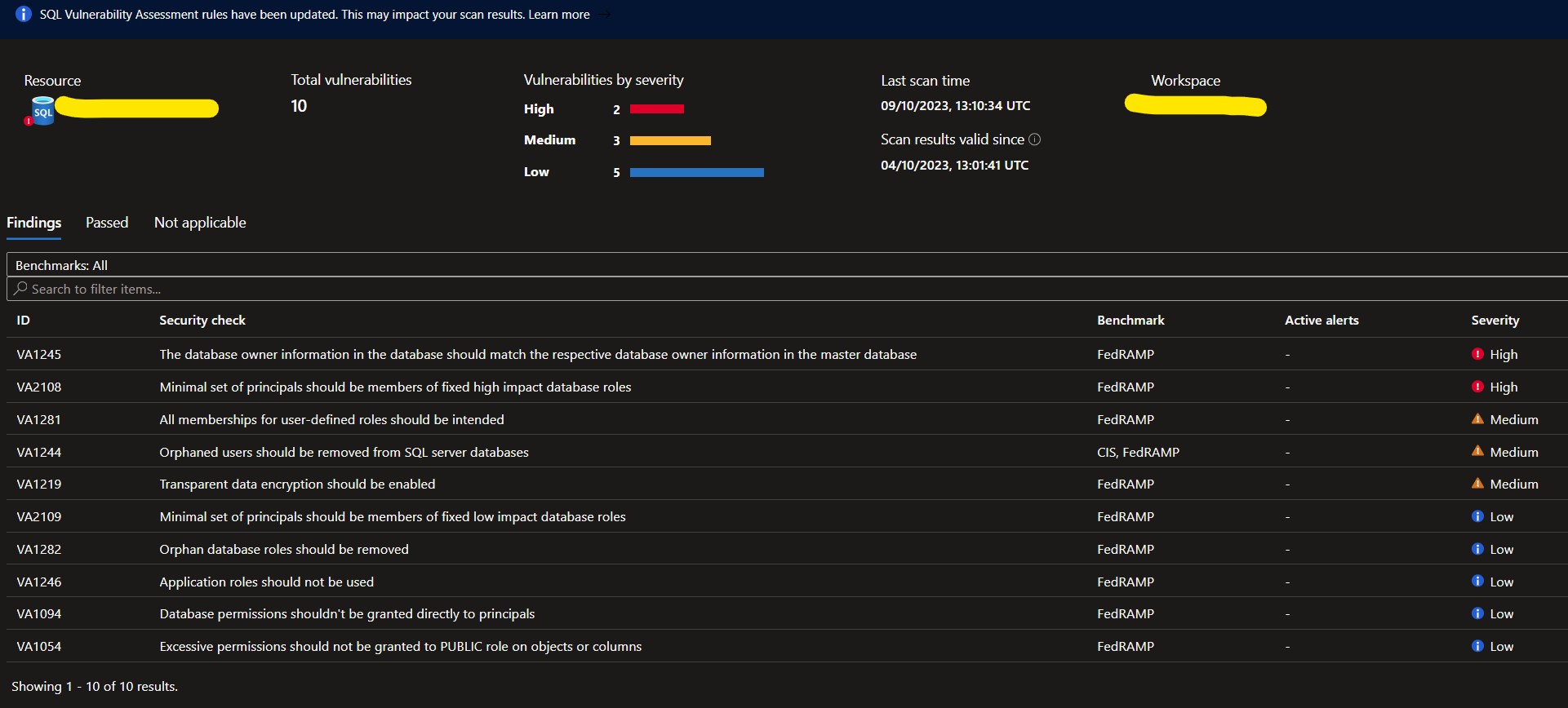I'm looking for ideas here. I've inherited a large SQL estate with multiple servers in multiple configs that has grown over 10-15 years with no specific DBA-skilled individual in charge. I'm the first DBA to join the organisation (and the only one, currently).
As the title says there are ~700 DBs on ~70 servers with different functions, and different approaches to security within them. A mix of home-grown and vendor supplied databases.
I've installed the Microsoft Monitoring Agent across the estate to build an overview in Azure of what's going on - and as it turns out there are quite a few problems.
I'm not really sure where to begin here. I could tackle the high severities first for instance. There is also some mileage in identifying servers that should be decommissioned. I've already upgraded servers that are running unsupported SQL versions (2012 and prior).
But a lot of the recommendations are things like "disable the SA account" which is not always as simple as it sounds, particularly if it's been used to drive certain database functionality.
Where would you start? What would you do?