Just in case someone else comes across this needing help... the Couchbase UI is both command line and web-based, the latter of which is typically running on port 8091.
So, for example, if you've installed it on your computer, it would be http://localhost:8091/
If Couchbase is installed elsewhere, say IP 192.168.1.101, it would be http://192.168.1.101:8091
This is covered in the postCouchbase 3.x post-install tasks for Couchbase 3.x.
For Couchbase 4.x, you'll find the docsas well as herethe post-install tasks for Couchbase 4.x.
[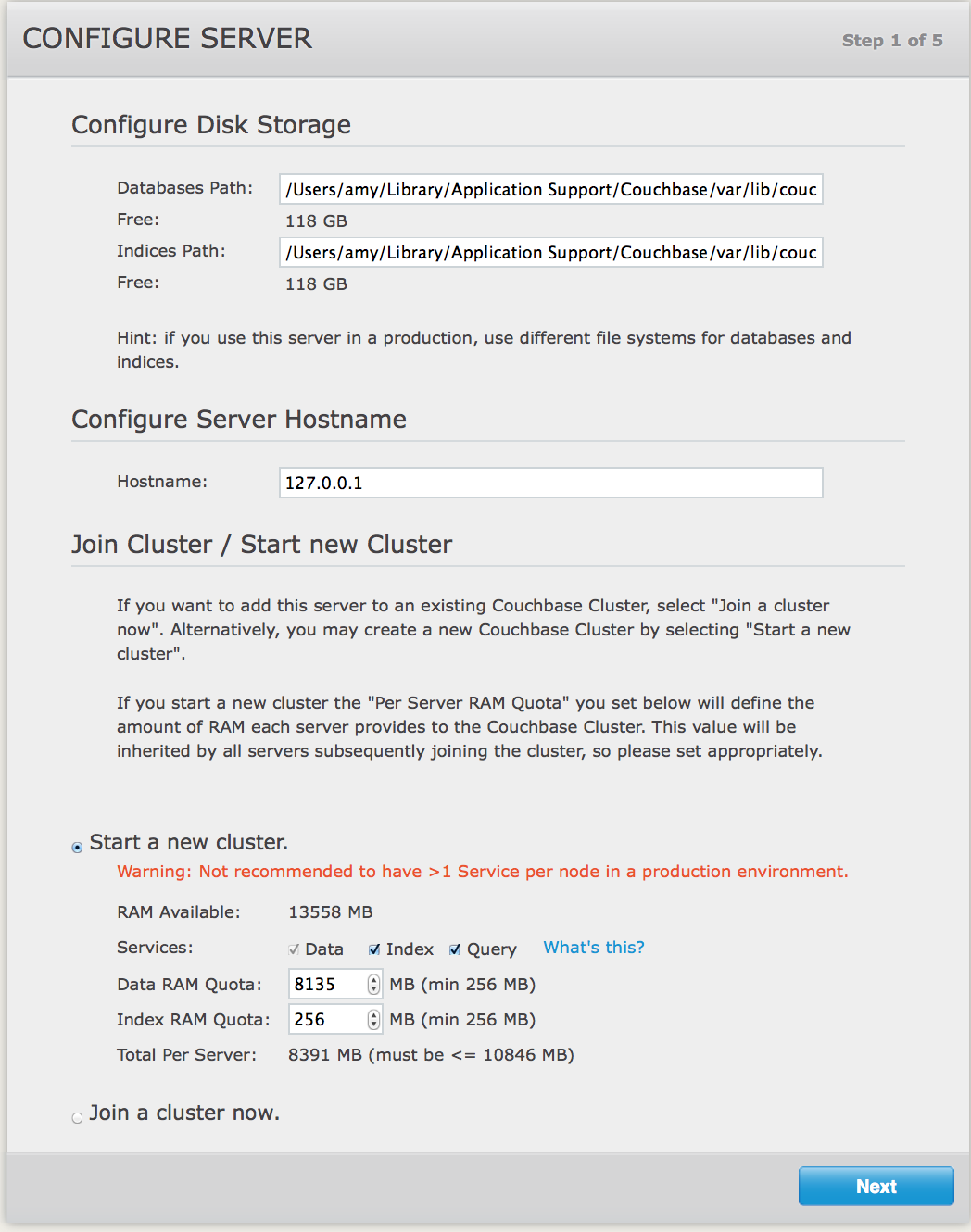 ]
]
