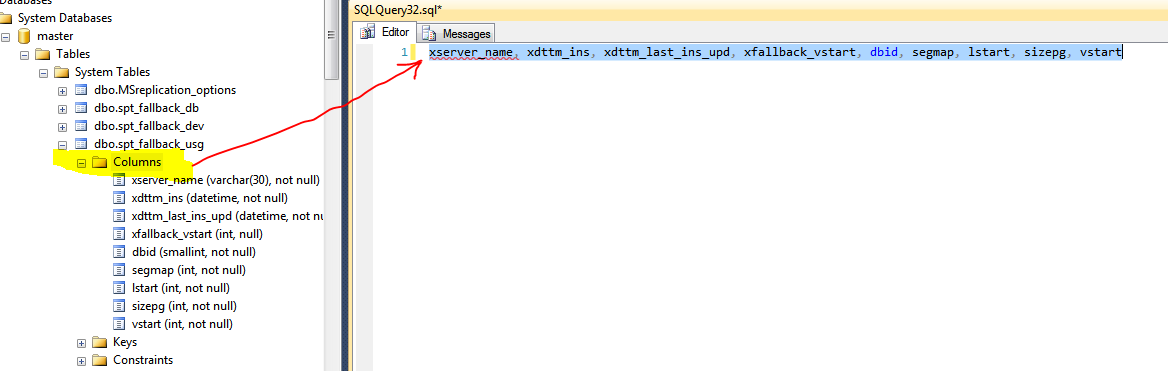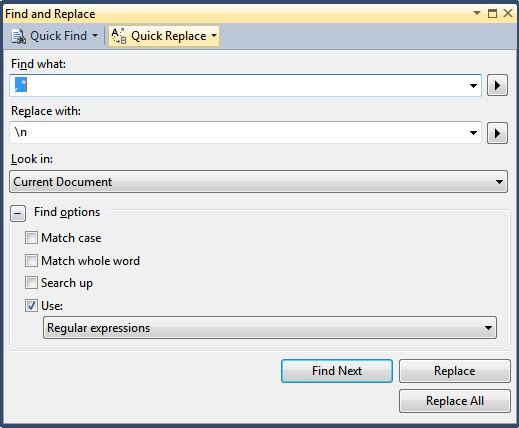The following is a bastardized way of doing this, but is useful since it shows how you can use the very powerful "Regulard expressions" search-and-replace functionality included in SQL Server Management Studio. Once you get the hang of how this works, it can become something you use almost every day.
"Drag-and-drop" the list of columns from the Object Explorer window onto a Query Window, as shown:

Hit [CTRL + H] to open the "Search and Replace" dialog box:
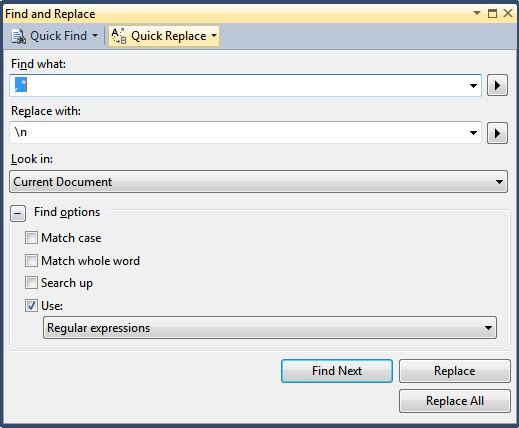
In the example above, I've entered , * into the "Find What" text box, and \n into the "Replace With" text box. This puts each column name on a new line. Next, modify the "Search and Replace" items like this:

This will turn each individual column name into a CASE WHEN... statement.
Now replace the "newlines" with +, as in:

This results in the following code in the query window:
CASE WHEN xserver_name IS NULL THEN '' ELSE 'xserver_name: ' + [xserver_name] END +
CASE WHEN xdttm_ins IS NULL THEN '' ELSE 'xdttm_ins: ' + [xdttm_ins] END +
CASE WHEN xdttm_last_ins_upd IS NULL THEN '' ELSE 'xdttm_last_ins_upd: ' + [xdttm_last_ins_upd] END +
CASE WHEN xfallback_vstart IS NULL THEN '' ELSE 'xfallback_vstart: ' + [xfallback_vstart] END +
CASE WHEN dbid IS NULL THEN '' ELSE 'dbid: ' + [dbid] END +
CASE WHEN segmap IS NULL THEN '' ELSE 'segmap: ' + [segmap] END +
CASE WHEN lstart IS NULL THEN '' ELSE 'lstart: ' + [lstart] END +
CASE WHEN sizepg IS NULL THEN '' ELSE 'sizepg: ' + [sizepg] END +
CASE WHEN vstart IS NULL THEN '' ELSE 'vstart: ' + [vstart] END +
This can then be manually wrapped into a SELECT statement like:
SELECT
CASE WHEN xserver_name IS NULL THEN '' ELSE 'xserver_name: ' + [xserver_name] END +
CASE WHEN xdttm_ins IS NULL THEN '' ELSE 'xdttm_ins: ' + [xdttm_ins] END +
CASE WHEN xdttm_last_ins_upd IS NULL THEN '' ELSE 'xdttm_last_ins_upd: ' + [xdttm_last_ins_upd] END +
CASE WHEN xfallback_vstart IS NULL THEN '' ELSE 'xfallback_vstart: ' + [xfallback_vstart] END +
CASE WHEN dbid IS NULL THEN '' ELSE 'dbid: ' + [dbid] END +
CASE WHEN segmap IS NULL THEN '' ELSE 'segmap: ' + [segmap] END +
CASE WHEN lstart IS NULL THEN '' ELSE 'lstart: ' + [lstart] END +
CASE WHEN sizepg IS NULL THEN '' ELSE 'sizepg: ' + [sizepg] END +
CASE WHEN vstart IS NULL THEN '' ELSE 'vstart: ' + [vstart] END
FROM dbo.spt_fallback_usg