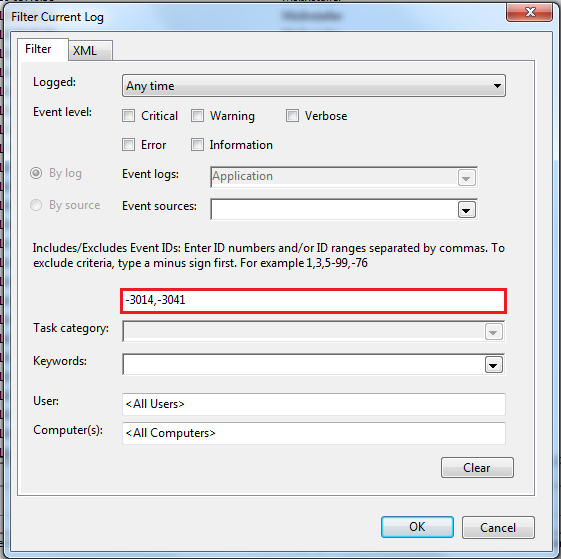There is no easy way to suppress specific events (with the exception of log backups using TF3226 or using the -n startup parameter which suppresses all events as ably described herehere).
What you should probably be doing is addressing the root cause of the issue. If you have decided not to do that, you can simply suppress the ids when you report on your event log. There are a few ways to do this:
- Use Filters in Windows Event Viewer Click the 'Filter' button on the right-hand side, and enter the ids you want to suppress preceded with a minus sign, eg
Using Powershell cmdlet
Get-EventLogand filtering the output, egGet-EventLog Application -Newest 100 | Where-Object { $_.EventID -ne 3014} | Format-Table TimeWritten, EventID, Message -auto
In summary, try filtering the event ids at your reporting time, rather than trying to suppress them altogether. At least if they are recorded in the event log, they could be analysed by someone else or for another purpose.
HTH