I think I encountered a bug with [sp_execute_external_script][1]sp_execute_external_script, so here is the replay.
I will get an error if I run the following script:
Msg 8144, Level 16, State 2, Line 1
Procedure or function has too many arguments specified.
Msg 8144, Level 16, State 2, Line 1
Procedure or function has too many arguments specified.
However, if I just move up the @output_data_1_name@output_data_1_name like the following:
and I will get a normal output:
[![enter image description here][2]][2]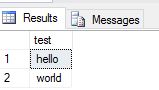
Does anyone know whether I am doing something wrong or it indeed could be a bug of sql serverin SQL Server 2016?
My environment is (by select @@versionselect @@version):
Update: I tested a little bit more and indeed the position of parameters will cause errors, such as following:
Oror this:
The error message will be:
Msg 214, Level 16, State 175, Procedure sp_execute_external_script, Line 1 [Batch Start Line 19]
Procedure expects parameter '@params' of type 'ntext/nchar/nvarchar'.
Msg 214, Level 16, State 175, Procedure sp_execute_external_script, Line 1 [Batch Start Line 19]
Procedure expects parameter '@params' of type 'ntext/nchar/nvarchar'.
But I actually give each parameter of type nvarcharnvarchar already.
I will consider open a bug report to MS if I do not see anyone pointing out my "errors" [1]: https://msdn.microsoft.com/en-US/library/mt604368.aspx [2]: https://i.sstatic.net/qgUtF.jpg.
