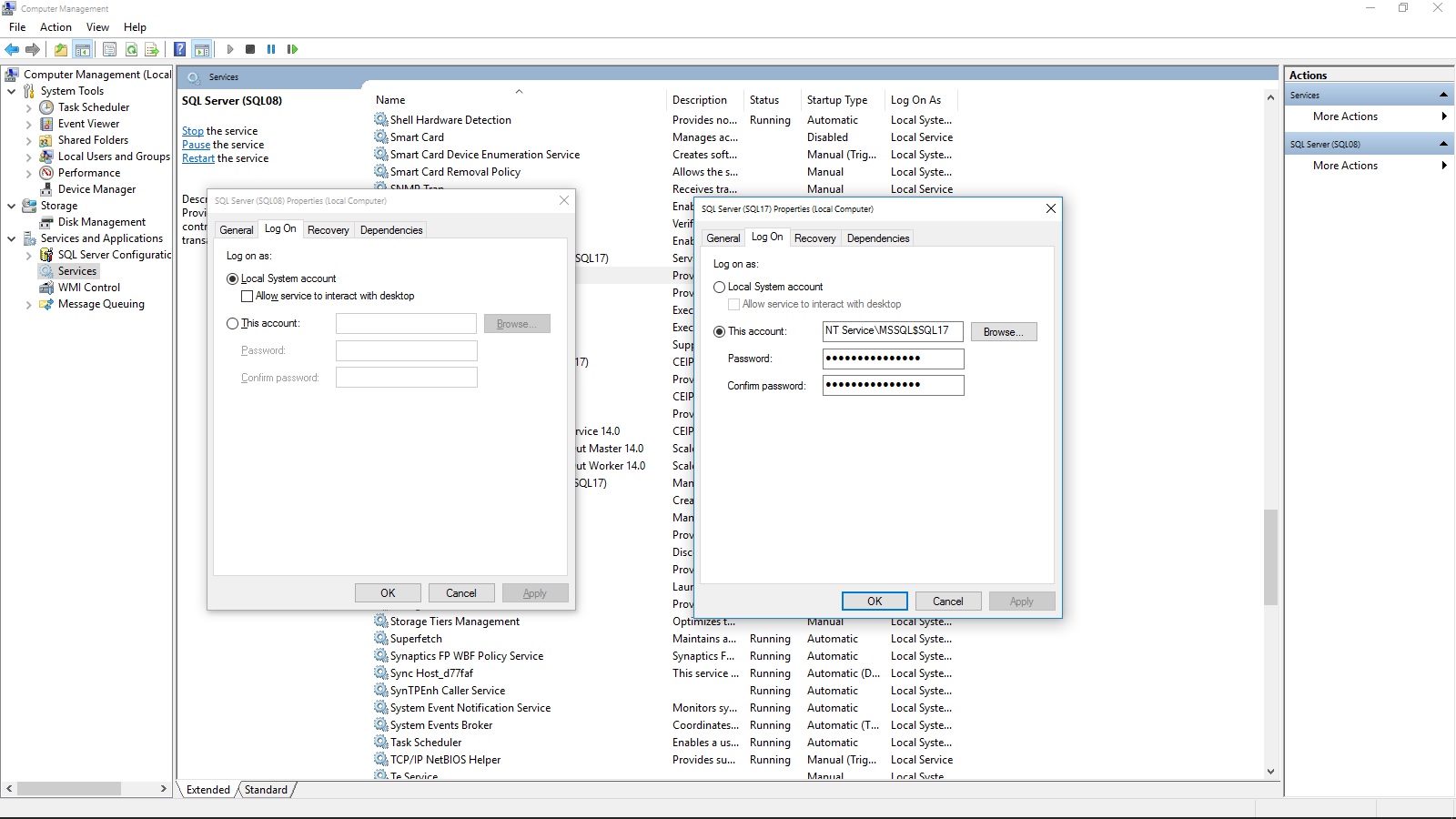I have come across the same problem many times and thought I should share my solution (notwithstanding the already provided answers):
So I have two SQL instances (SQL 2008 and SQL 2017). The error does Not manifest in my SQL08 Instance but on SQl17. This is caused by the "account Credentials" provided during Installation/setup of each SQL instance:
This can be seen under Windows Services. The SQL08 was set to use the "Local System Account" whilst the failing SQL17 was set to "NETWORK ACCOUNT" during setup. So just change that and restart the SQL service here (or restart instance in SQL browser).
The second part to this problem is unique to SQL Server 2017 CTP 2.0 when using SQL Server Management Studio V17 in which case the SMO switched to using "sys.dm_os_enumerate_fixed_drives" instead of the old "xp_fixeddrives" to get free space information of your local disk. To workaround this, go to the DEVICE MANAGER and temporarily disable the cited drive (in my case was drive "G" which is just my DVD-ROM drive).