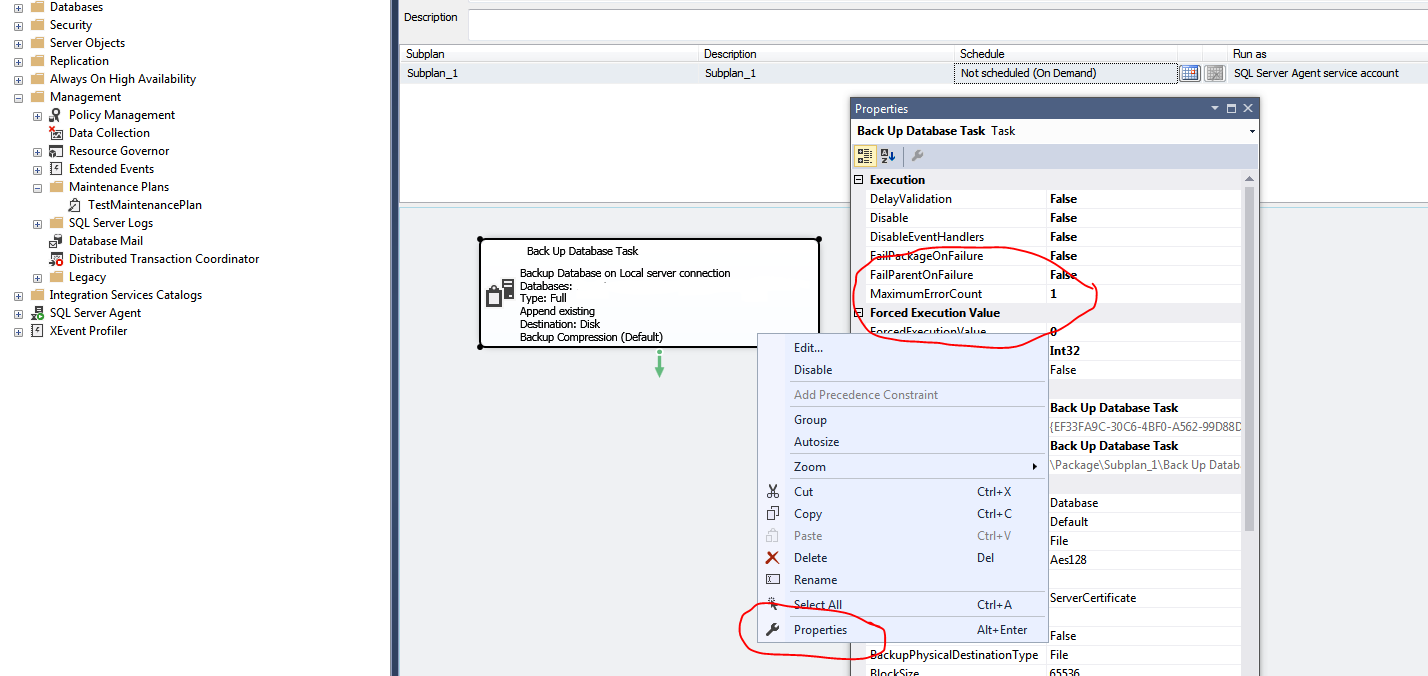Each task in a Maintenance Plan has a variety of options that can be changed by right-clicking the desired task, then selecting the "Properties" option from the context-menu. As in:
To allow a task to have multiple errors prior to failing, simply modify the MaximumErrorCount property I've highlighted above to some number greater than 1.
Having said that, Maintenance Plans are difficult to manage.
Options I recommend using instead:
Ola Hallengren has a great replacement solution that is extensible and makes management a breeze.
MinionWare Backup - built by DBAs for DBAs.