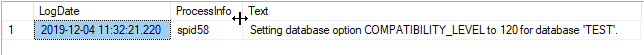To know the current compatibility_level of your database you can run:
SELECT name,compatibility_level
FROM sys.databases
WHERE name = 'DatabaseName';
Result for my TEST database:
name compatibility_level
TEST 140
If the compatibility level changes, for example with the command:
ALTER DATABASE TEST SET COMPATIBILITY_LEVEL = 120;
You could find the date and time that happened in the sql server error log:
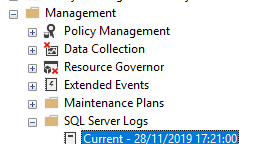
Or reading the current(current) error log file with xp_readerrorlog:
EXEC sp_readerrorlog 0, 1, 'COMPATIBILITY_LEVEL'
Result
Replace the first parameter of xp_readerrorlog to 1 to read the second error log file, 2 for the third file, ... .