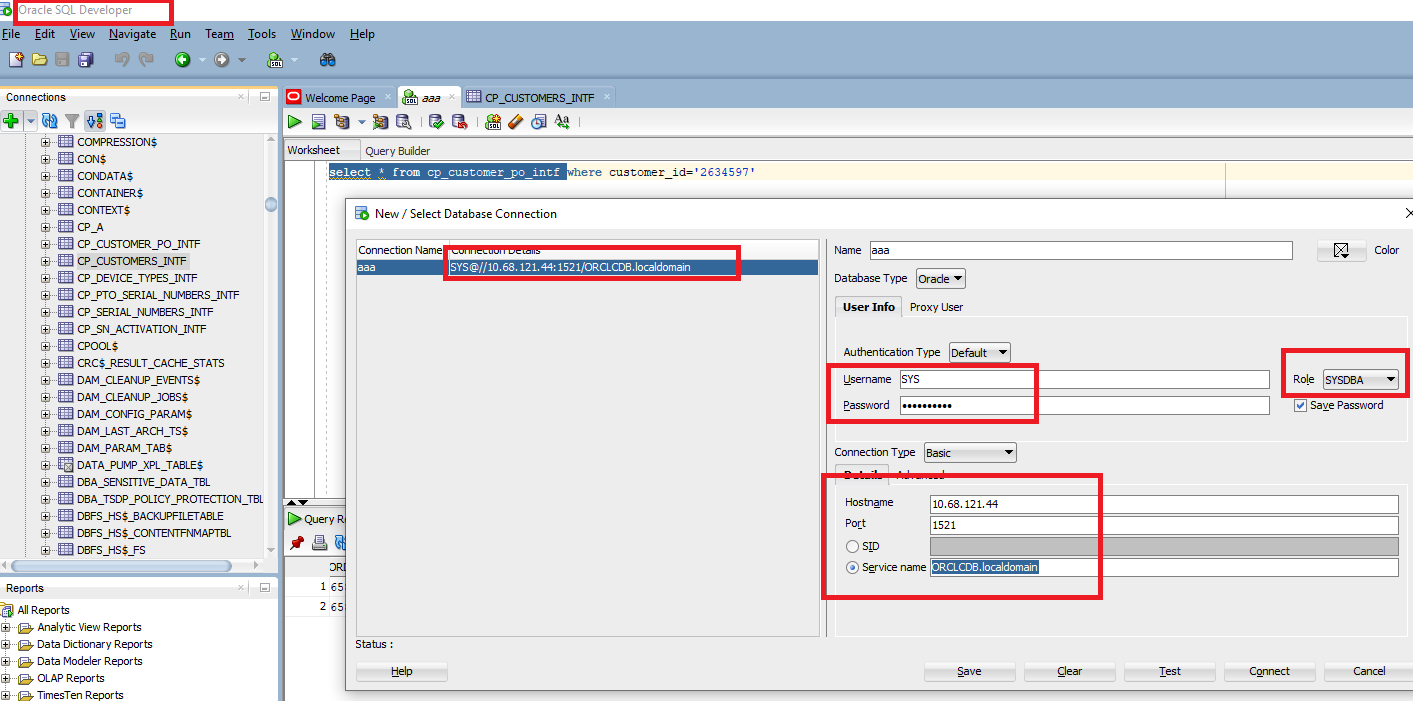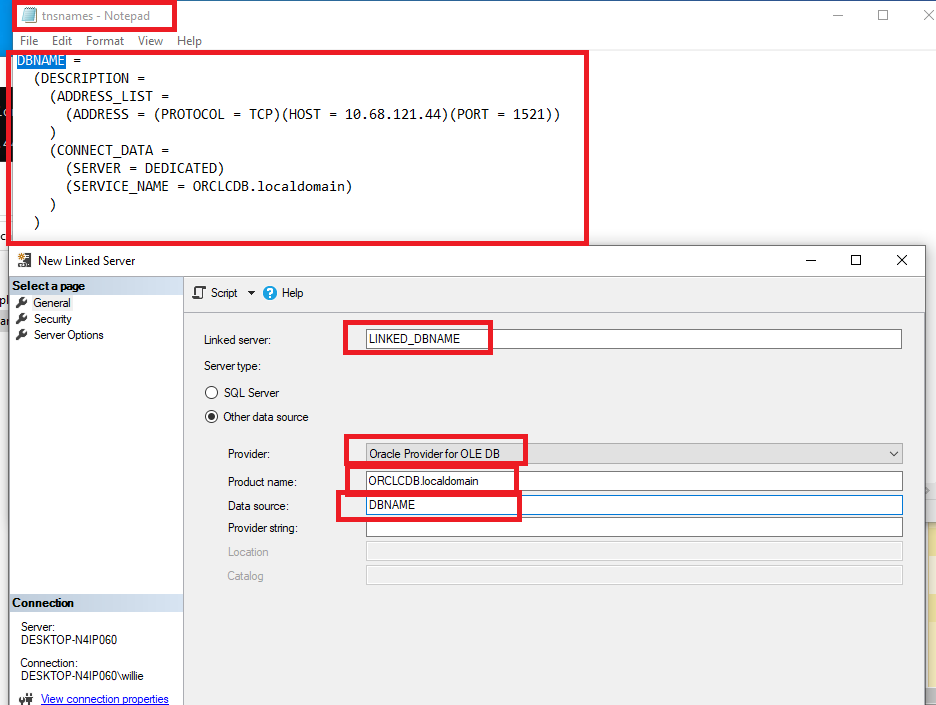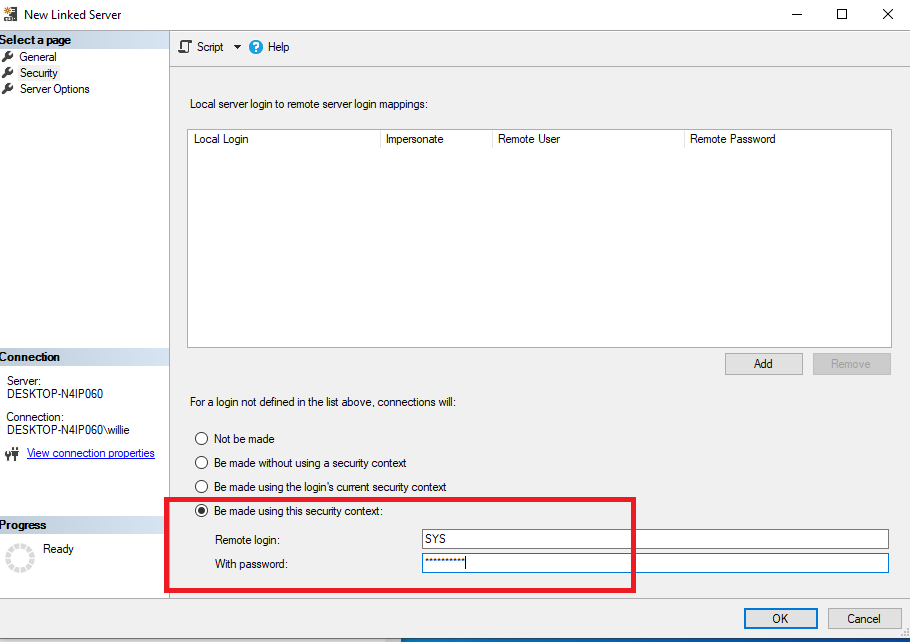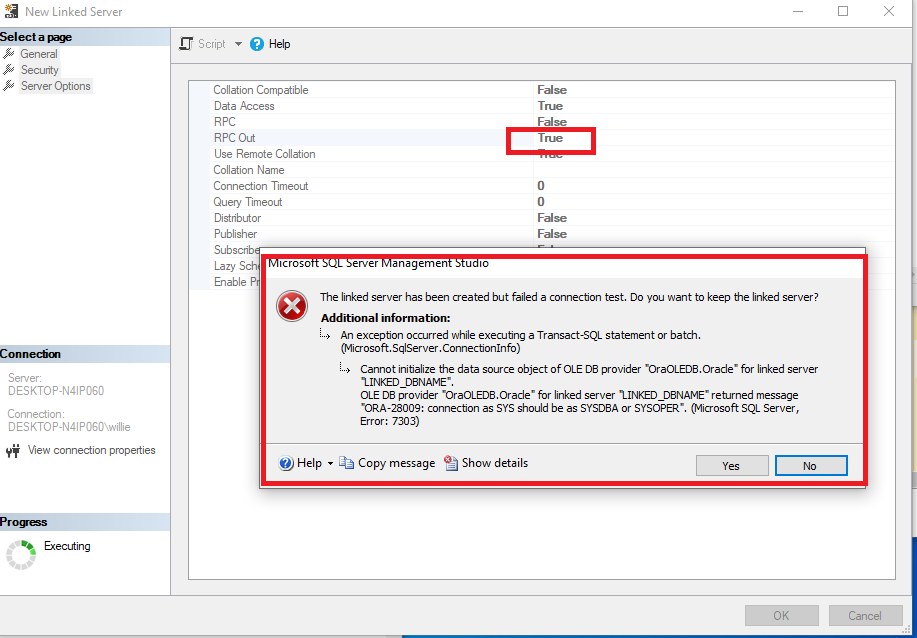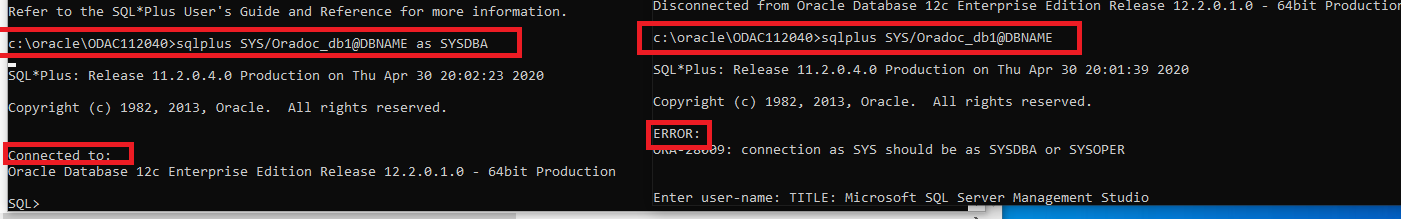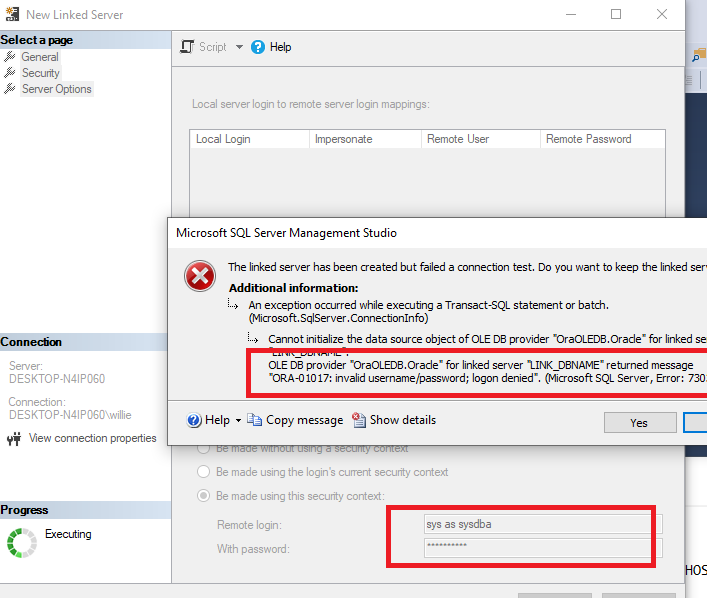How could I use "Linked Server" from SSMS IDE to connect the Oracle server database with "SYSDBA"?
I've tried many methods as following stepsto show you what I did right now:
Oracle client connect to Oracle Server data:
SSMS connect to Oracle Server data:
More testing information
I also use "SQLPLUS" to check tnsnames.ora the file is okay or not but the answer is as following
- sqlplus SYS/Oradoc_db1@DBNAME as SYSDBA <-- is okay
- sqlplus SYS/Oradoc_db1@DBNAME <-- Error