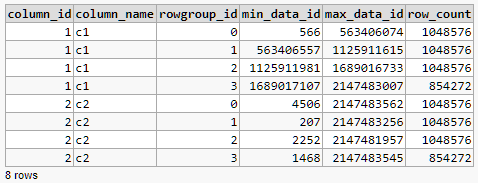This isn't directly supported for nonclustered columnstore indexes.
It does work for clustered columnstore.
Azure Synapse Analytics has language support for doing it in one step e.g.:
CREATE CLUSTERED COLUMNSTORE INDEX <index_name>
ON dbo.PropertyValue
ORDER (PropertyId, Value);
This syntax has not yet made it to the SQL Server box product, though it is available under an undocumented feature flag so perhaps it isn't far away. It still won't work on a nonclustered columnstore index though.
WorkaroundGeneral Workaround
The best you can do is to create the nonclustered rowstorerowstore index with MAXDOP = 1, then replace it with a nonclustered columnstorecolumnstore index with MAXDOP = 1 and DROP_EXISTING = ON.
This isn't guaranteed to preserve the ordering as you want, but it is highly likely:
CREATE NONCLUSTERED INDEX CS_IX_PropertyValue
ON dbo.PropertyValue (PropertyId, Value)
WITH (MAXDOP = 1);
CREATE NONCLUSTERED COLUMNSTORE INDEX CS_IX_PropertyValue
ON dbo.PropertyValue (PropertyId, Value)
WITH (DROP_EXISTING = ON, MAXDOP = 1);
This will give you your best chance of achieving rowgroup elimination when filtering on PropertyId.
Special Case
When the desired ordering matches the rowstore clustered index (as appears to be the case in the question), there is no need to create a rowstore nonclustered index first. The documentation says:
Note, for nonclustered columnstore index (NCCI), if the base rowstore table has a clustered index, the rows are already ordered. In this case, the resultant nonclustered columnstore index will automatically be ordered.
So, in your case, it should be enough to run only:
CREATE NONCLUSTERED COLUMNSTORE INDEX CS_IX_PropertyValue
ON dbo.PropertyValue (PropertyId, Value)
WITH (MAXDOP = 1);
See this db<>fiddle demo.
Metadata
You can see the min and max values for each rowgroup and column using:
SELECT
CSS.column_id,
column_name = C.[name],
rowgroup_id = CSS.segment_id,
CSS.min_data_id,
CSS.max_data_id,
CSS.row_count
FROM sys.partitions AS P
JOIN sys.column_store_segments AS CSS
ON CSS.hobt_id = P.hobt_id
JOIN sys.indexes AS I
ON I.[object_id] = P.[object_id]
AND I.index_id = P.index_id
JOIN sys.index_columns AS IC
ON IC.[object_id] = I.[object_id]
AND IC.index_id = I.index_id
AND IC.index_column_id = CSS.column_id
JOIN sys.columns AS C
ON C.[object_id] = P.[object_id]
AND C.column_id = IC.column_id
WHERE
P.[object_id] = OBJECT_ID(N'dbo.PropertyValue', N'U')
ORDER BY
C.column_id,
CSS.segment_id;