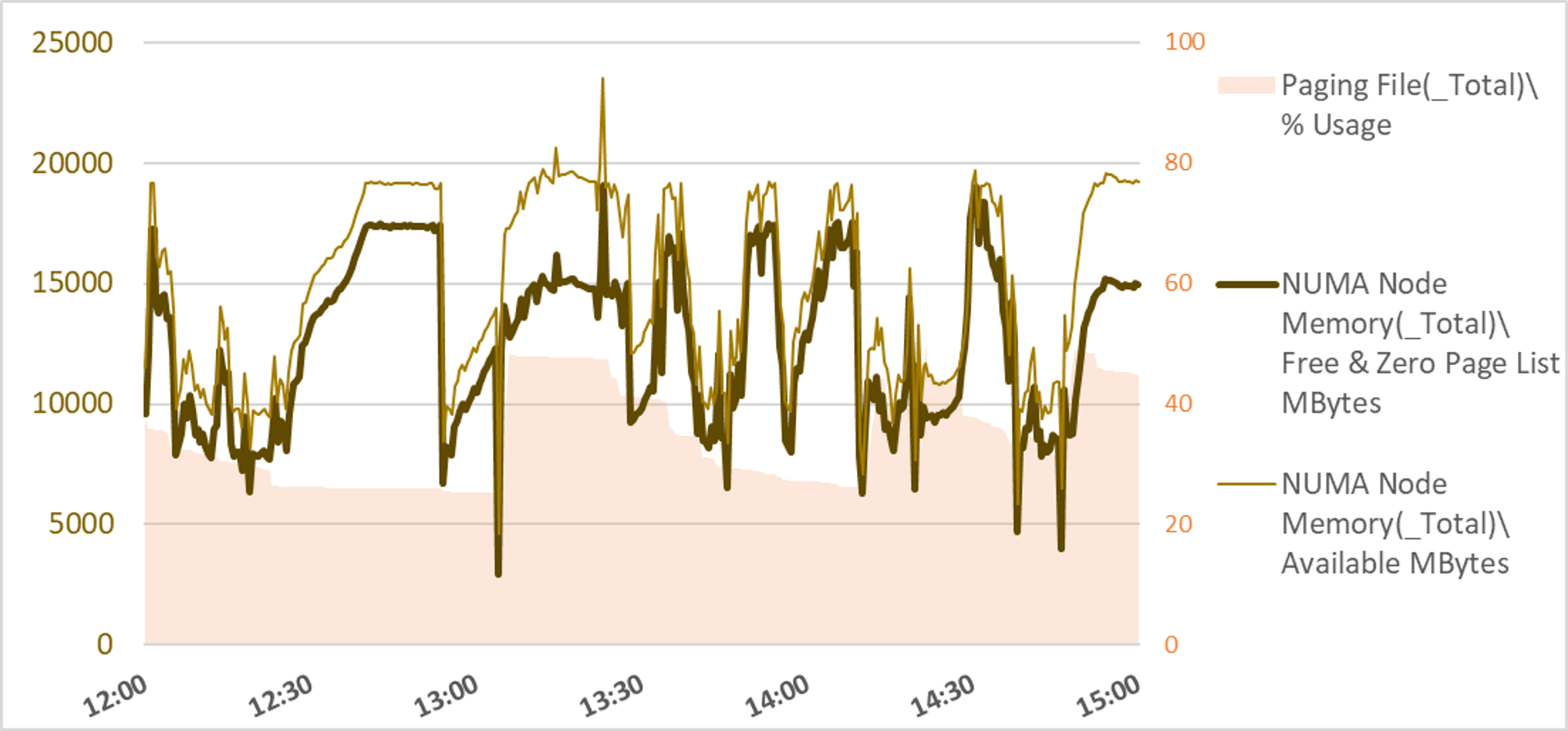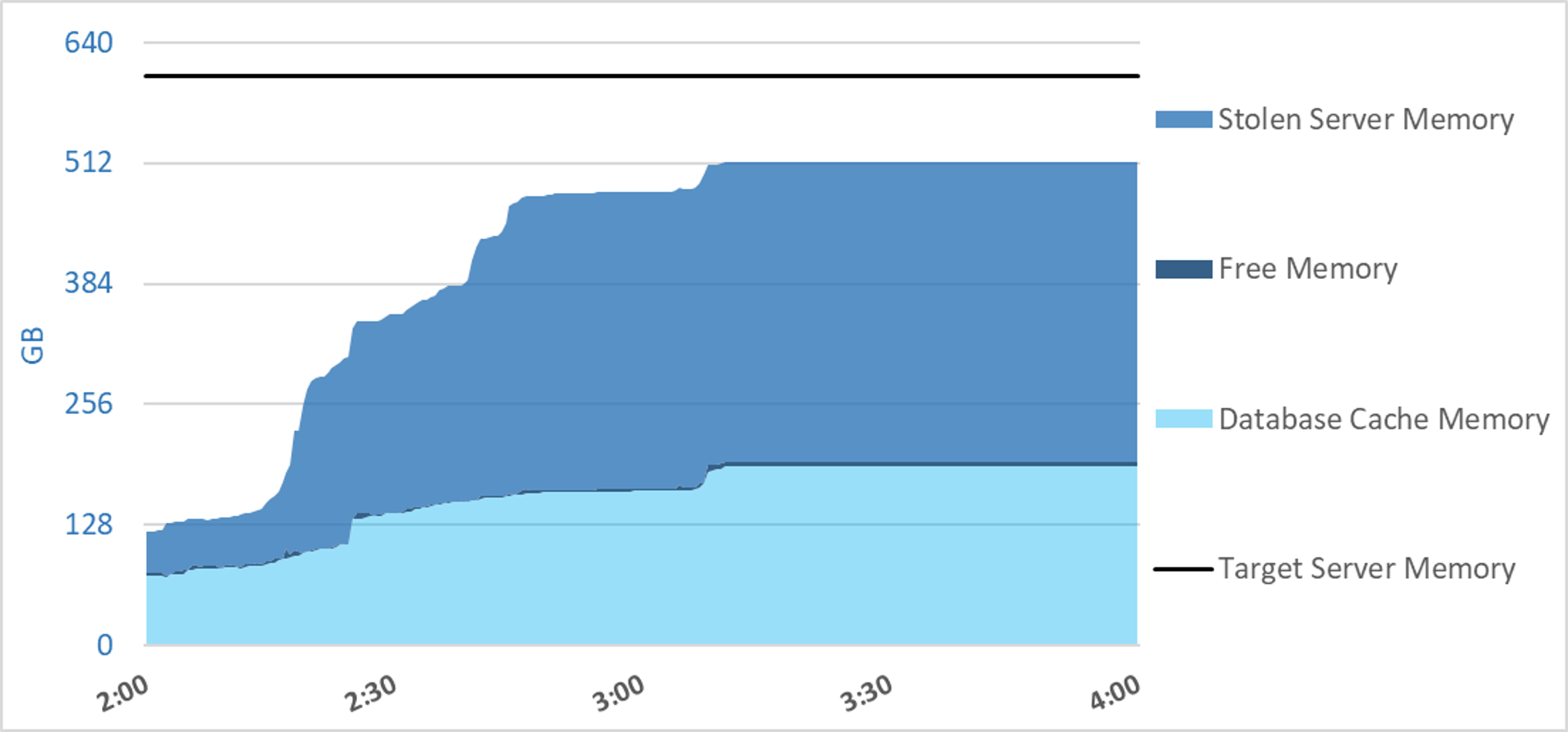This graph shows a wobbly [Target Server Memory]. It's wobbly because the highest of the [Target Server Memory] values - which are less than or equal to [Max Server Memory] - are high enough that sometimes other memory use on the system causes low memory notifications and adjustments. The scale of the adjustments is rather small - lowering [Max Server Memory] to the lowest of the [Target Server Memory] values minus 2GB would likely allow this system to have a stable rather than wobbly [Target Server Memory].
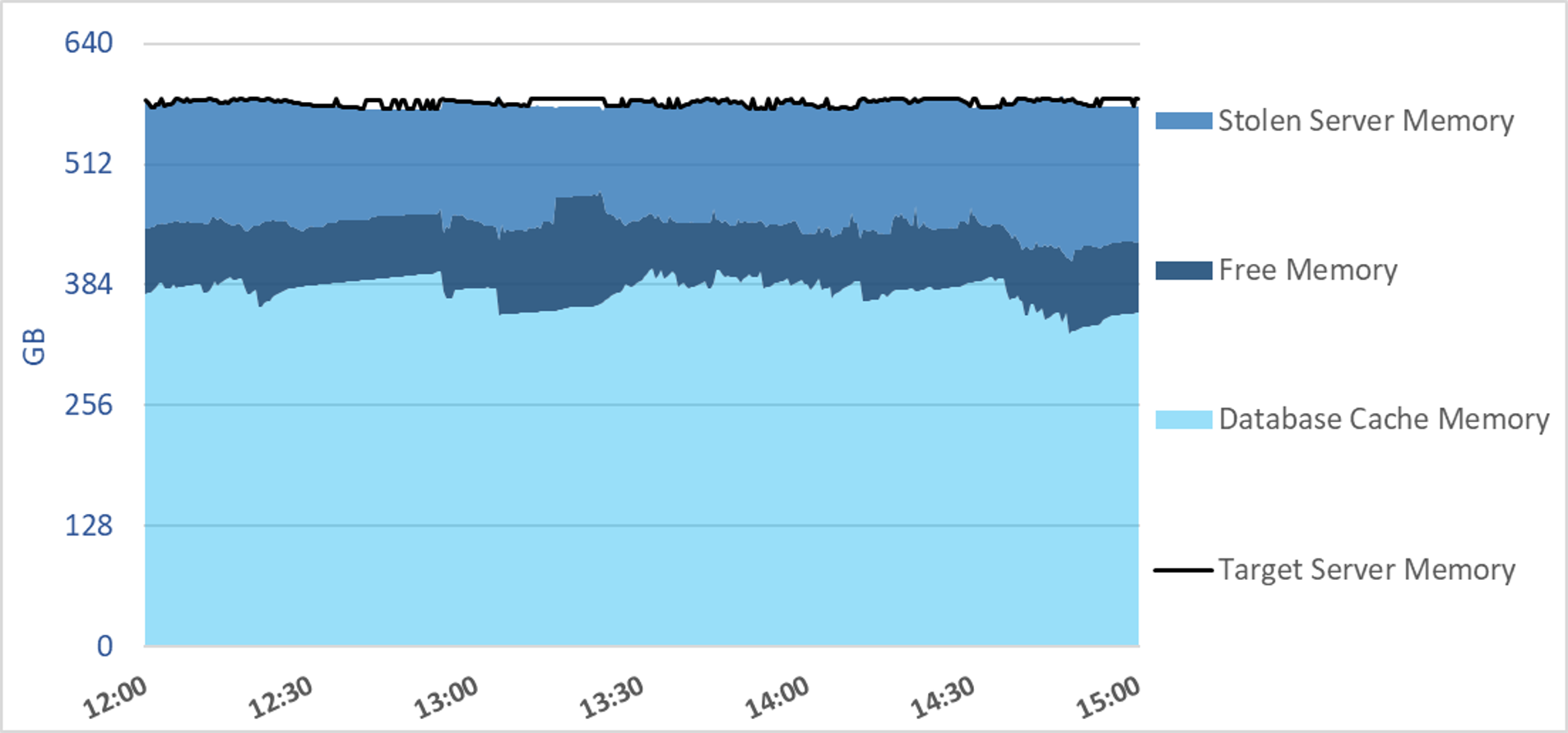
Just so you know i'm not making this up :-) Here's what paging space use, [Available], and [Free & Zero Page List] memory look like on that system while [Target Server Memory] is wobbly.
One exception to the lowering of [Target Server Memory] when it cannot be achieved comes in the interaction with SSAS and SQL Server. SSAS uses a default minimum working set size of 20% of server RAM. Immediately after SSAS service starts, this minimum working set decreases ResAvail pages, even though the current working set may not have had nearly as much of an effect on [Available] or [Free & Zero Page List] memory. The decrease in ResAvail pages may limit the SQL Server [Total Server Memory] that can be achieved, but if LPIM is enabled it will not lower [Target Server Memory] as would normally be expected when memory conditions prevent [Max Server Memory] from being achievable. The end result can be a system where [Target Server Memory] never gets lowered. No low memory condition of [Available] or [Free & Zeroed Page List Memory] is signalled even though low ResAvail Pages prevents [Total Server Memory] from reaching [Target Server Memory]. With sufficient activity in a SQL Server instance in this condition, out-of-memory errors can occur even though no paging space is used, no trouble is evident based on [Available] or [Free & Zero Page List], and [Total Server Memory] hasn't yet reached [Target Server Memory].
Here's a graph showing this situation. Initially, workload activity caused [Total Server Memory] (which is the sum of sqlos free memory, database cache, and stolen memory) to increase toward [Target Server Memory], which remained constant at [Max Server Memory] throughout. But [Total Server Memory] hit a ceiling, and further activity would not allow [Total Server Memory] to continue to grow toward [Target Server Memory]. Shortly after the data for this graph was captured with perfmon, OOMs began to occur in this SQL Server instance.
These blog posts give additional details about this unusual interaction between SQL Server and SSAS. I recommend isolating these services from each other whenever possible.