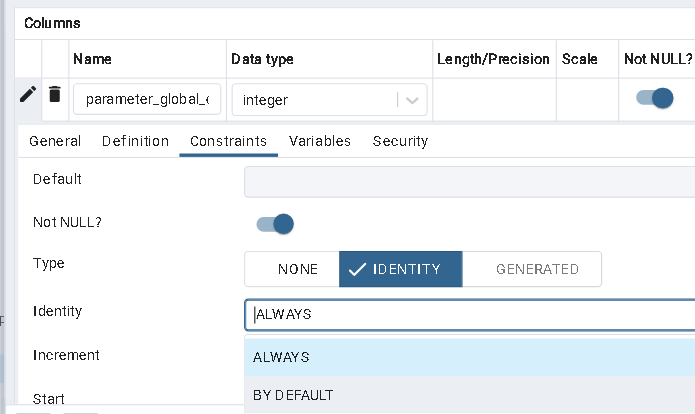There are two ways to do it in PostgreSQL 14:
- Using PGAdmin 4: right click on table, then Properties, then click the pencil icon next to the identity column you want to change:
- Using SQL
ALTER TABLE IF EXISTS public.parameter_global_config
ALTER COLUMN parameter_global_config_id SET GENERATED BY DEFAULT;