A couple of possibilities, not sure if any of them will help you
Force recovery
[mysqld]
innodb_force_recovery = 4
If you run Force Recovery, your database will still be in an incoherent state. This will however allow you to make a backup of the data that you do have access to.
Usually, most of the data obtained in this way is intact. Serious corruption might cause SELECT * FROM tbl_name statements or InnoDB background operations to crash or assert, or even cause InnoDB roll-forward recovery to crash. In such cases, use the innodb_force_recovery option to force the InnoDB storage engine to start up while preventing background operations from running, so that you can dump your tables
Permissions
Make sure the MySQL service user has full permissions on C:\wamp\bin\mysql\mysql5.6.12\data
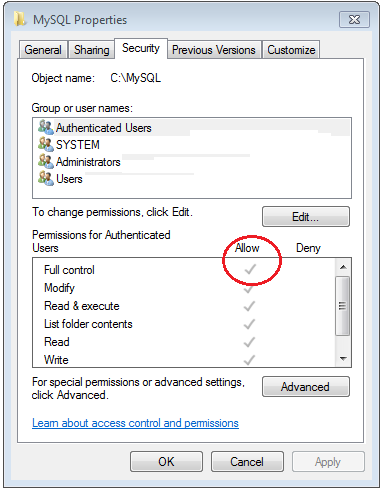
The service that runs MySQL needs full control for the directory where you are storing your data files
Update
FS error
Problems reading from the C:\wamp\bin\mysql\mysql5.6.12\data directory ?
If you go to Control Panels-> Administrative Tools-> Events Viewer, then Windows Logs -> System, you might find more information about disk issues
One possible solution, would be to copy your data directory to another drive and/or directory.
Stop MySQL
Copy the data directory contents to the new drive and/or directory.
Open the C:\wamp\bin\mysql\mysql5.6.12\my.cnf file and change the datadir option under mysqld
[mysqld]
datadir=D:\some\other\directory
Start MySQL
