The maintenance feature is a bit hidden in MySQL Workbench. You can reach it by opening your connection as usual and right clicking on your schema to open the schema inspector:
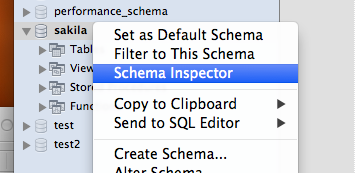
You will get a new tab in the editor area with many pages for inspection/maintenance. Click on the Maintenance button at the bottom to open this page:
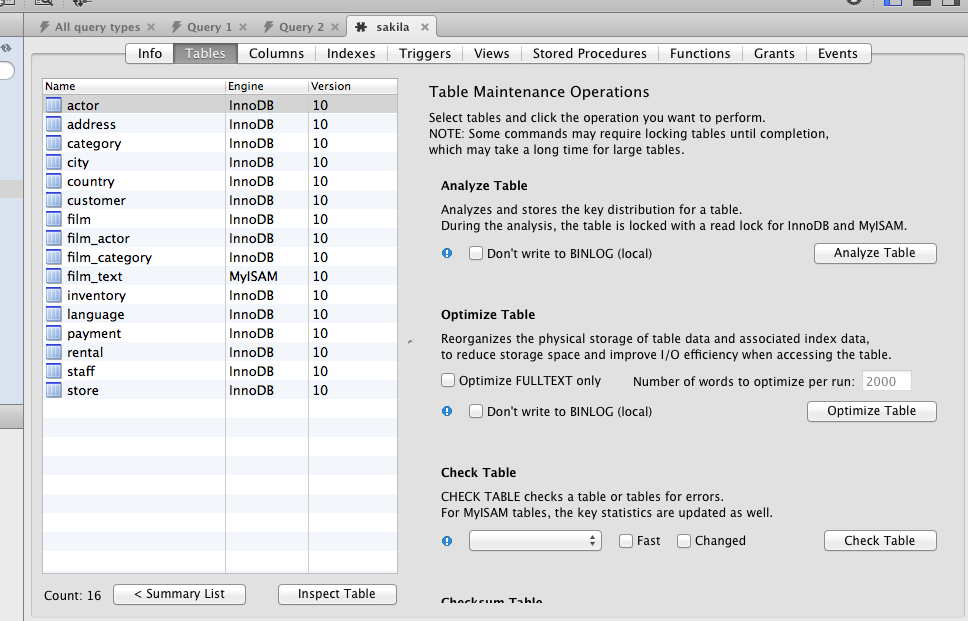
From there it should be clear what to do.
