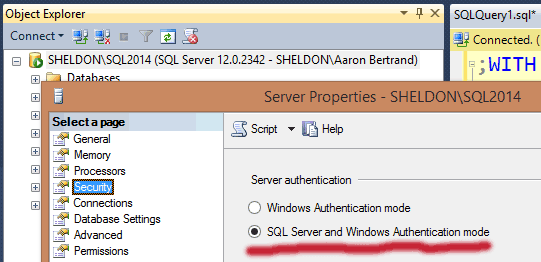Did you look anywhere? Right-click the server and choose Properties, then select the Security screen.
Then, log in using your Windows auth admin account, and set the password for the sa SQL auth account.
ALTER LOGIN sa WITH PASSWORD = 'strong password here';