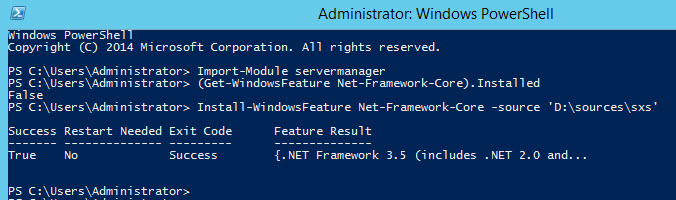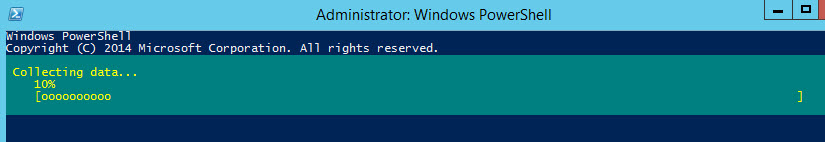we are trying to install SQL2k8R2 and SQL server 2012(Standard edition) on the windows server 2012 box (Standard 64 Bit).
For SQL 2k8r2, i used slipstream method so as to bring set up to atleast SP1 for support as compatibility on windows 2k12.
But the problem comes when we are running the set up, i.e. SQL2k8R2 and even SQL2012 , we are getting the below error for missing .Net 3.5
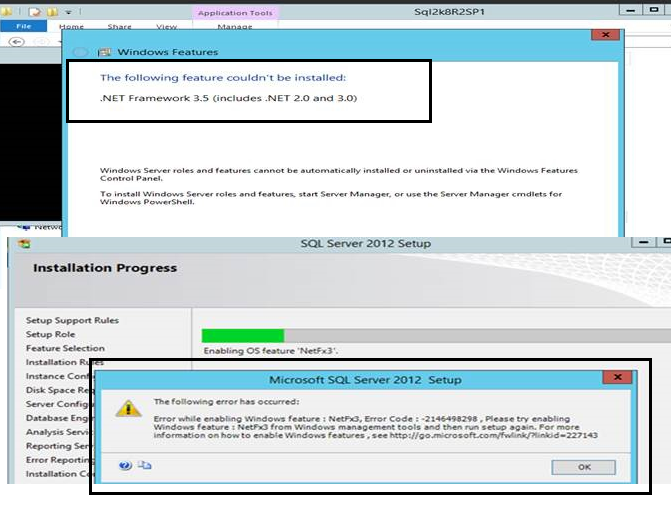
If we try to enable 3.5 manually from roles and features, we get the below erro
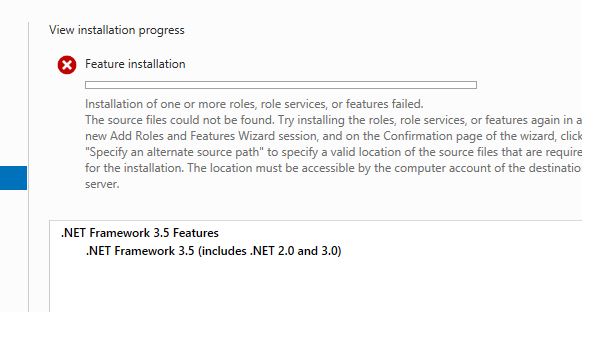
I've read on many articles, that we need to have the set up for windows to find the required source files for 3.5 for this to proceed. But before going to the team who actually set up the box, is there something we may be missing here and any action or alternative that can be given a try?
Thanks.