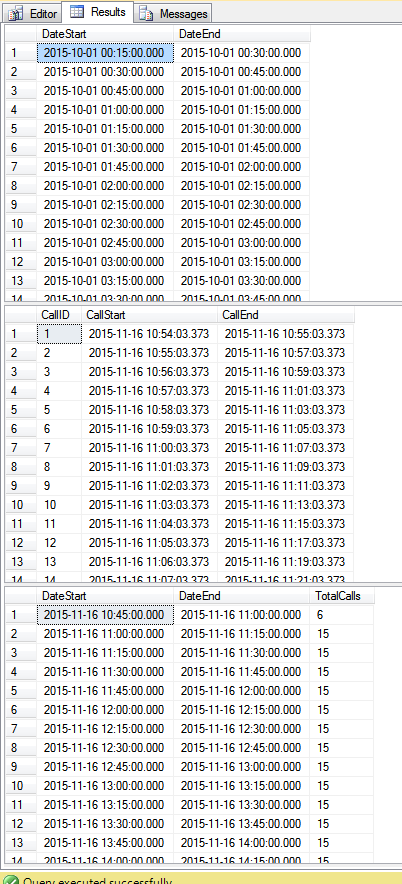I have a table containing Call records:
tbl_calls
cl_Id
cl_StartDate
cl_endDate
I am passing two parameters @StartDate and @EndDate to my stored procedure.
My requirement is to get the count of Call Records between every 15 minutes of duration.
For example, if:
@StartDate = '2015-11-16 00:00:00.000',
@EndDate = '2015-11-16 23:59:00.000'
Output should be:
Date Count
2015-11-16 00:00:00.000 10(Count of startDate between '2015-11-16 00:00:00.000' AND '2015-11-16 00:15:00.000')
2015-11-16 00:15:00.000 7(Count of startDate between '2015-11-16 00:15:00.000' AND '2015-11-16 00:30:00.000')
2015-11-16 00:30:00.000 50(Count of startDate between '2015-11-16 00:30:00.000' AND '2015-11-16 00:45:00.000')
upto @EndDate
I've tried the following query, however it doesn't work properly. Is there a better way to do this?
DECLARE @StartDate DATETIME = DATEADD(DAY,-1,GETUTCDATE()),
@EndDate DATETIME = GETUTCDATE()
SELECT New
FROM
(SELECT
(CASE
WHEN cl_StartTime BETWEEN @StartDate AND
DATEADD(MINUTE, 15, @StartDate)
THEN 1
ELSE 0
END) AS New
FROM
tbl_Calls WITH (NOLOCK)
WHERE
cl_StartTime BETWEEN @StartDate AND @EndDate) AS Inners
GROUP BY
New
Let me know if you need further details.