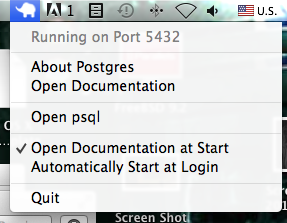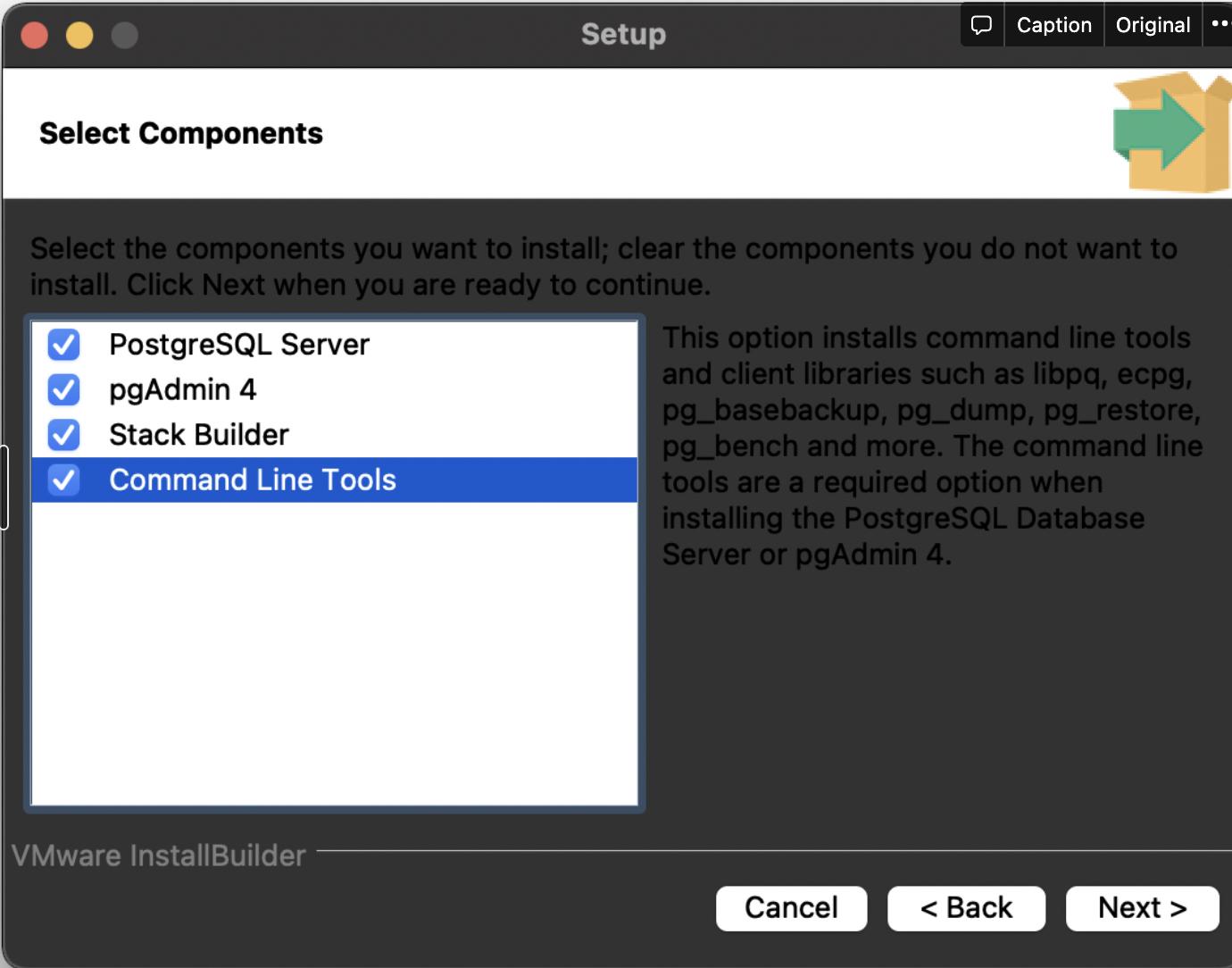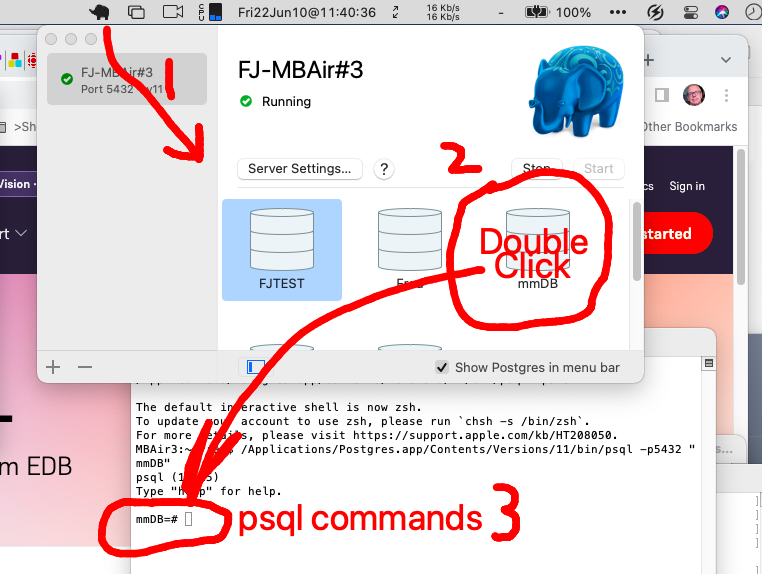Appears "the way" to install the client, if you want to use hombrew, is:
brew install postgresql@15
(you need to specify the version after @) then psql (the client command line) will now be available to you (it also installs a local Postgres server/database, but you don't have to use that if all you want is the client).
Apparently there's also a 'wrapper' to the psql command to make it more "user friendly" also available via homebrew (brew install pgcli) in case interesting. Pgcli is a command line interface for Postgres with auto-completion and syntax highlighting.
Another option is to install the libpq homebrew package, but it doesn't get in your PATH.
brew install libpq
So follow the instructions it says after install out to add it to your PATH, or brew link --force libpq or add a symlink.