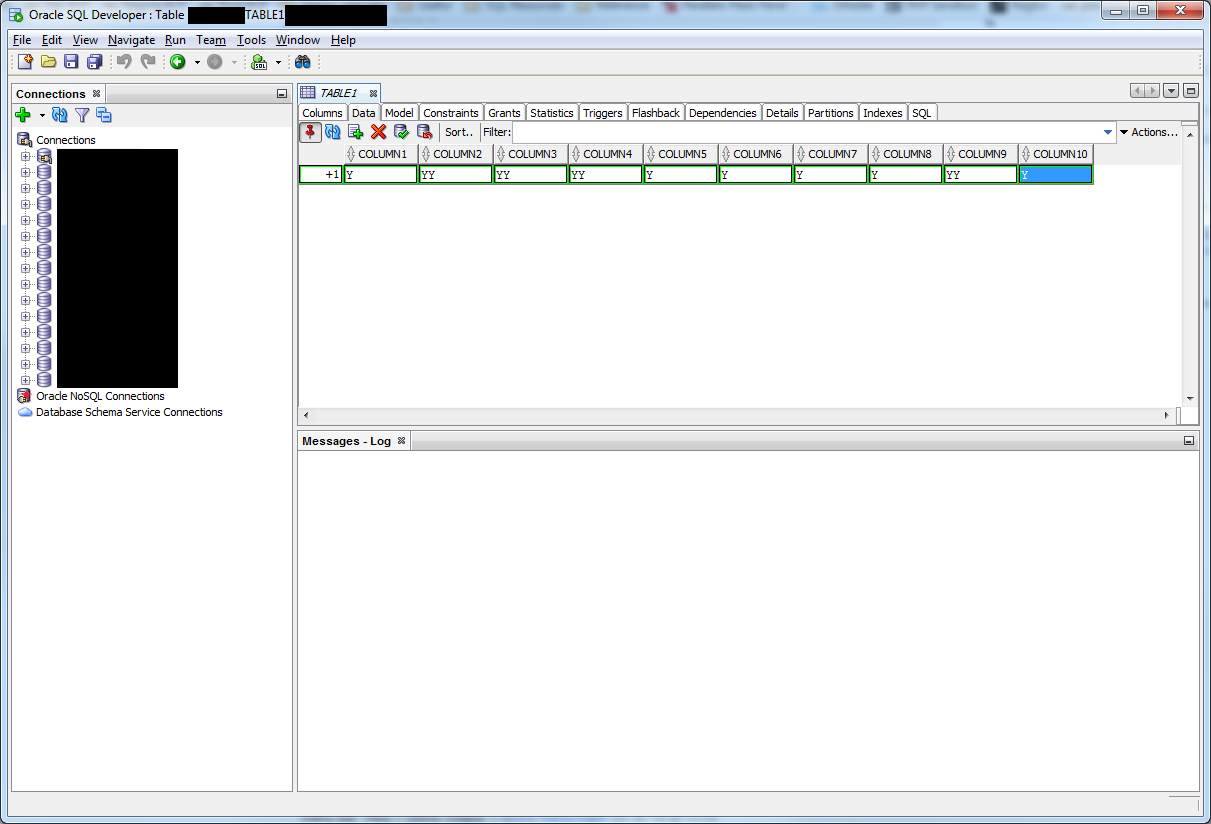The issue that I am experiencing is easy to reproduce.
When attempting to update the data of a row using the data tab of SQL Developer the cell will receive the first letter twice.
This happens "intermittently"; ~50% of the time when I go to enter fresh data into the cell.
This is most noticeable when you have ~10 columns of Y/N flags and want to simply Y Tab Y Tab Y and end up with Y YY YY and then Shift+Tab rolls you another ~50% chance of fixing it. See image at bottom of question.
Does anyone know of a solution?
Environment specs:
Windows 7 x64 SQL Developer 4.1.5.21.78 C:\Program Files\Oracle\SQL Developer\4.1.5.21.78\jdk\jre\release | JAVA_VERSION = 1.8.0_102
I've been using the latest versions for over 3 years now and this issue has been persistent in all of the versions.
Example: