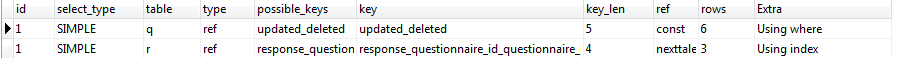As far as I know, an InnoDB index always contains the primary index.
I cannot get the following to work:
SELECT t1.a FROM table_1 t1 LEFT JOIN table_2 t2 on t1.id = t2.refid
WHERE t1.b = 99
GROUP BY t1.id
ORDER BY t1.c
I have these keys:
t1.id = PRIMARY KEY
(b,c) = key
When I EXPLAIN this I get "Using where; Using temporary; Using filesort".
I do use my index on (b,c) but it doesn't use the primary index in that index to get rid of the temp table and filesort.
When I change the GROUP BY to GROUP BY c, I get rid of the temp table and filesort.
Added the primary key field to key (b,c) did not help either.
What am i doing wrong?
Update
Actual query:
SELECT q.id AS q__id, q.user_id AS q__user_id, q.title AS q__title, q. NAME AS q__name
, COUNT(r.id) AS r__0
FROM questionnaire q
LEFT JOIN response r
ON q.id = r.questionnaire_id
WHERE ( q.user_id = 2 )
GROUP BY q.id
ORDER BY q.updated_at DESC ;
Tables:
CREATE TABLE `questionnaire` (
`id` int(10) unsigned NOT NULL AUTO_INCREMENT,
`user_id` int(10) unsigned DEFAULT NULL,
`title` varchar(150) COLLATE utf8_unicode_ci NOT NULL,
`name` varchar(18) COLLATE utf8_unicode_ci NOT NULL,
`description` text COLLATE utf8_unicode_ci,
`thankyou` text COLLATE utf8_unicode_ci,
`status` enum('inactive','active') COLLATE utf8_unicode_ci NOT NULL DEFAULT 'inactive',
`published_at` datetime DEFAULT NULL,
`license_id` int(10) unsigned DEFAULT NULL,
`created_at` timestamp NOT NULL DEFAULT CURRENT_TIMESTAMP ON UPDATE CURRENT_TIMESTAMP,
`updated_at` timestamp NOT NULL DEFAULT '0000-00-00 00:00:00',
`deleted_at` timestamp NULL DEFAULT NULL,
PRIMARY KEY (`id`),
UNIQUE KEY `Unique_name_idx` (`user_id`,`name`) USING BTREE,
KEY `questionnaire_license_id_license_id` (`license_id`),
KEY `deleted` (`deleted_at`),
KEY `updated_deleted` (`user_id`,`updated_at`) USING BTREE,
CONSTRAINT `questionnaire_license_id_license_id`
FOREIGN KEY (`license_id`)
REFERENCES `license` (`id`)
) ENGINE=InnoDB AUTO_INCREMENT=13 DEFAULT CHARSET=utf8 COLLATE=utf8_unicode_ci;
CREATE TABLE `response` (
`id` bigint(20) unsigned NOT NULL AUTO_INCREMENT,
`questionnaire_id` int(10) unsigned NOT NULL,
`ip` varchar(39) DEFAULT NULL,
`headers` text,
`created_at` datetime NOT NULL,
PRIMARY KEY (`id`),
KEY `response_questionnaire_id_questionnaire_id` (`questionnaire_id`),
CONSTRAINT `response_questionnaire_id_questionnaire_id`
FOREIGN KEY (`questionnaire_id`)
REFERENCES `questionnaire` (`id`) ON DELETE CASCADE
) ENGINE=InnoDB AUTO_INCREMENT=15 DEFAULT CHARSET=latin1;
Explain for GROUP BY Id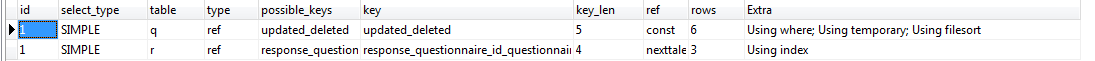 Explain for
Explain for GROUP BY update_at