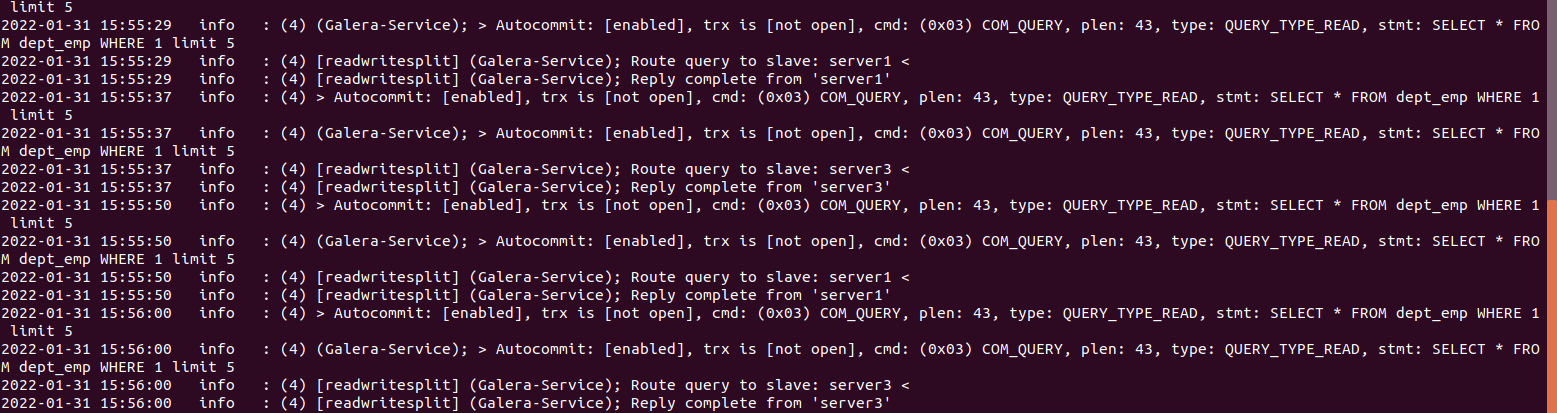I have setup Maxscale (v6.2) and have connected to the Galera Cluster (3 nodes - MariaDB 10.5). I am trying to use the cache filter but it seems to not work. I have enabled general log for all the nodes and whenever I run the query I can see the queries are served from the nodes instead from the Maxscale cache.
Also I noticed that when I use mysqlslap with concurrency 10 I find that the general log file in each node shows 10 times connected and the actual query hit is 3. When I do similar operation using Haproxy then the general log shows 3 times connected and hit also 3. Not sure if there is anything to be setup properly for Maxscale.
Here is my maxscale.cnf
# MaxScale documentation:
# https://mariadb.com/kb/en/mariadb-maxscale-25/
# Global parameters
#
# Complete list of configuration options:
# https://mariadb.com/kb/en/mariadb-maxscale-25-mariadb-maxscale-configuration-guide/
[maxscale]
threads=auto
log_info=true
# Server definitions
#
# Set the address of the server to the network
# address of a MariaDB server.
#
[server1]
type=server
address=1.1.1.1
port=3306
protocol=MariaDBBackend
[server2]
type=server
address=1.1.1.2
port=3306
protocol=MariaDBBackend
[server3]
type=server
address=1.1.1.3
port=3306
protocol=MariaDBBackend
# Monitor for the servers
#
# This will keep MaxScale aware of the state of the servers.
# MariaDB Monitor documentation:
# https://mariadb.com/kb/en/maxscale-25-monitors/
[Galera-Monitor]
type=monitor
module=galeramon
servers=server1,server2,server3
user=maxscale
password=XXXXXXXX
monitor_interval=2000
#Galera router service
[Galera-Service]
type=service
router=readwritesplit
servers=server1,server2,server3
user=maxscale
password=XXXXXXXX
lazy_connect=true
#Galera cluster listener
[Galera-Listener]
type=listener
service=Galera-Service
protocol=MariaDBClient
address=0.0.0.0
port=3306
#cache
[Cache]
type=filter
module=cache
storage=storage_inmemory
soft_ttl=300s
hard_ttl=600s
cached_data=shared
Below image shows the maxscale log where the query is routed to the server instead of being served from cache.