I need this assembly Microsoft.SqlServer.RuntimeWrapper.dll and it is not in <drive>:\Windows\Microsoft.NET\assembly. I have SQL Server 2019 installed (Developer Edition).
According to this page link the assemblies should also be in this folder: <drive>:\Program Files\Microsoft SQL Server\100\SDK\Assemblies. But on my computer I do not have the 100 folder. There are 80, 90, 110, 130, 150, Client SDK and MSSQL15.MSSQLSERVER. I think I have checked the relevant boxes when choosing features.
How can I get hold of Microsoft.SqlServer.RuntimeWrapper.dll?
Thanks.
Edit: Both of these PowerShell searches to not give any hits. I have also tried these searched on production servers with SQL Server and Integration Services installed and no hits:
Get-ChildItem "$env:SystemRoot\Microsoft.NET\" -Filter *RuntimeWrapper.dll -Recurse -Force -ErrorAction Ignore
Get-ChildItem "C:\Program Files\Microsoft SQL Server\" -Filter *Wrapper.dll -Recurse -Force -ErrorAction Ignore
Edit: On my SQL Server installation the following are installed:
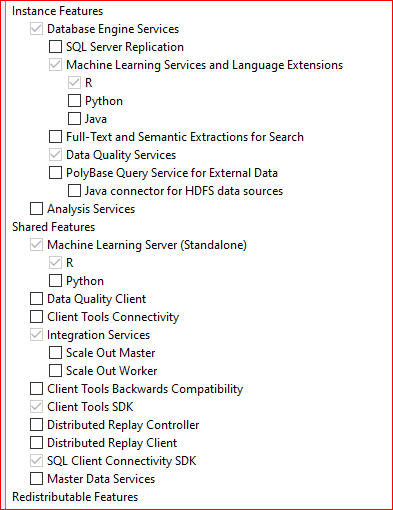
Extention for SSIS:

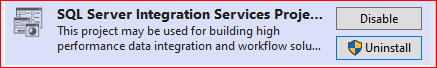
Install Integration Services (SSIS)? This might help. learn.microsoft.com/en-us/sql/integration-services/…