We run a SQL Server 2014 standard edition on a 94 GB RAM server with 82 GB RAM dedicated to SQL.
I know PLE is not the answer to all and we should not focus on it too much. But if you look at the image below, on one of our nodes, the PLE is very low, and stays low too. But we also have A LOT of free memory on that node. This seems to be the case for us on most days.
I feel like free memory is wasted memory, is that a correct assumption?
Why doesn't SQL Server not utilize this memory to store data pages in and drop them when it needs the memory for other applications?
Results
select * from sys.dm_os_process_memory
select * from sys.dm_os_memory_nodes
select @@version
Microsoft SQL Server 2014 (SP2-CU18) (KB4500180) - 12.0.5687.1 (X64) Jul 20 2019 21:27:07 Copyright (c) Microsoft Corporation Standard Edition (64-bit) on Windows NT 6.3 (Build 9600: ) (Hypervisor)
exec sp_readerrorlog
select * from sys.dm_os_nodes
Update on 2022/04/26: We upgraded our SQL Server 2014 to SP3 CU 4 and for now, it seems to have resolved the issue.

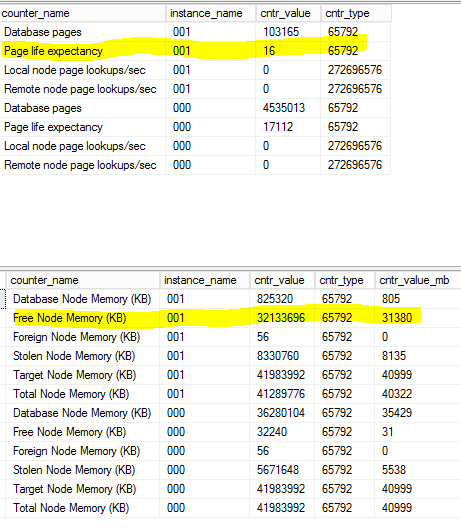
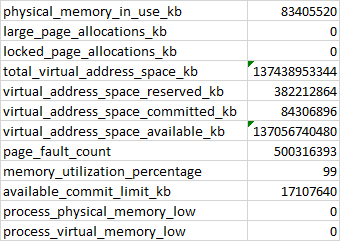
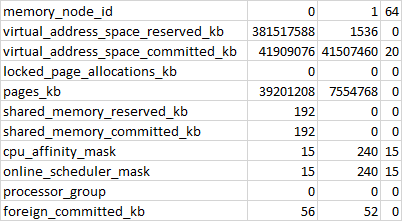
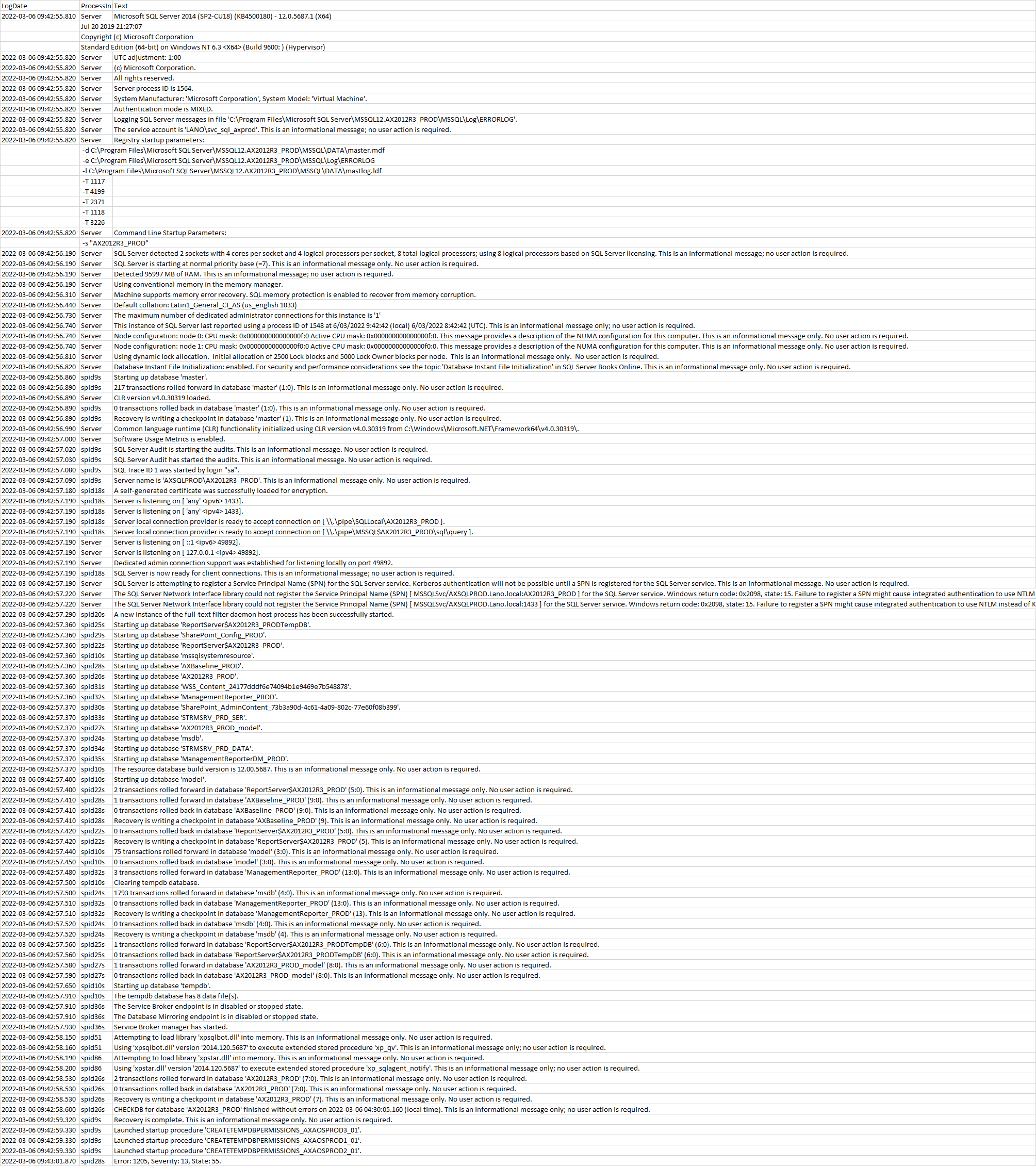
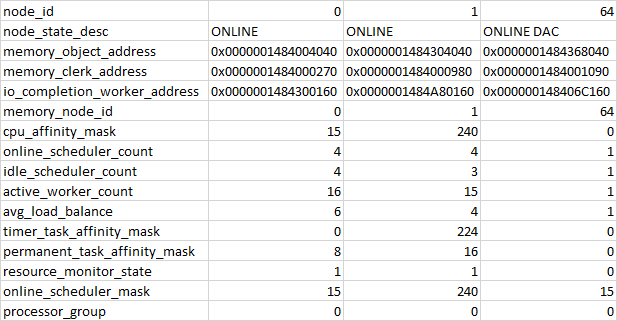
select * from sys.dm_os_process_memoryselect * from sys.dm_os_memory_nodesandselect @@versionin the question. Please also add first 100 lines ofsp_readerrorlogin the questionselect * from Sys.dm_os_nodes. Its seems like one of the nodes is using more memory but let me check if there is actually NUMA configured physically or not