I have a function that searches and ranks to be used on inventory and part numbers. We have tried Full Text Search and Azure Cognitive Search and its been a long journey. I need to match and rank on arbitrary words defined as "Space delimited". On tables of > 75k records, the query takes 3-5sec.
The following demonstrates what I have working but would like to optimize:
Setup:
IF OBJECT_ID(N'dbo.MyTable', N'U') IS NOT NULL DROP TABLE MyTable;
CREATE TABLE MyTable (
Id int NOT NULL,
Data varchar(255),
PRIMARY KEY (Id)
);
INSERT INTO MyTable VALUES (1, 'A CAR'), (2, 'A BIKE'), (3, 'CAR WASH'), (4, 'CAR BIKE RACK'), (5, 'A HOUSE');
IF OBJECT_ID('dbo.fn__SearcRankMyTable') IS NOT NULL DROP FUNCTION fn__SearcRankMyTable
GO
The function:
CREATE FUNCTION [dbo].[fn__SearcRankMyTable]
(
@Id INT,
@Query VARCHAR(MAX)
)
RETURNS INT
AS
BEGIN
DECLARE @Result INT;
WITH T AS (
SELECT B.[value] FROM MyTable
CROSS APPLY STRING_SPLIT([Data], ' ') as A
CROSS JOIN STRING_SPLIT(@Query, ' ') AS B
WHERE Id = @id AND A.value LIKE b.[value] + '%'
)
SELECT @Result = COUNT(Distinct(value)) FROM T
RETURN @Result
END
GO
Intended use query:
SELECT S.*, Rank FROM MyTable S
CROSS APPLY ( SELECT [dbo].[fn__SearcRankMyTable](S.iD, 'CAR BIKE RACK')) ca (Rank)
WHERE RANK > 0
ORDER BY Rank DESC;
This above query for "CAR BIKE RACK" produces the following as desired:
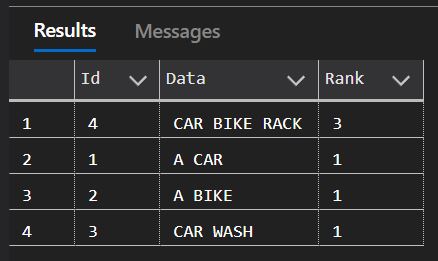
Search behavior defined:
- Assume row already has computed column(data) of distinct words:
- Foreach query word that matches the beginning of a word in the data row, increment the rank. The highest possible rank will be the number of words in the query.
- Search query can be at most 4 words, can be passed broken into words server-side as passed if helps.
Next things to try:
- I have read that Scalar Valued Functions are slow(er) / Single threaded. Try to convert to Table Valued function.
- Inside the
CROSS APPLY STRING_SPLIT([Data], ' ') as Aand the latterDistinctwould be nice to have a way to bail out. This will be my next approach.
Are there other considerations / technologies / approaches I should consider?
Optimization with RETURN SELECT using WHERE EXISTS (60% slower unfortunately)
CREATE FUNCTION [dbo].[fn__SearcRankMyTable]
(
@Id INT,
@Query VARCHAR(MAX)
)
RETURNS INT
AS
BEGIN
RETURN (SELECT COUNT(*) FROM STRING_SPLIT(@Query, ' ') as A
WHERE EXISTS (SELECT value FROM STRING_SPLIT((SELECT DATA FROM MyTable WHERE Id = @Id), ' ') WHERE [value] LIKE a.[value] + '%' ));
END
GO

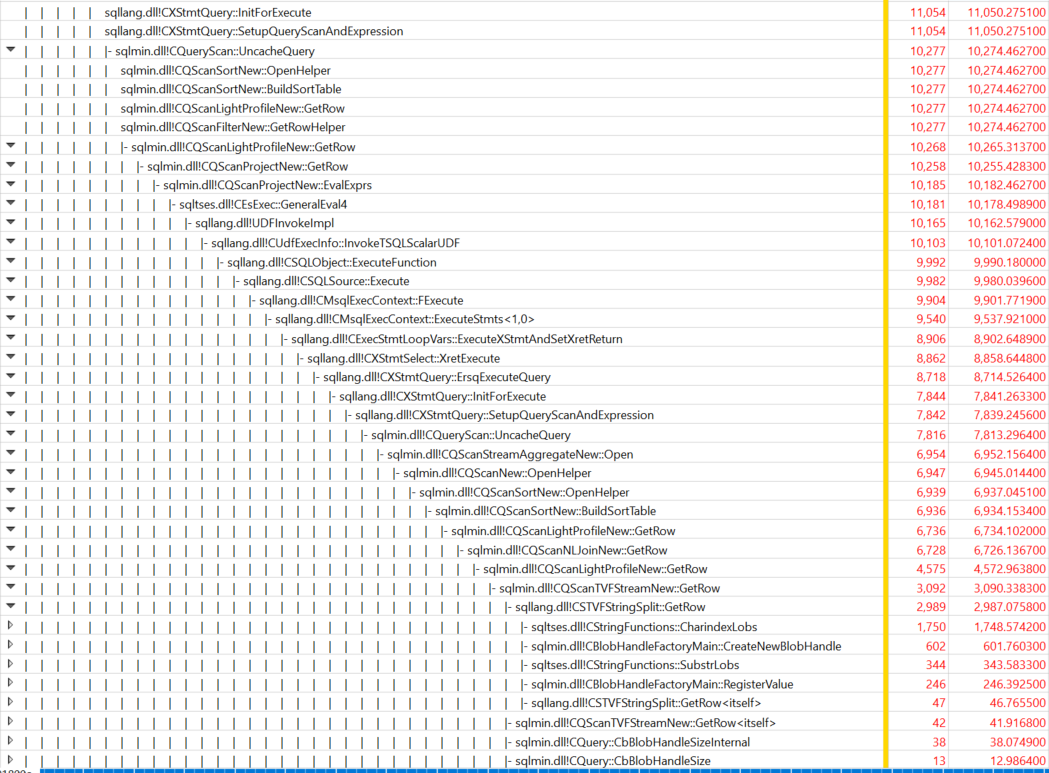
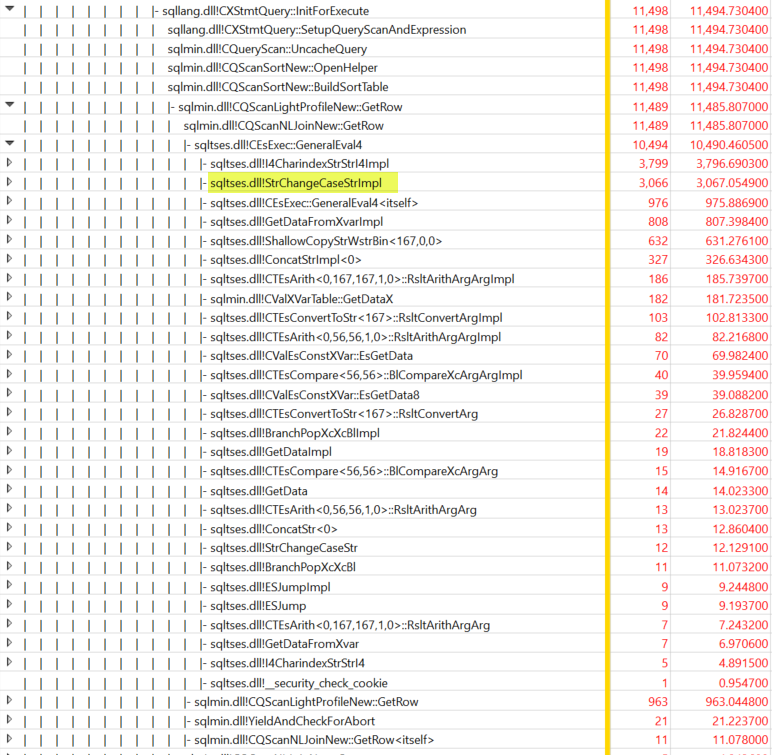
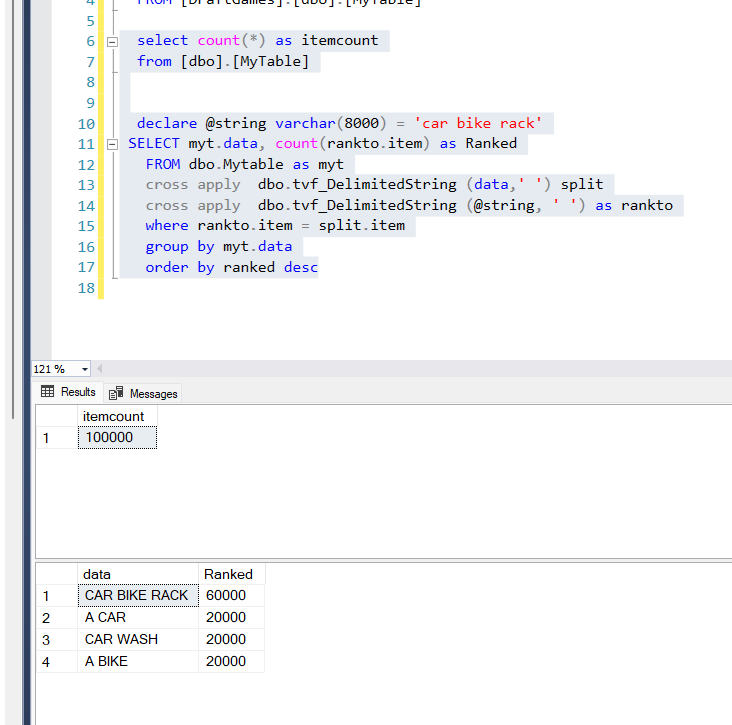
searchtable probably complicates things and hurts performance more than it helps you, to be honest. You'd likely be better off unioning the results of custom queries for each table of data, with a search predicate tailored to that table. E.g. when searching on part numbers, you don't need to worry about full text search, since they're single words.