Environment
- SQL Server 2022
- Microsoft OLE DB Driver 19 for SQL Server
Connection string:
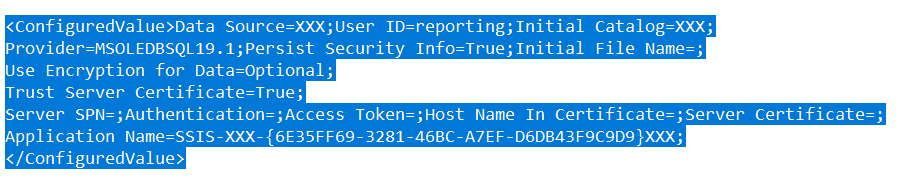
When I run the SSIS package from SQL Jobs I get below error even if in connection string I have Use Encryption for Data=Optional.
Note when I run from Visual Studio everything is ok.
Error
Description: SSIS Error Code DTS_E_OLEDBERROR. An OLE DB error has occurred. Error code: 0x80004005. An OLE DB record is available.
Source: "Microsoft OLE DB Driver 19 for SQL Server"
Hresult: 0x80004005
Description: "Client unable to establish connection. For solutions related to encryption errors, see https://go.microsoft.com/fwlink/?linkid=2227882.". An OLE DB record is available.Source: "Microsoft OLE DB Driver 19 for SQL Server"
Hresult: 0x80004005
Description: "SSL Provider: The certificate chain was issued by an authority that is not trusted. ".

TrustServerCertificate(without any spaces) in your connection string - not "Trust Server Certificate" (with spaces) ...