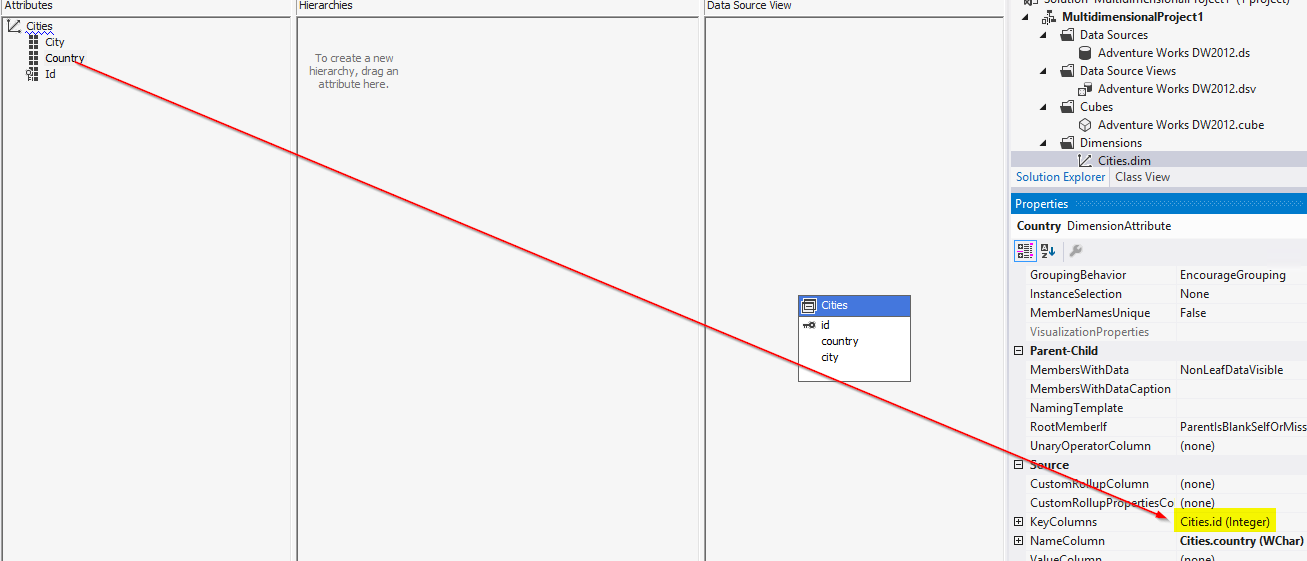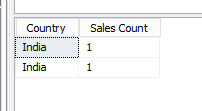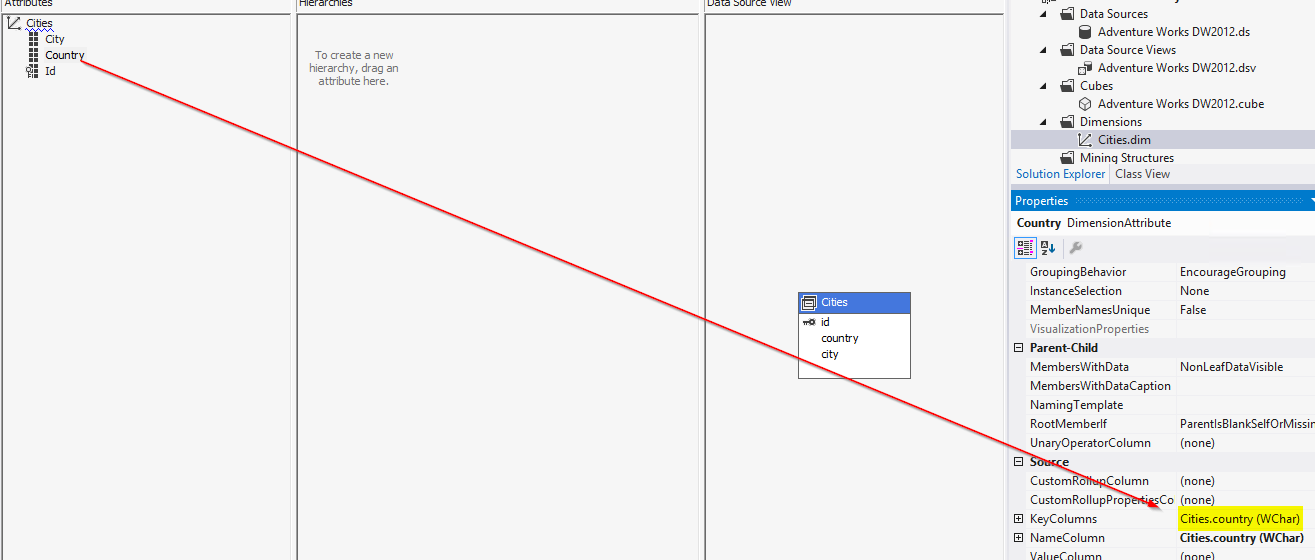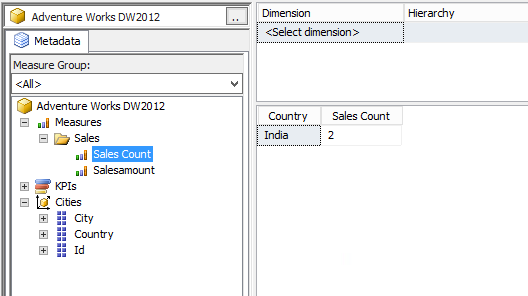The dimensions in the cube are giving us duplicates, there is no error while processing the cube, but when the cube is browsed we could see duplicates.
There is a hierarchy in our dimension, the hierarchy is built like Country -- State -- Area.
In the DB, the dimension data looks something like below.
+---------+------------+-----------+
| Country | State | Subarea |
+---------+------------+-----------+
| India | Karnataka | Bangalore |
| India | Telangana | Hyderabad |
+---------+------------+-----------+
Now, when the cube is browsed with the attribute Country, we see 2 members under country as "India", when measure is selected against the attribute, the sales are shattered between these 2 values.
Can we do any work around to avoid this problem?