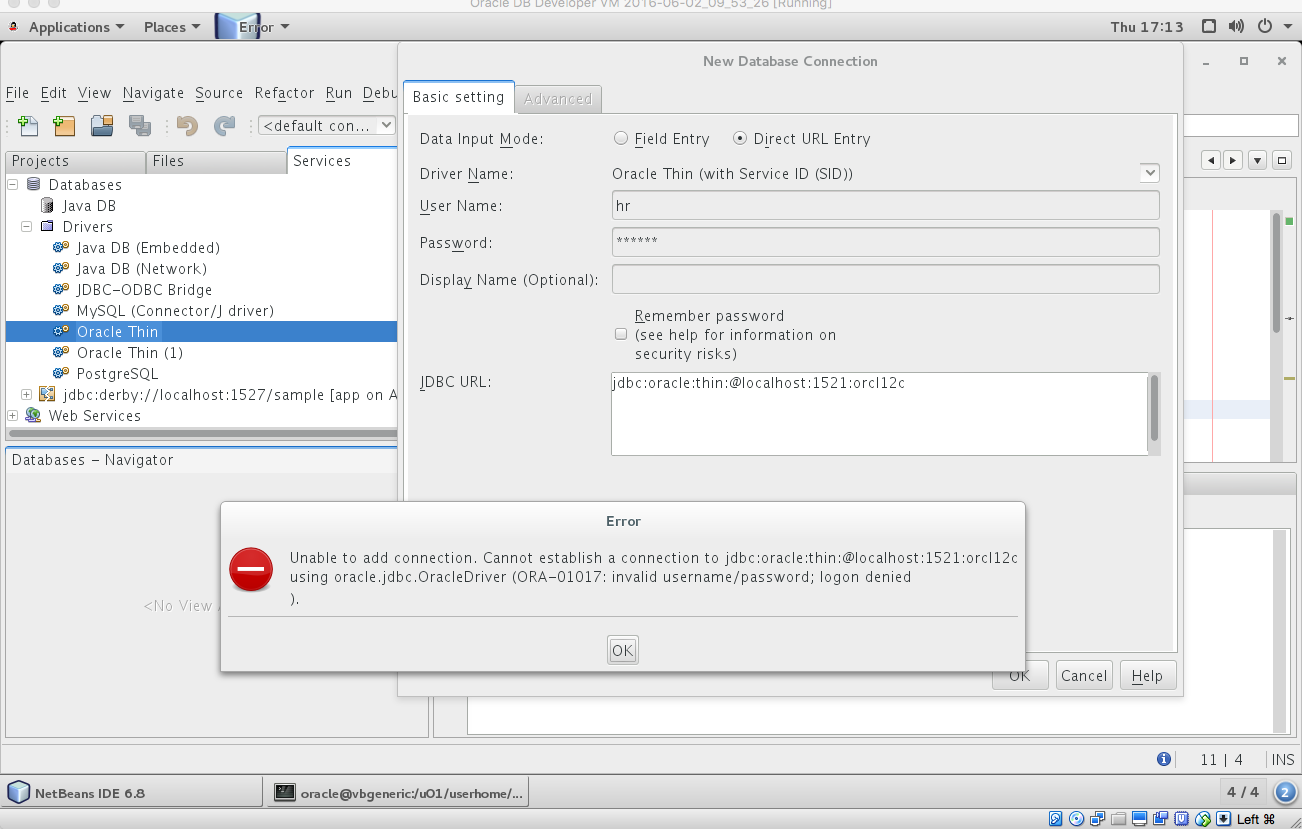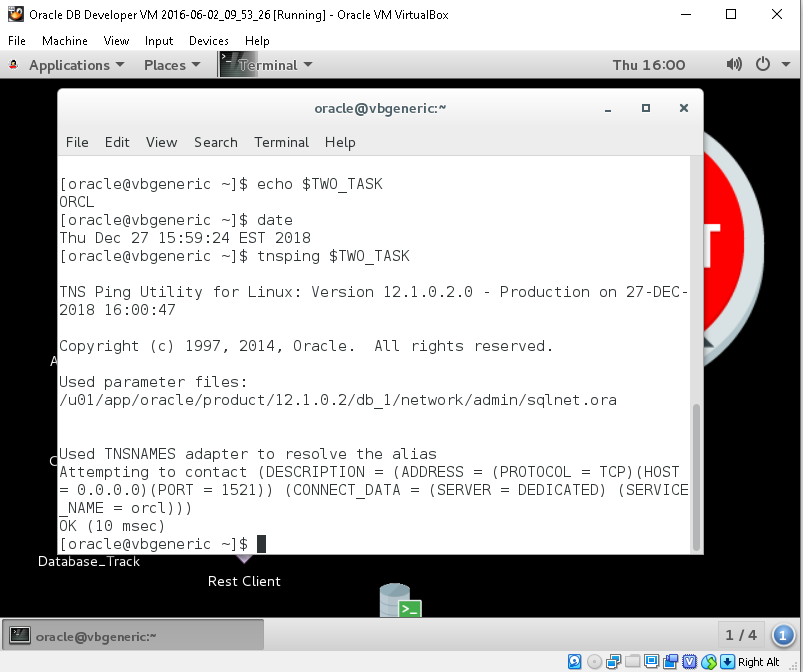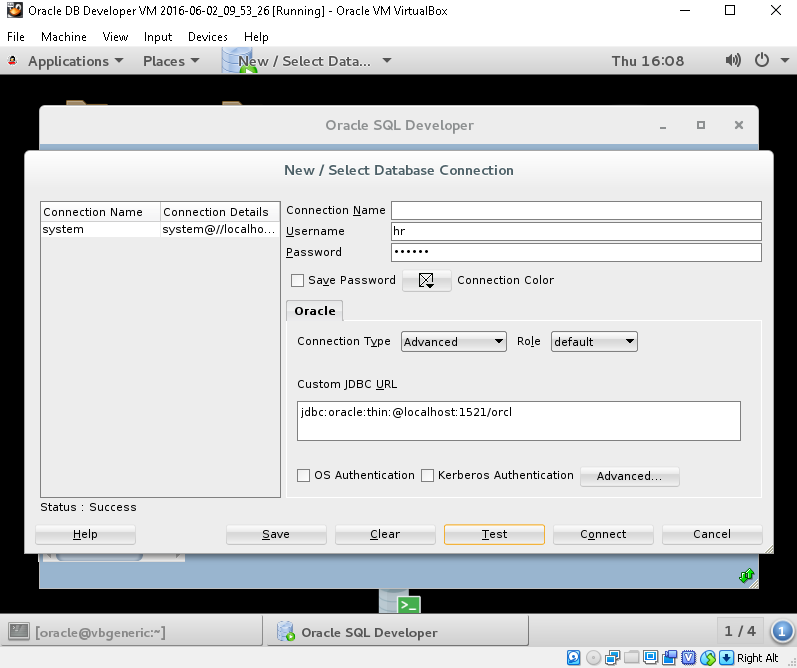I downloaded DeveloperDaysVM2016-06-02_13.ova from http://www.oracle.com/technetwork/database/enterprise-edition/databaseappdev-vm-161299.html and successfully loaded it into Virtual Box.
I logged in as "oracle" user and I can see the desktop.
From within the virtual machine, I opened Firefox and navigated to:
http://localhost:8080/ords/hrrest/employees/ and successfully received a list of employees in JSON format. So I know the database is up and running.
Now I am trying to connect to this database via the "ojdbc6.jar" Java connector/driver from Netbeans (see image below). However,
when I enter in
username:hr password:oracle SID:orcl12c URL: jdbc:oracle:thin:@localhost:1521:orcl12c
I get an error message indicating
"Unable to add connection. Cannot establish a connection to jdbc:oracle:thin:@localhost:1521:orcl12c using oracle.jdbc.OracleDriver (ORA-01017: invalid username/password; logon denied"
But this doesn't make any sense because I was able to successfully login from the terminal:
sqlplus hr
SQL*Plus: Release 12.1.0.2.0 Production on Thu Jul 7 17:21:07 2016
Copyright (c) 1982, 2014, Oracle. All rights reserved.
Enter password: oracle
Last Successful login time: Thu Jul 07 2016 16:33:31 -04:00
Connected to:
Oracle Database 12c Enterprise Edition Release 12.1.0.2.0 - 64bit Production
With the Partitioning, OLAP, Advanced Analytics and Real Application Testing options
SQL>
Why can't I login via the java connector from netbeans?
I also checked
lsnrctl status
LSNRCTL for Linux: Version 12.1.0.2.0 - Production on 07-JUL-2016 17:22:12
Copyright (c) 1991, 2014, Oracle. All rights reserved.
Connecting to (DESCRIPTION=(ADDRESS=(PROTOCOL=IPC)(KEY=EXTPROC1)))
STATUS of the LISTENER
------------------------
Alias LISTENER
Version TNSLSNR for Linux: Version 12.1.0.2.0 - Production
Start Date 05-JUL-2016 16:48:08
Uptime 2 days 0 hr. 34 min. 4 sec
Trace Level off
Security ON: Local OS Authentication
SNMP OFF
Default Service orcl12c
Listener Parameter File /u01/app/oracle/product/12.1.0.2/db_1/network/admin/listener.ora
Listener Log File /u01/app/oracle/diag/tnslsnr/vbgeneric/listener/alert/log.xml
Listening Endpoints Summary...
(DESCRIPTION=(ADDRESS=(PROTOCOL=ipc)(KEY=EXTPROC1)))
(DESCRIPTION=(ADDRESS=(PROTOCOL=tcp)(HOST=0.0.0.0)(PORT=1521)))
(DESCRIPTION=(ADDRESS=(PROTOCOL=tcp)(HOST=vbgeneric)(PORT=8081))(Presentation=HTTP)(Session=RAW))
Services Summary...
Service "orcl" has 1 instance(s).
Instance "orcl12c", status READY, has 1 handler(s) for this service...
Service "orcl12c" has 2 instance(s).
Instance "orcl12c", status UNKNOWN, has 1 handler(s) for this service...
Instance "orcl12c", status READY, has 1 handler(s) for this service...
Service "orcl12cXDB" has 1 instance(s).
Instance "orcl12c", status READY, has 1 handler(s) for this service...
Service "ords" has 1 instance(s).
Instance "orcl12c", status READY, has 1 handler(s) for this service...
The command completed successfully
[oracle@vbgeneric oracle]$
So what am I doing wrong? Everything seems to be up and running correctly in this pre-built virtual machine.