I generated a script (using the wizard from SSMS 2012) to produce a SQL 2008 R2 compatible database script. I ran this script in a SSMS 2008 R2 instance and i got a bunch (30) of these possibly "warning" errors:
The module 'spMoney_Increase' depends on the missing object 'dbo.spMoney_Decrease'. The module will still be created; however, it cannot run successfully until the object exists.
Do i need to be concerned about these errors? Note that the errors did not break the overall execution and i know trying to put 2012 DB into a 2008 instance is not recommended but you know how client request goes...
-------- Description of Process -------
In SSMS 2012 - Server A
- Right clicked on MY_DB > Tasks > Generate Scripts
- In the Set Scripting Options > Advanced > I chose the below setup
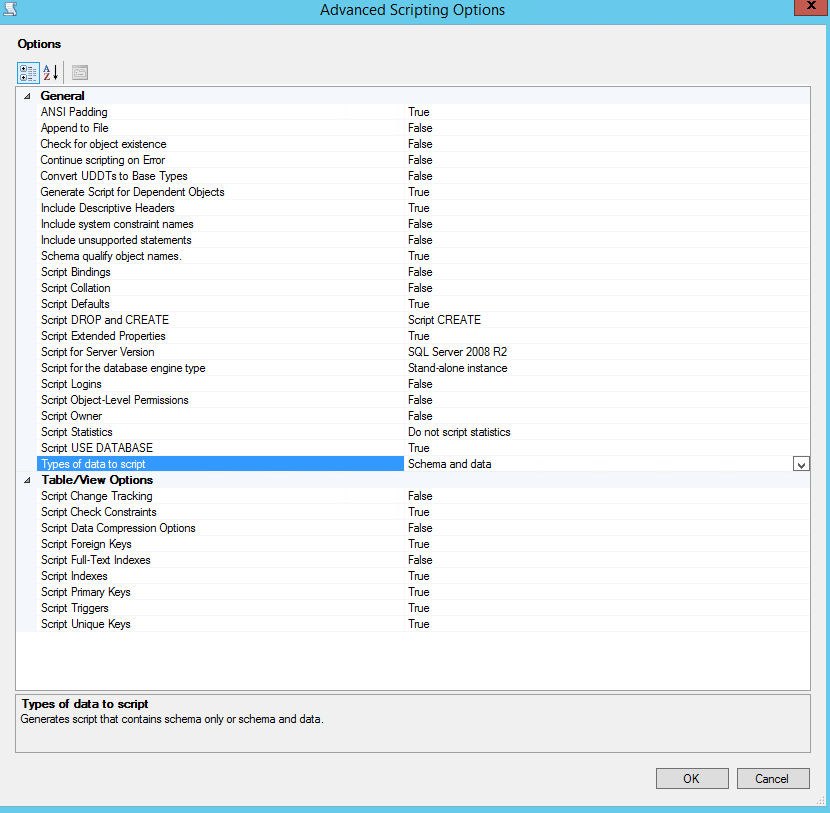
Then Ok > Next > Finish
In SSMS 2008 R2 - Server BI created folder locations on the C drive that mimicked Server A so i didn't need to change the DIR paths in the script:
CREATE DATABASE [MY_DB] ON PRIMARY ( NAME = N'MY_DB', FILENAME = N'C:\DBS\MY_DB.mdf' , SIZE = 16384KB , MAXSIZE = UNLIMITED, FILEGROWTH = 1024KB )
LOG ON ( NAME = N'MY_DB_log', FILENAME = N'C:\DBS\MY_DB_log.ldf' , SIZE = 1280KB , MAXSIZE = 2048GB , FILEGROWTH = 10%) GO
- Executed the script and got the "warning" error above.
