I am facing a strange behavior of my SQL Server 2016 web edition. SQL Server Windows NT 64 bit suddenly jump to use 90% of the CPU and then it goes down after 5 sec, then the spike comes again after 3 to 5 mins (normal usage is just aroud 2% to 5% of cpu)
My server specs
- Windows Server 2012 R2 Standard Evaluation (9600 build)
- MS SQL Server 2016 Web
- Intel Xeon E3-1245v5
- 64GB DDR4 ECC (2400 MHz)
- 3x480 GB SSD (Micron)
Server is up to date with latest updates installed and MS SQL Server is on default settings. How can I find what is causing this. Please help me. Thanks
Please check the screenshots

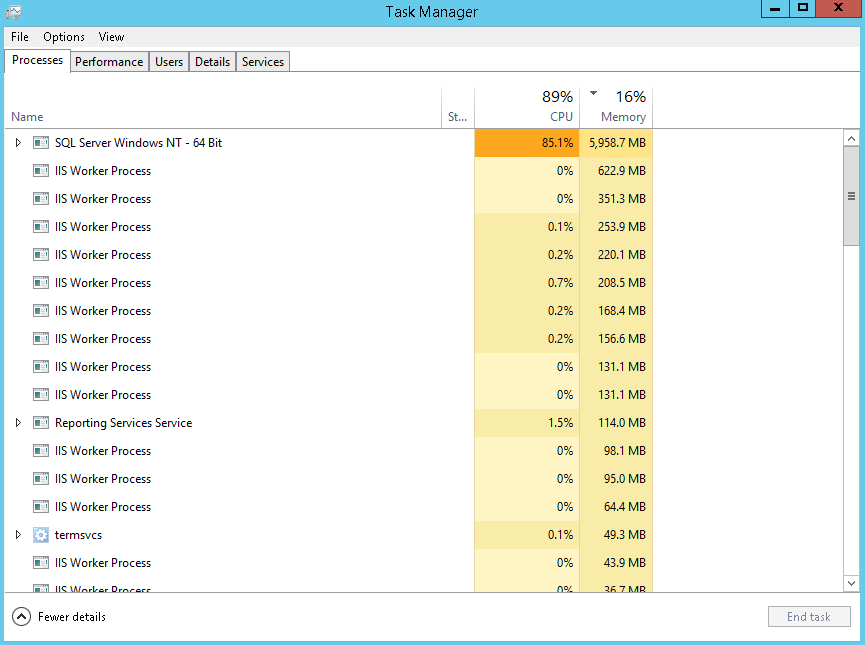
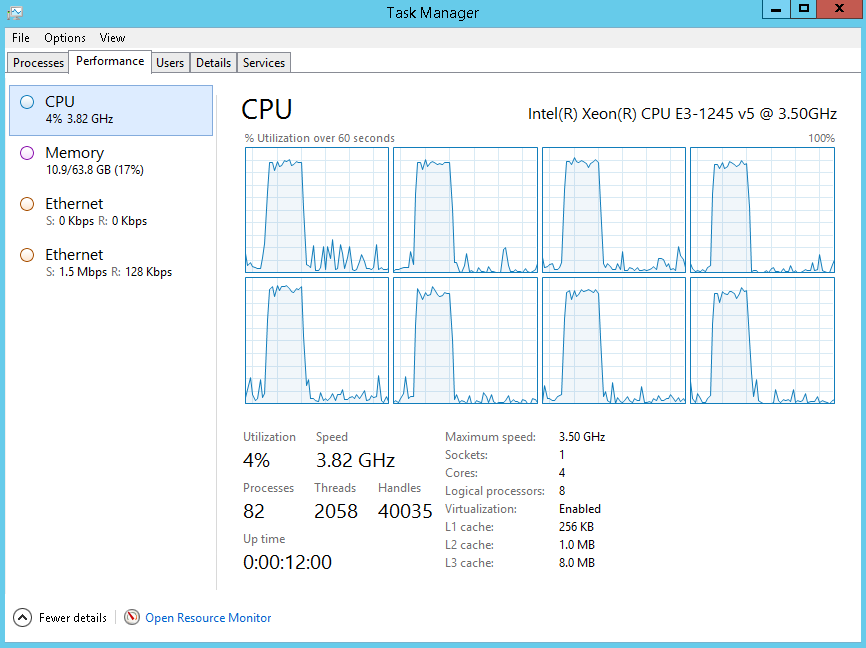
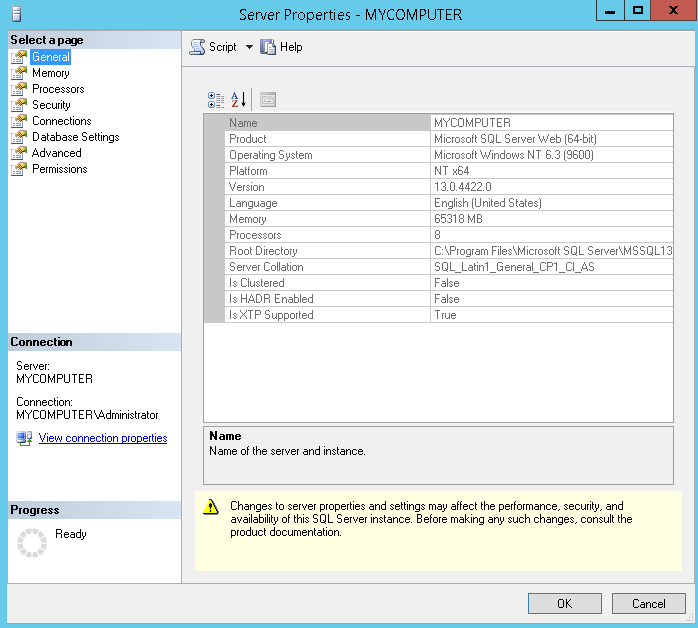
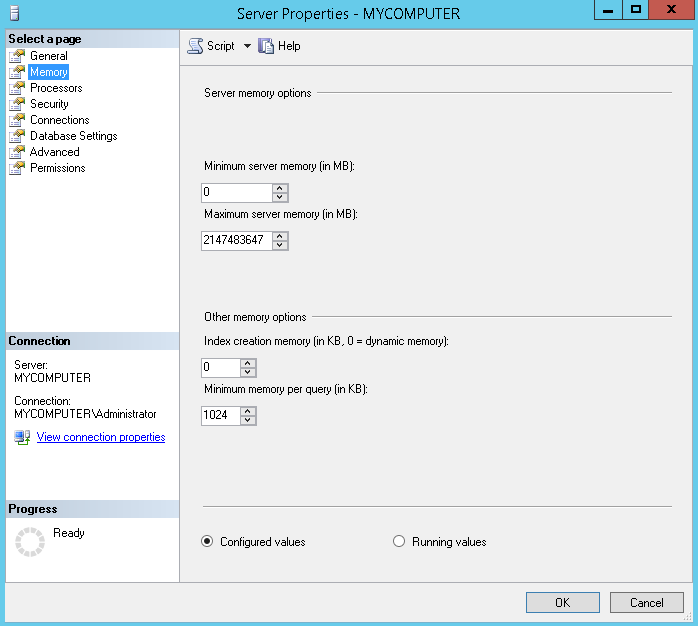
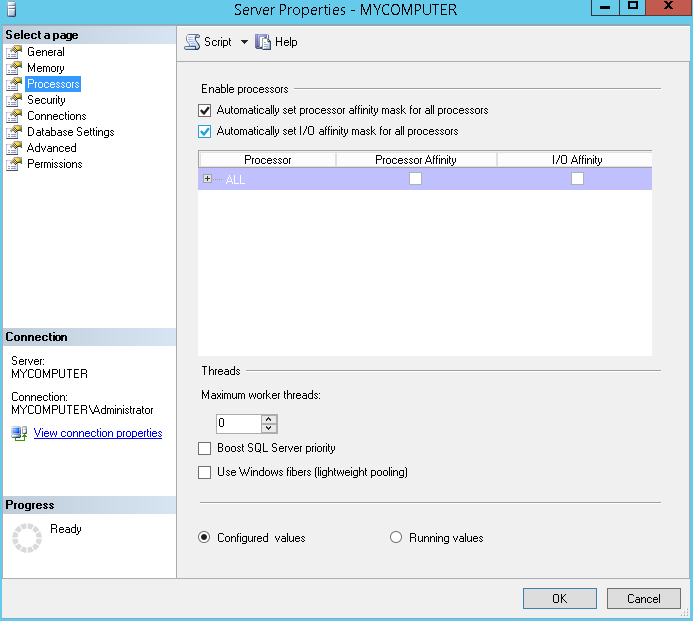
Maximum Server Memory (in MB)value. You can read this and this.