We recently had an issue with encoding related to a field that's being stored as a varchar(120) in SQL Server. In SSMS, the varchar appears as:
"Who Killed JonBen‚t?"
However, when it's brought into python, it appears as:
I've researched this from the Python side, and nothing strange is going on. My theory is that the varchar in SQL Server is accepting UTF-8 characters which are displaying differently in python than SSMS. I'm not very familiar with encoding in SQL Server. Can someone please let me know the following:
- Is there a way in SSMS to view the encoding of the varchar? For instance see \x82 instead of displaying the comma as it is currently from SSMS?
- We're using SQL Server 2008. Is there any way to change the encoding for any UTF-8 characters to ASCII characters without using import /export tools or dumping to a flat file? I.e. can I make this conversion via a query?
- Is there any way to programmatically identify problematic records via a query (problematic being defined as UTF-8 characters that are not supported via ASCII)?
Thank you in advance!
Using sp_help N'table_name'; I found that the Collation of this VARCHAR column is: SQL_Latin1_General_CP1_CI_AS.

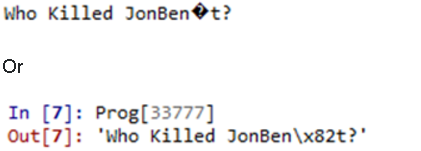
VARCHARcolumn using?sp_help N'table_name';. Look at the column based on "name" and then look at the "collation_name" column.