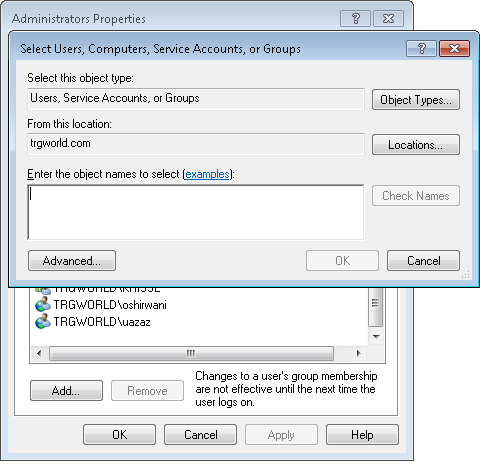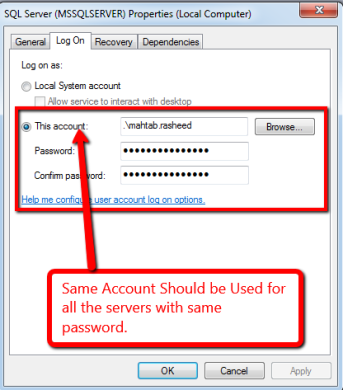Following error occurs on running sql job.
Cannot bulk load because the file could not be opened. Operating system error code 5(Access is denied.). [SQLSTATE 42000] (Error 4861). The step failed.
Looks like permission error. Scenario is that Source File is located on Server-A and SQL Server is installed on Server-B. How can I give access to file. SQL User is not showing on below window.