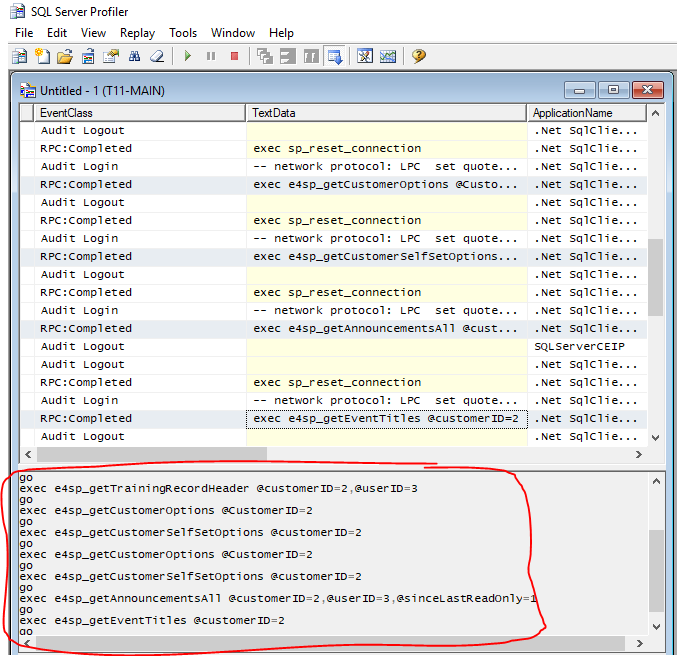TL;DR - Is it possible to capture live procedure calls (with parameter names/values) in SQL Azure, to replicate the output of SQL Profiler illustrated below - or - is there a better way to achieve this?
Historically when my web application has performed badly, I used SQL Server Profiler to capture calls from the web app, and see the stored procedures and their parameters as they were executed. I then copied/pasted them into SSMS and used the execution plan to modify the procedures until performance was enhanced:
Now, while testing out SQL Azure, I see a lot of people asking how to use Profiler with SQL Azure, and being told it can't (and probably won't in future). While that might not be true any more (as a lot of questions online are quite old), the question above remains.
I've tested out the Azure Performance Insight, but it gives a good overview, and doesn't capture quite what I'm looking for.