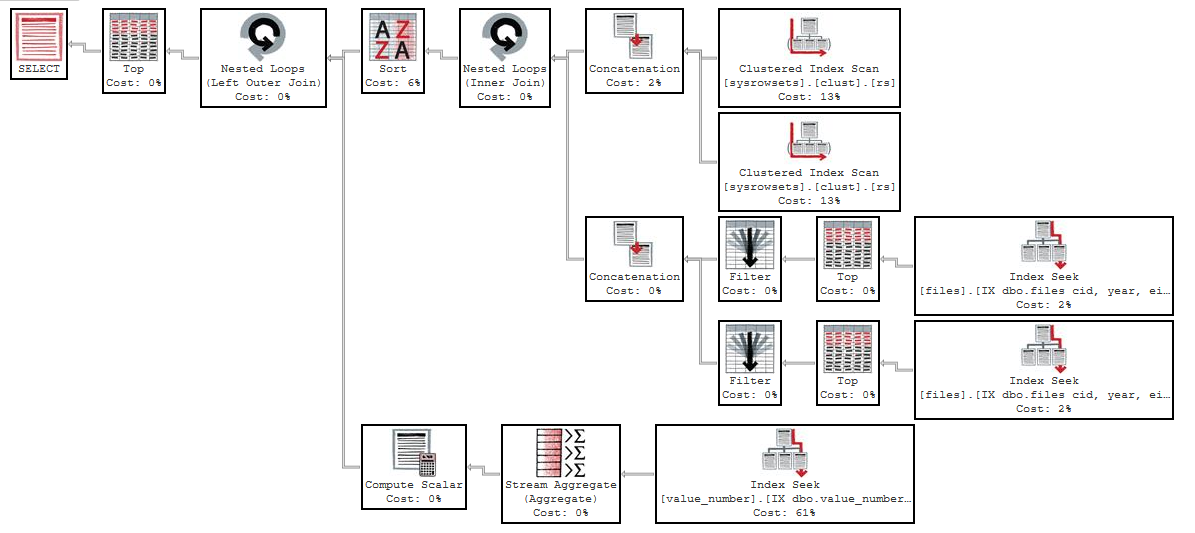In my application, I have a query which performs a search in "files" table.
The table files is partitioned by f.created (see the table definition) and has ~100 million rows for the client 19 (f.cid = 19).
I'm using this query from the answer to my previous question, Slow order by SQL Server:
WITH PartitionNumbers AS
(
-- Each partition of the table
SELECT P.partition_number
FROM sys.partitions AS P
WHERE P.[object_id] = OBJECT_ID(N'dbo.files', N'U')
AND P.index_id = 1
)
SELECT
FF.id,
FF.[name],
FF.[year],
FF.cid,
FF.created,
vnVE0.keywordValueCol0_numeric
FROM PartitionNumbers AS PN
CROSS APPLY
(
SELECT
F100.*
FROM
(
-- 50 rows in order for year 2013
SELECT
F.id,
F.[name],
F.[year],
F.cid,
F.created
FROM dbo.files AS F
WHERE
F.grapado IS NULL
AND F.masterversion IS NULL
AND F.[year] = 2013
AND F.cid = 19
AND F.eid = 8
AND $PARTITION.PF_files_partitioning(F.created) = PN.partition_number
ORDER BY
F.[name]
OFFSET 0 ROWS
FETCH FIRST 50 ROWS ONLY
UNION ALL
-- 50 rows in order for year 0
SELECT
F.id,
F.[name],
F.[year],
F.cid,
F.created
FROM dbo.files AS F
WHERE
F.grapado IS NULL
AND F.masterversion IS NULL
AND F.[year] = 0
AND F.cid = 19
AND F.eid = 8
AND $PARTITION.PF_files_partitioning(F.created) = PN.partition_number
ORDER BY
F.[name]
OFFSET 0 ROWS
FETCH FIRST 50 ROWS ONLY
) AS F100
) AS FF
OUTER APPLY
(
-- Lookup distinct values
SELECT
keywordValueCol0_numeric =
CASE
WHEN VN.[value] IS NOT NULL AND VN.[value] <> ''
THEN CONVERT(decimal(28, 2), VN.[value])
ELSE CONVERT(decimal(28, 2), 0)
END
FROM dbo.value_number AS VN
WHERE
VN.id_file = FF.id
AND VN.id_field = 260
GROUP BY
VN.[value]
) AS vnVE0
ORDER BY
FF.[name]
OFFSET 0 ROWS
FETCH FIRST 50 ROWS ONLY;
The point here is this query is performing well, but if I change f.eid = 8 in WHERE to f.eid NOT IN (10,12), the query becomes too slow (more than 10 minutes).
Execution plan using f.eid = 8: https://www.brentozar.com/pastetheplan/?id=HJ_Fbb2qM
Execution plan using f.eid NOT IN (8,10): https://www.brentozar.com/pastetheplan/?id=B1-zmbnqz
I've tried doing a JOIN with the entidades table, whose id is referenced by eid in the files table.
Execution plan doing a JOIN with entidades: https://www.brentozar.com/pastetheplan/?id=rJarHZh5M
How could I improve the performance here?
Additional info
Partition function PF_files_partitioning:
CREATE PARTITION FUNCTION PF_files_partitioning (DATETIME2(7))
AS
RANGE LEFT FOR VALUES ( '2013-03-31 23:59:59',
'2013-06-30 23:59:59',
'2013-09-30 23:59:59',
'2013-12-31 23:59:59',
'2014-03-31 23:59:59',
'2014-06-30 23:59:59',
'2014-09-30 23:59:59',
'2014-12-31 23:59:59',
'2015-03-31 23:59:59',
'2015-06-30 23:59:59',
'2015-09-30 23:59:59',
'2015-12-31 23:59:59',
'2016-03-31 23:59:59',
'2016-06-30 23:59:59',
'2016-09-30 23:59:59',
'2016-12-31 23:59:59',
'2017-03-31 23:59:59',
'2017-06-30 23:59:59',
'2017-09-30 23:59:59',
'2017-12-31 23:59:59',
'2018-03-31 23:59:59')
Partition scheme PS_files_partitioning:
CREATE PARTITION SCHEME PS_files_partitioning AS PARTITION PF_files_partitioning ALL TO ([PRIMARY]);
Note: I will have around 15 million rows in each partition.
Table files:
CREATE TABLE [dbo].[files](
[id] [bigint] IDENTITY(1,1) NOT NULL,
[cid] [tinyint] NOT NULL,
[eid] [bigint] NOT NULL,
[cat_id] [bigint] NOT NULL,
[tip_id] [bigint] NULL,
[sub_id] [bigint] NULL,
[year] [smallint] NOT NULL,
[caducidad] [smallint] NULL,
[grapadopri] [int] NOT NULL,
[grapado] [bigint] NULL,
[name] [nvarchar](255) NOT NULL,
[extension] [tinyint] NOT NULL,
[size] [bigint] NOT NULL,
[id_doc] [bit] NOT NULL,
[observaciones] [nvarchar](255) NOT NULL,
[indexed] [bit] NOT NULL,
[signed] [bit] NOT NULL,
[created] [datetime2](7) NOT NULL,
[name_lower] [nvarchar](255) NOT NULL,
[modified] [datetime2](7) NULL,
[related] [bit] NOT NULL,
[masterversion] [bigint] NULL,
[versioned] [bit] NOT NULL,
[hwsignature] [tinyint] NOT NULL,
[blockedUserId] [smallint] NULL,
CONSTRAINT [PK_files_id] PRIMARY KEY CLUSTERED
(
[id] ASC,
[created] ASC
)WITH (PAD_INDEX = OFF, STATISTICS_NORECOMPUTE = OFF, IGNORE_DUP_KEY = OFF, ALLOW_ROW_LOCKS = ON, ALLOW_PAGE_LOCKS = ON)
ON PS_files_partitioning([created]),
CONSTRAINT [files$estructure_unique] UNIQUE NONCLUSTERED
(
[cat_id] ASC,
[tip_id] ASC,
[sub_id] ASC,
[year] ASC,
[name] ASC,
[grapado] ASC,
[created] ASC
)WITH (PAD_INDEX = OFF, STATISTICS_NORECOMPUTE = OFF, IGNORE_DUP_KEY = OFF, ALLOW_ROW_LOCKS = ON, ALLOW_PAGE_LOCKS = ON)
)
ALTER TABLE [dbo].[files] WITH NOCHECK ADD CONSTRAINT [FK_files_entidad] FOREIGN KEY([eid])
REFERENCES [dbo].[entidades] ([id])
ON UPDATE CASCADE
ON DELETE CASCADE
ALTER TABLE [dbo].[files] CHECK CONSTRAINT [FK_files_entidad]
Table value_number:
CREATE TABLE [dbo].[value_number](
[id] [bigint] IDENTITY(1,1) NOT NULL,
[id_file] [bigint] NOT NULL DEFAULT ((0)),
[id_field] [bigint] NOT NULL DEFAULT ((0)),
[value] [nvarchar](255) NULL DEFAULT (NULL),
[id_doc] [bigint] NULL DEFAULT (NULL)
CONSTRAINT [PK_value_number_id] PRIMARY KEY CLUSTERED
(
[id] ASC
)WITH (PAD_INDEX = OFF, STATISTICS_NORECOMPUTE = OFF, IGNORE_DUP_KEY = OFF, ALLOW_ROW_LOCKS = ON, ALLOW_PAGE_LOCKS = ON)
)
Also, the table value_number is partitioned by this partition function:
CREATE PARTITION FUNCTION PF_value_number (bigint) AS RANGE LEFT
FOR VALUES (
29999999,
59999999,
89999999,
119999999,
149999999,
179999999,
209999999,
239999999
)
and this partition scheme:
CREATE PARTITION SCHEME PS_value_number
AS PARTITION PF_value_number
ALL TO ([PRIMARY]);
CREATE TABLE [dbo].[value_number](
[id] [bigint] IDENTITY(1,1) NOT NULL,
[id_file] [bigint] NOT NULL DEFAULT ((0)),
[id_field] [bigint] NOT NULL DEFAULT ((0)),
[value] [nvarchar](255) NULL DEFAULT (NULL),
[id_doc] [bigint] NULL DEFAULT (NULL)
CONSTRAINT [PK_value_number_id] PRIMARY KEY CLUSTERED
(
[id] ASC
)WITH (PAD_INDEX = OFF, STATISTICS_NORECOMPUTE = OFF, IGNORE_DUP_KEY = OFF, ALLOW_ROW_LOCKS = ON, ALLOW_PAGE_LOCKS = ON)
ON PS_value_number([id_file])
)
Table entidades:
CREATE TABLE [dbo].[entidades](
[id] [bigint] IDENTITY(1,1) NOT NULL,
[cid] [bigint] NOT NULL,
[mid] [bigint] NULL,
[id_doc] [bigint] NULL,
[name] [nvarchar](150) NOT NULL,
[sincro] [tinyint] NOT NULL,
[comprobar] [tinyint] NOT NULL,
[op1] [tinyint] NOT NULL,
[op2] [tinyint] NOT NULL,
[op3] [tinyint] NOT NULL,
[index] [tinyint] NOT NULL,
[can_be_parent] [tinyint] NOT NULL,
[accounting] [nchar](2) NULL,
[nota] [nvarchar](60) NULL,
[alias] [nvarchar](45) NULL,
[element_type] [tinyint] NOT NULL,
[size] [bigint] NOT NULL,
CONSTRAINT [PK_entidades_id] PRIMARY KEY CLUSTERED
(
[id] ASC
)WITH (PAD_INDEX = OFF, STATISTICS_NORECOMPUTE = OFF, IGNORE_DUP_KEY = OFF, ALLOW_ROW_LOCKS = ON, ALLOW_PAGE_LOCKS = ON),
CONSTRAINT [codigo] UNIQUE NONCLUSTERED
(
[cid] ASC,
[name] ASC
)WITH (PAD_INDEX = OFF, STATISTICS_NORECOMPUTE = OFF, IGNORE_DUP_KEY = OFF, ALLOW_ROW_LOCKS = ON, ALLOW_PAGE_LOCKS = ON)
)
ALTER TABLE [dbo].[entidades] WITH CHECK ADD CONSTRAINT [FK_entidades_entidad] FOREIGN KEY([mid])
REFERENCES [dbo].[entidades] ([id])
GO
Indexes of the files table:
CREATE NONCLUSTERED INDEX [files_clientes] ON [dbo].[files]
(
[cid] ASC
)
INCLUDE ([id]) WITH (PAD_INDEX = OFF, STATISTICS_NORECOMPUTE = OFF, SORT_IN_TEMPDB = OFF, DROP_EXISTING = OFF, ONLINE = OFF, ALLOW_ROW_LOCKS = ON, ALLOW_PAGE_LOCKS = ON)
ON PS_files_partitioning([created])
CREATE NONCLUSTERED INDEX [files_grapado] ON [dbo].[files]
(
[grapado] ASC
)
INCLUDE ( [id],
[name]) WITH (PAD_INDEX = OFF, STATISTICS_NORECOMPUTE = OFF, SORT_IN_TEMPDB = OFF, DROP_EXISTING = OFF, ONLINE = OFF, ALLOW_ROW_LOCKS = ON, ALLOW_PAGE_LOCKS = ON)
ON PS_files_partitioning([created])
CREATE NONCLUSTERED INDEX [files_mv] ON [dbo].[files]
(
[masterversion] ASC,
[year] ASC,
[cat_id] ASC,
[cid] ASC,
[eid] ASC,
[grapado] ASC,
[sub_id] ASC,
[tip_id] ASC
)
INCLUDE ( [id],
[name]) WITH (PAD_INDEX = OFF, STATISTICS_NORECOMPUTE = OFF, SORT_IN_TEMPDB = OFF, DROP_EXISTING = OFF, ONLINE = OFF, ALLOW_ROW_LOCKS = ON, ALLOW_PAGE_LOCKS = ON)
ON PS_files_partitioning([created])
CREATE NONCLUSTERED INDEX [files_ocr] ON [dbo].[files]
(
[cid] ASC,
[grapado] ASC,
[indexed] ASC,
[masterversion] ASC,
[extension] ASC
)
INCLUDE ( [id],
[eid],
[cat_id],
[tip_id],
[sub_id],
[year],
[name]) WITH (PAD_INDEX = OFF, STATISTICS_NORECOMPUTE = OFF, SORT_IN_TEMPDB = OFF, DROP_EXISTING = OFF, ONLINE = OFF, ALLOW_ROW_LOCKS = ON, ALLOW_PAGE_LOCKS = ON)
ON PS_files_partitioning([created])
CREATE NONCLUSTERED INDEX [files_ocr2] ON [dbo].[files]
(
[cid] ASC,
[eid] ASC,
[grapado] ASC,
[indexed] ASC,
[masterversion] ASC,
[extension] ASC
)
INCLUDE ( [id],
[cat_id],
[tip_id],
[sub_id],
[year],
[name]) WITH (PAD_INDEX = OFF, STATISTICS_NORECOMPUTE = OFF, SORT_IN_TEMPDB = OFF, DROP_EXISTING = OFF, ONLINE = OFF, ALLOW_ROW_LOCKS = ON, ALLOW_PAGE_LOCKS = ON)
ON PS_files_partitioning([created])
CREATE NONCLUSTERED INDEX [files_ocr3] ON [dbo].[files]
(
[cid] ASC,
[cat_id] ASC,
[grapado] ASC,
[indexed] ASC,
[masterversion] ASC,
[extension] ASC
)
INCLUDE ( [eid],
[tip_id],
[sub_id],
[year],
[name]) WITH (PAD_INDEX = OFF, STATISTICS_NORECOMPUTE = OFF, SORT_IN_TEMPDB = OFF, DROP_EXISTING = OFF, ONLINE = OFF, ALLOW_ROW_LOCKS = ON, ALLOW_PAGE_LOCKS = ON)
ON PS_files_partitioning([created])
CREATE NONCLUSTERED INDEX [busqueda_name] ON [dbo].[files]
(
[cid] ASC,
[eid] ASC,
[grapado] ASC,
[year] ASC
)
INCLUDE ( [id],
[cat_id],
[tip_id],
[sub_id],
[grapadopri],
[name],
[size],
[id_doc],
[signed],
[created],
[modified],
[related],
[masterversion]) WITH (PAD_INDEX = OFF, STATISTICS_NORECOMPUTE = OFF, SORT_IN_TEMPDB = OFF, DROP_EXISTING = OFF, ONLINE = OFF, ALLOW_ROW_LOCKS = ON, ALLOW_PAGE_LOCKS = ON)
ON PS_files_partitioning([created])
CREATE NONCLUSTERED INDEX [busqueda2] ON [dbo].[files]
(
[cid] ASC,
[eid] ASC,
[cat_id] ASC,
[grapado] ASC,
[masterversion] ASC,
[year] ASC
)WITH (PAD_INDEX = OFF, STATISTICS_NORECOMPUTE = OFF, SORT_IN_TEMPDB = OFF, DROP_EXISTING = OFF, ONLINE = OFF, ALLOW_ROW_LOCKS = ON, ALLOW_PAGE_LOCKS = ON)
ON PS_files_partitioning([created])
CREATE NONCLUSTERED INDEX [cid] ON [dbo].[files]
(
[cid] ASC
)WITH (PAD_INDEX = OFF, STATISTICS_NORECOMPUTE = OFF, SORT_IN_TEMPDB = OFF, DROP_EXISTING = OFF, ONLINE = OFF, ALLOW_ROW_LOCKS = ON, ALLOW_PAGE_LOCKS = ON)
ON PS_files_partitioning([created])
CREATE NONCLUSTERED INDEX [eid] ON [dbo].[files]
(
[eid] ASC
)WITH (PAD_INDEX = OFF, STATISTICS_NORECOMPUTE = OFF, SORT_IN_TEMPDB = OFF, DROP_EXISTING = OFF, ONLINE = OFF, ALLOW_ROW_LOCKS = ON, ALLOW_PAGE_LOCKS = ON)
ON PS_files_partitioning([created])
CREATE NONCLUSTERED INDEX [extension] ON [dbo].[files]
(
[extension] ASC
)WITH (PAD_INDEX = OFF, STATISTICS_NORECOMPUTE = OFF, SORT_IN_TEMPDB = OFF, DROP_EXISTING = OFF, ONLINE = OFF, ALLOW_ROW_LOCKS = ON, ALLOW_PAGE_LOCKS = ON)
ON PS_files_partitioning([created])
CREATE NONCLUSTERED INDEX [FK_files_archivo] ON [dbo].[files]
(
[grapado] ASC
)WITH (PAD_INDEX = OFF, STATISTICS_NORECOMPUTE = OFF, SORT_IN_TEMPDB = OFF, DROP_EXISTING = OFF, ONLINE = OFF, ALLOW_ROW_LOCKS = ON, ALLOW_PAGE_LOCKS = ON)
ON PS_files_partitioning([created])
CREATE NONCLUSTERED INDEX [FK_files_tipo] ON [dbo].[files]
(
[tip_id] ASC
)WITH (PAD_INDEX = OFF, STATISTICS_NORECOMPUTE = OFF, SORT_IN_TEMPDB = OFF, DROP_EXISTING = OFF, ONLINE = OFF, ALLOW_ROW_LOCKS = ON, ALLOW_PAGE_LOCKS = ON)
ON PS_files_partitioning([created])
CREATE NONCLUSTERED INDEX [grapadopri] ON [dbo].[files]
(
[grapadopri] ASC
)WITH (PAD_INDEX = OFF, STATISTICS_NORECOMPUTE = OFF, SORT_IN_TEMPDB = OFF, DROP_EXISTING = OFF, ONLINE = OFF, ALLOW_ROW_LOCKS = ON, ALLOW_PAGE_LOCKS = ON)
ON PS_files_partitioning([created])
CREATE NONCLUSTERED INDEX [index_all] ON [dbo].[files]
(
[cid] ASC,
[eid] ASC,
[grapado] ASC,
[masterversion] ASC
)
INCLUDE ( [cat_id],
[tip_id],
[sub_id],
[year],
[grapadopri],
[name],
[size],
[id_doc],
[signed],
[created],
[modified],
[related],
[versioned]) WITH (PAD_INDEX = OFF, STATISTICS_NORECOMPUTE = OFF, SORT_IN_TEMPDB = OFF, DROP_EXISTING = OFF, ONLINE = OFF, ALLOW_ROW_LOCKS = ON, ALLOW_PAGE_LOCKS = ON)
ON PS_files_partitioning([created])
CREATE NONCLUSTERED INDEX [missing_index_7_6] ON [dbo].[files]
(
[cid] ASC,
[eid] ASC,
[grapado] ASC,
[name] ASC,
[year] ASC
)WITH (PAD_INDEX = OFF, STATISTICS_NORECOMPUTE = OFF, SORT_IN_TEMPDB = OFF, DROP_EXISTING = OFF, ONLINE = OFF, ALLOW_ROW_LOCKS = ON, ALLOW_PAGE_LOCKS = ON)
ON PS_files_partitioning([created])
CREATE NONCLUSTERED INDEX [ocrCloudClients] ON [dbo].[files]
(
[grapado] ASC,
[indexed] ASC,
[extension] ASC
)
INCLUDE ( [cid],
[eid],
[cat_id],
[tip_id],
[sub_id]) WITH (PAD_INDEX = OFF, STATISTICS_NORECOMPUTE = OFF, SORT_IN_TEMPDB = OFF, DROP_EXISTING = OFF, ONLINE = OFF, ALLOW_ROW_LOCKS = ON, ALLOW_PAGE_LOCKS = ON)
ON PS_files_partitioning([created])
CREATE NONCLUSTERED INDEX [searchEntity] ON [dbo].[files]
(
[cid] ASC,
[eid] ASC,
[grapado] ASC,
[masterversion] ASC
)WITH (PAD_INDEX = OFF, STATISTICS_NORECOMPUTE = OFF, SORT_IN_TEMPDB = OFF, DROP_EXISTING = OFF, ONLINE = OFF, ALLOW_ROW_LOCKS = ON, ALLOW_PAGE_LOCKS = ON)
ON PS_files_partitioning([created])
CREATE NONCLUSTERED INDEX [sub_id] ON [dbo].[files]
(
[sub_id] ASC
)WITH (PAD_INDEX = OFF, STATISTICS_NORECOMPUTE = OFF, SORT_IN_TEMPDB = OFF, DROP_EXISTING = OFF, ONLINE = OFF, ALLOW_ROW_LOCKS = ON, ALLOW_PAGE_LOCKS = ON)
ON PS_files_partitioning([created])
CREATE NONCLUSTERED INDEX [IX dbo.files cid, year, eid : grapado IS NULL AND masterversion IS NULL] ON [dbo].[files]
(
[cid] ASC,
[year] ASC,
[eid] ASC
)
INCLUDE ( [grapado],
[masterversion])
WHERE ([grapado] IS NULL AND [masterversion] IS NULL)
WITH (PAD_INDEX = OFF, STATISTICS_NORECOMPUTE = OFF, SORT_IN_TEMPDB = OFF, DROP_EXISTING = OFF, ONLINE = OFF, ALLOW_ROW_LOCKS = ON, ALLOW_PAGE_LOCKS = ON)
ON PS_files_partitioning([created])
CREATE NONCLUSTERED INDEX [IX dbo.files cid, year, name : grapado IS NULL AND masterversion IS NULL] ON [dbo].[files]
(
[cid] ASC,
[year] ASC,
[name] ASC
)
INCLUDE ( [grapado],
[masterversion])
WHERE ([grapado] IS NULL AND [masterversion] IS NULL)
WITH (PAD_INDEX = OFF, STATISTICS_NORECOMPUTE = OFF, SORT_IN_TEMPDB = OFF, DROP_EXISTING = OFF, ONLINE = OFF, ALLOW_ROW_LOCKS = ON, ALLOW_PAGE_LOCKS = ON)
ON PS_files_partitioning([created])
CREATE NONCLUSTERED INDEX [IX dbo.files cid, year, eid, name : grapado IS NULL AND masterversion IS NULL] ON [dbo].[files]
(
[cid] ASC,
[year] ASC,
[eid] ASC,
[name] ASC
)
INCLUDE ( [grapado],
[masterversion])
WHERE ([grapado] IS NULL AND [masterversion] IS NULL)
WITH (PAD_INDEX = OFF, STATISTICS_NORECOMPUTE = OFF, SORT_IN_TEMPDB = OFF, DROP_EXISTING = OFF, ONLINE = OFF, ALLOW_ROW_LOCKS = ON, ALLOW_PAGE_LOCKS = ON)
ON PS_files_partitioning([created])
Indexes of the value_number table:
CREATE NONCLUSTERED INDEX [searchValues] ON [dbo].[value_number]
(
[id_field] ASC
)
INCLUDE ( [id_file],
[value]) WITH (PAD_INDEX = OFF, STATISTICS_NORECOMPUTE = OFF, SORT_IN_TEMPDB = OFF, DROP_EXISTING = OFF, ONLINE = OFF, ALLOW_ROW_LOCKS = ON, ALLOW_PAGE_LOCKS = ON)
ON PS_value_number([id_file])
CREATE NONCLUSTERED INDEX [search] ON [dbo].[value_number]
(
[id_file] ASC,
[id_field] ASC
)
INCLUDE ( [value]) WITH (PAD_INDEX = OFF, STATISTICS_NORECOMPUTE = OFF, SORT_IN_TEMPDB = OFF, DROP_EXISTING = OFF, ONLINE = OFF, ALLOW_ROW_LOCKS = ON, ALLOW_PAGE_LOCKS = ON)
ON PS_value_number([id_file])
CREATE NONCLUSTERED INDEX [id_field] ON [dbo].[value_number]
(
[id_field] ASC
)WITH (PAD_INDEX = OFF, STATISTICS_NORECOMPUTE = OFF, SORT_IN_TEMPDB = OFF, DROP_EXISTING = OFF, ONLINE = OFF, ALLOW_ROW_LOCKS = ON, ALLOW_PAGE_LOCKS = ON)
ON PS_value_number([id_file])
CREATE NONCLUSTERED INDEX [FK_valueesN_documento] ON [dbo].[value_number]
(
[id_doc] ASC
)WITH (PAD_INDEX = OFF, STATISTICS_NORECOMPUTE = OFF, SORT_IN_TEMPDB = OFF, DROP_EXISTING = OFF, ONLINE = OFF, ALLOW_ROW_LOCKS = ON, ALLOW_PAGE_LOCKS = ON)
ON PS_value_number([id_file])
CREATE NONCLUSTERED INDEX [FK_valueesN_archivo] ON [dbo].[value_number]
(
[id_file] ASC
)WITH (PAD_INDEX = OFF, STATISTICS_NORECOMPUTE = OFF, SORT_IN_TEMPDB = OFF, DROP_EXISTING = OFF, ONLINE = OFF, ALLOW_ROW_LOCKS = ON, ALLOW_PAGE_LOCKS = ON)
ON PS_value_number([id_file])