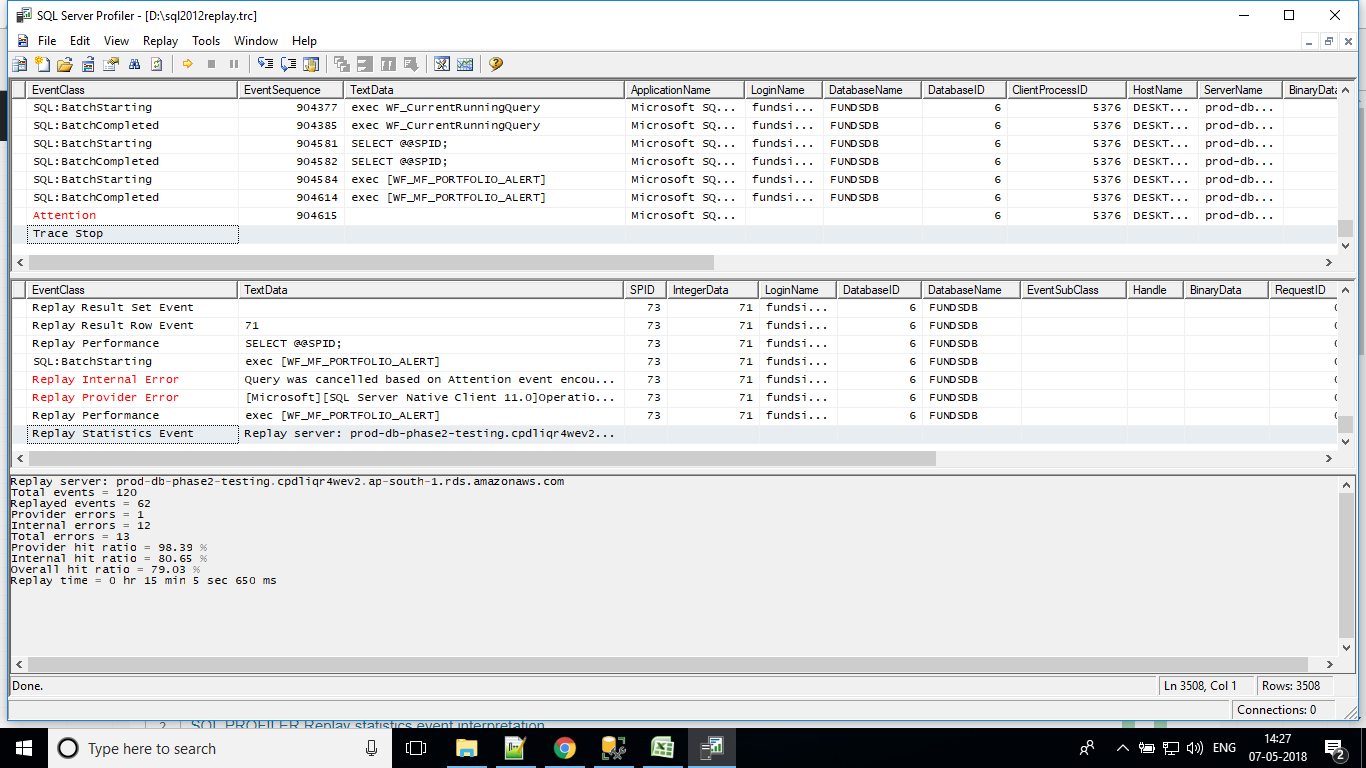I need suggestions on how to benchmark performance or create baselines to test the upgrade from SQL Server 2012 to SQL Server 2016 (both standard edition), also if any post upgrade tasks that needs to be checked to ensure smooth performance after upgradation.
P.S : I have recently created a test snapshot of my 2012 SQL Server database(also have separate snapshot of 2012 SQL Server as well) and have upgraded it to 2016 SQL Server (both standard) in AWS RDS. I want to test the performance and functionality of both the instances to check if the upgrade went smooth and I can proceed it for our main production Database.
Please help me on all the checks to be performed.
I have done replaying a trace file from the current server on the new server.
Below are the results: