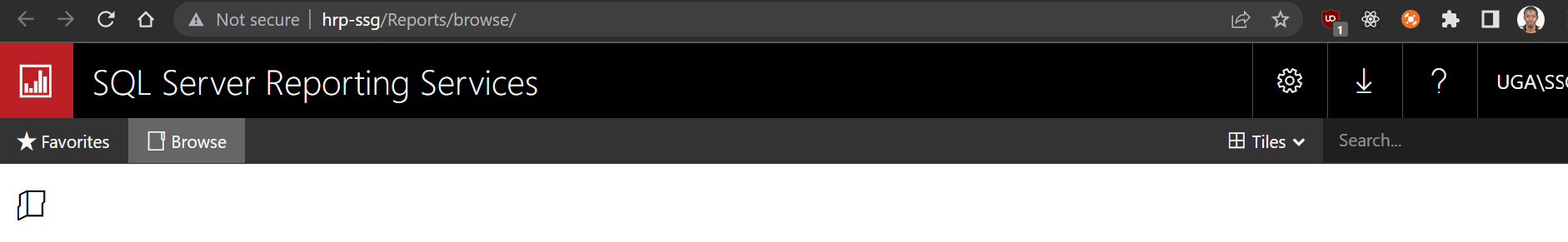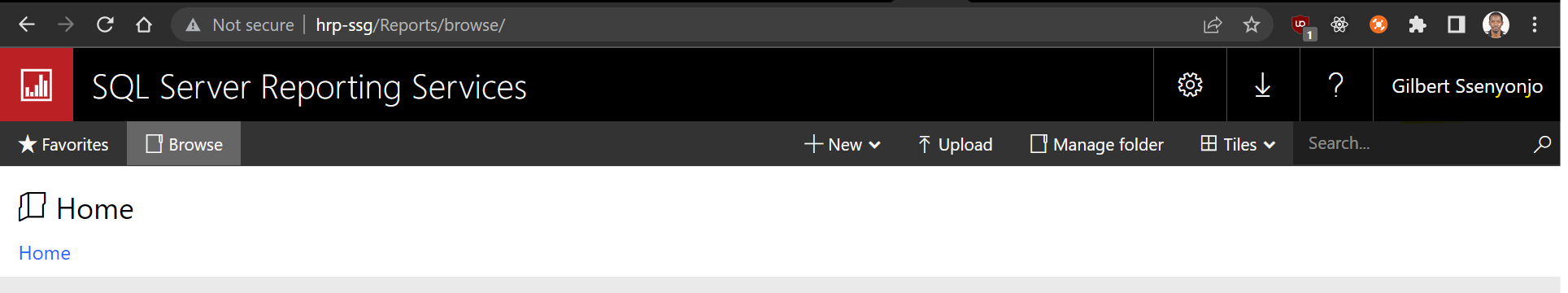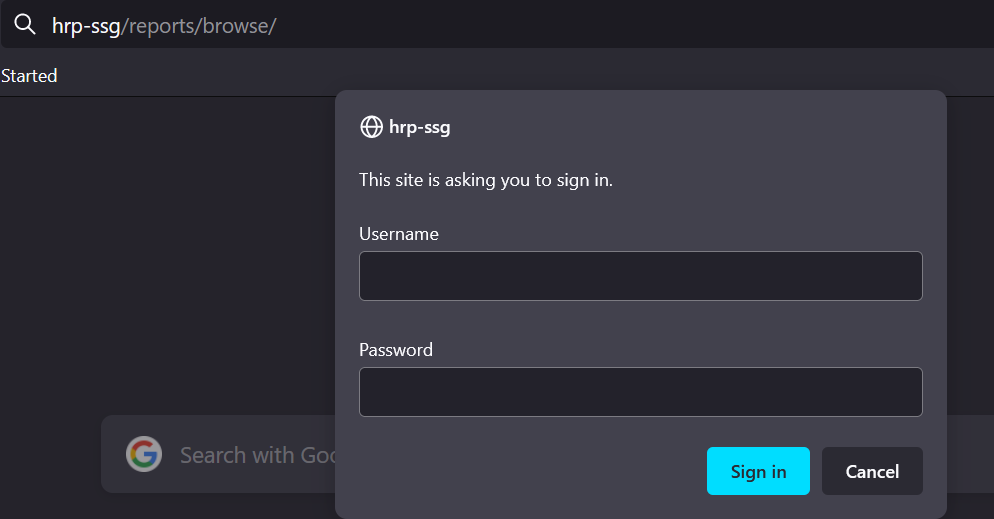One of our report servers is raising errors when trying to reach it from clients computers and works just fine from the actual server.
the error is:
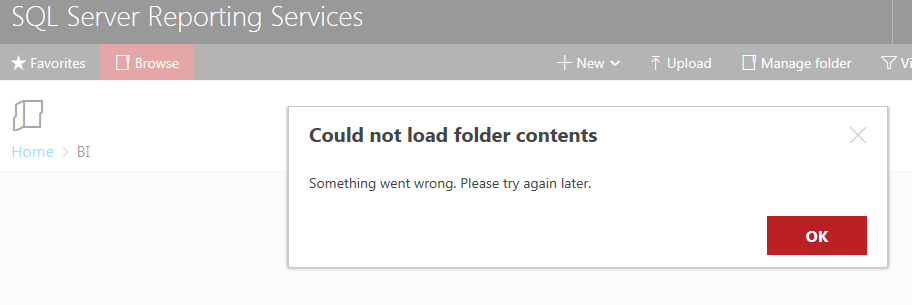
I found that it was a bug in sql 2016 using this article by Microsoft: https://support.microsoft.com/en-us/help/3172981
I upgraded to SP2 and then upgraded to the last CU update as Microsoft suggested but it still didn't work.
- Other things i tried that did not work:
- adding permission from SSRS
- changing ssrs service user and giving it local admin as well
- giving permissions from ssms to the service user.
- looking at event viewer and error log for an error which i didn't see.
- opening IE as admin
- compering IE security configuration
- changing the service from automatic to automtic with delay
- changing UTC
- reinstalling the instance installing CU1 for RTM, SP1, SP2..
- comparing config file to an sql ssrs 2016 that works
- comparing IE version with ssrs server that works..
errorlog:
appdomainmanager!DefaultDomain!414!08/16/2018-12:22:19:: i INFO: Registering AppDomain: type='ReportServer'; id='3'; Name='ReportServer_MSSQLSERVER_0-1-131788849389917877' appdomainmanager!DefaultDomain!414!08/16/2018-12:22:19:: i INFO: Creating a new AppDomainLifeCycleManagementEntry for AppDomain id '3' appdomainmanager!DefaultDomain!414!08/16/2018-12:22:19:: i INFO: Appdomain STARTED: id='3'; name='ReportServer_MSSQLSERVER_0-1-131788849389917877' appdomainmanager!ReportServer_0-1!414!08/16/2018-12:22:23:: i INFO: RS authentication mode is 4; effective ASP.NET authentication mode is Windows. vdir=/ReportServer. appdomainmanager!DefaultDomain!414!08/16/2018-12:22:23:: i INFO: Appdomain:3 ReportServer_MSSQLSERVER_0-1-131788849389917877 initialized (#1). appdomainmanager!DefaultDomain!414!08/16/2018-12:22:23:: i INFO: SetInitialized AppDomain id '3': initialized = 1 webserver!ReportServer_0-1!414!08/16/2018-12:22:50:: i INFO: Reporting Web Server started library!ReportServer_0-1!414!08/16/2018-12:22:50:: i INFO: SQLDump flags: ReferencedMemory, AllThreads, SendToWatson library!ReportServer_0-1!414!08/16/2018-12:22:50:: i INFO: MiniDump flags: DataSegs, UnloadedModules, ProcessThreadData library!ReportServer_0-1!414!08/16/2018-12:22:50:: i INFO: Dump on: Microsoft.ReportingServices.Diagnostics.Utilities.InternalCatalogExceptionMicrosoft.ReportingServices.Modeling.InternalModelingExceptionMicrosoft.ReportingServices.ReportProcessing.UnhandledReportRenderingException library!ReportServer_0-1!414!08/16/2018-12:22:50:: i INFO: Do not dump on: System.Threading.ThreadAbortExceptionSystem.Web.UI.ViewStateExceptionSystem.OutOfMemoryExceptionSystem.Web.HttpExceptionSystem.IO.IOExceptionSystem.IO.FileLoadExceptionMicrosoft.SharePoint.SPExceptionMicrosoft.ReportingServices.WmiProvider.WMIProviderExceptionSystem.AppDomainUnloadedException library!ReportServer_0-1!414!08/16/2018-12:22:50:: i INFO: Minidump location: C:\Program Files\Microsoft SQL Server\MSRS13.MSSQLSERVER\Reporting Services\Logfiles runningjobs!ReportServer_0-1!414!08/16/2018-12:22:50:: i INFO: Running Requests Scavenger timer enabled: Next Event: 60 seconds. Cycle: 60 seconds runningjobs!ReportServer_0-1!414!08/16/2018-12:22:50:: i INFO: Running Requests DB timer enabled: Next Event: 60 seconds. Cycle: 60 seconds resourceutilities!ReportServer_0-1!414!08/16/2018-12:22:50:: i INFO: Reporting Services starting SKU: Enterprise ui!ReportServer_0-1!414!08/16/2018-12:22:50:: i INFO: Installed SKU: Enterprise edition ui!ReportServer_0-1!414!08/16/2018-12:22:50:: i INFO: Software Usage Metrics not enabled for Enterprise edition library!ReportServer_0-1!414!08/16/2018-12:22:51:: i INFO: Call to GetItemTypeAction(/). User: NT AUTHORITY\SYSTEM. library!ReportServer_0-1!414!08/16/2018-12:22:51:: i INFO: Catalog SQL Server Edition = Enterprise crypto!ReportServer_0-1!414!08/16/2018-12:22:51:: i INFO: Initializing crypto as user: BRIUTNT\vmbi crypto!ReportServer_0-1!414!08/16/2018-12:22:51:: i INFO: Exporting public key crypto!ReportServer_0-1!414!08/16/2018-12:22:52:: i INFO: Importing existing encryption key library!ReportServer_0-1!414!08/16/2018-12:22:52:: i INFO: Entering StreamRequestHandler.ExecuteCommand - Command = library!ReportServer_0-1!414!08/16/2018-12:22:52:: i INFO: Call to ListParentsAction(/). User: NT AUTHORITY\SYSTEM. library!ReportServer_0-1!414!08/16/2018-12:22:52:: i INFO: Call to ListChildrenAction(/, False). User: NT AUTHORITY\SYSTEM. webserver!ReportServer_0-1!414!08/16/2018-12:22:52:: i INFO: Processed folder '/' library!ReportServer_0-1!414!08/16/2018-12:22:52:: i INFO: Exiting StreamRequestHandler.ExecuteCommand - Command = (success) library!ReportServer_0-1!1b1c!08/16/2018-12:27:18:: i INFO: Call to GetItemTypeAction(/). User: NT AUTHORITY\SYSTEM. library!ReportServer_0-1!1b1c!08/16/2018-12:27:18:: i INFO: Entering StreamRequestHandler.ExecuteCommand - Command = library!ReportServer_0-1!1b1c!08/16/2018-12:27:18:: i INFO: Call to ListParentsAction(/). User: NT AUTHORITY\SYSTEM. library!ReportServer_0-1!1b1c!08/16/2018-12:27:18:: i INFO: Call to ListChildrenAction(/, False). User: NT AUTHORITY\SYSTEM. webserver!ReportServer_0-1!1b1c!08/16/2018-12:27:18:: i INFO: Processed folder '/' library!ReportServer_0-1!1b1c!08/16/2018-12:27:18:: i INFO: Exiting StreamRequestHandler.ExecuteCommand - Command = (success) library!WindowsService_0!58!08/16/2018-12:28:52:: i INFO: Call to CleanBatch() library!WindowsService_0!58!08/16/2018-12:28:52:: i INFO: Cleaned 0 batch records, 0 policies, 0 sessions, 0 cache entries, 0 snapshots, 0 chunks, 0 running jobs, 0 persisted streams, 0 segments, 0 segment mappings, 0 edit sessions. library!WindowsService_0!58!08/16/2018-12:28:52:: i INFO: Call to CleanBatch() ends library!ReportServer_0-1!1838!08/16/2018-12:32:18:: i INFO: Call to GetItemTypeAction(/). User: NT AUTHORITY\SYSTEM. library!ReportServer_0-1!1838!08/16/2018-12:32:18:: i INFO: Entering StreamRequestHandler.ExecuteCommand - Command = library!ReportServer_0-1!1838!08/16/2018-12:32:18:: i INFO: Call to ListParentsAction(/). User: NT AUTHORITY\SYSTEM. library!ReportServer_0-1!1838!08/16/2018-12:32:18:: i INFO: Call to ListChildrenAction(/, False). User: NT AUTHORITY\SYSTEM. webserver!ReportServer_0-1!1838!08/16/2018-12:32:18:: i INFO: Processed folder '/' library!ReportServer_0-1!1838!08/16/2018-12:32:18:: i INFO: Exiting StreamRequestHandler.ExecuteCommand - Command = (success) library!ReportServer_0-1!4a4!08/16/2018-12:37:18:: i INFO: Call to GetItemTypeAction(/). User: NT AUTHORITY\SYSTEM. library!ReportServer_0-1!4a4!08/16/2018-12:37:18:: i INFO: Entering StreamRequestHandler.ExecuteCommand - Command = library!ReportServer_0-1!4a4!08/16/2018-12:37:18:: i INFO: Call to ListParentsAction(/). User: NT AUTHORITY\SYSTEM. library!ReportServer_0-1!4a4!08/16/2018-12:37:18:: i INFO: Call to ListChildrenAction(/, False). User: NT AUTHORITY\SYSTEM. webserver!ReportServer_0-1!4a4!08/16/2018-12:37:18:: i INFO: Processed folder '/' library!ReportServer_0-1!4a4!08/16/2018-12:37:18:: i INFO: Exiting StreamRequestHandler.ExecuteCommand - Command = (success) library!WindowsService_0!2244!08/16/2018-12:38:52:: i INFO: Call to CleanBatch() library!WindowsService_0!2244!08/16/2018-12:38:52:: i INFO: Cleaned 0 batch records, 0 policies, 0 sessions, 0 cache entries, 0 snapshots, 0 chunks, 0 running jobs, 0 persisted streams, 0 segments, 0 segment mappings, 0 edit sessions. library!WindowsService_0!2244!08/16/2018-12:38:52:: i INFO: Call to CleanBatch() ends library!ReportServer_0-1!1b0!08/16/2018-12:42:18:: i INFO: Call to GetItemTypeAction(/). User: NT AUTHORITY\SYSTEM. library!ReportServer_0-1!1b0!08/16/2018-12:42:18:: i INFO: Entering StreamRequestHandler.ExecuteCommand - Command = library!ReportServer_0-1!1b0!08/16/2018-12:42:18:: i INFO: Call to ListParentsAction(/). User: NT AUTHORITY\SYSTEM. library!ReportServer_0-1!1b0!08/16/2018-12:42:18:: i INFO: Call to ListChildrenAction(/, False). User: NT AUTHORITY\SYSTEM. webserver!ReportServer_0-1!1b0!08/16/2018-12:42:18:: i INFO: Processed folder '/' library!ReportServer_0-1!1b0!08/16/2018-12:42:18:: i INFO: Exiting StreamRequestHandler.ExecuteCommand - Command = (success) library!ReportServer_0-1!1848!08/16/2018-12:47:18:: i INFO: Call to GetItemTypeAction(/). User: NT AUTHORITY\SYSTEM. library!ReportServer_0-1!1848!08/16/2018-12:47:18:: i INFO: Entering StreamRequestHandler.ExecuteCommand - Command = library!ReportServer_0-1!1848!08/16/2018-12:47:18:: i INFO: Call to ListParentsAction(/). User: NT AUTHORITY\SYSTEM. library!ReportServer_0-1!1848!08/16/2018-12:47:18:: i INFO: Call to ListChildrenAction(/, False). User: NT AUTHORITY\SYSTEM. webserver!ReportServer_0-1!1848!08/16/2018-12:47:18:: i INFO: Processed folder '/' library!ReportServer_0-1!1848!08/16/2018-12:47:18:: i INFO: Exiting StreamRequestHandler.ExecuteCommand - Command = (success) appdomainmanager!DefaultDomain!1848!08/16/2018-12:47:59:: i INFO: SetUnloadStarted AppDomain id '3': unloadStarted = 1 appdomainmanager!DefaultDomain!1848!08/16/2018-12:48:29:: i INFO: SetUnloadStarted AppDomain id '3': unloadStarted = 2 webserver!ReportServer_0-1!4a4!08/16/2018-12:48:29:: i INFO: Reporting Web Server stopped appdomainmanager!DefaultDomain!1844!08/16/2018-12:48:34:: i INFO: Unregistering AppDomain id='3' appdomainmanager!DefaultDomain!1844!08/16/2018-12:48:34:: i INFO: Unregistering AppDomain: searching for AppDomain id '3' appdomainmanager!DefaultDomain!1844!08/16/2018-12:48:34:: i INFO: Appdomain:3 ReportServer_MSSQLSERVER_0-1-131788849389917877 unregistered. rshost!rshost!1844!08/16/2018-12:48:34:: i INFO: Application domain type ReportServer statistics: created: 1, unloaded: 1, failed: 0, timed out: 0. library!WindowsService_0!2244!08/16/2018-12:48:52:: i INFO: Call to CleanBatch() library!WindowsService_0!2244!08/16/2018-12:48:52:: i INFO: Cleaned 0 batch records, 0 policies, 0 sessions, 0 cache entries, 0 snapshots, 0 chunks, 0 running jobs, 0 persisted streams, 0 segments, 0 segment mappings, 0 edit sessions. library!WindowsService_0!2244!08/16/2018-12:48:52:: i INFO: Call to CleanBatch() ends appdomainmanager!DefaultDomain!2010!08/16/2018-12:52:18:: i INFO: Registering AppDomain: type='ReportServer'; id='4'; Name='ReportServer_MSSQLSERVER_0-2-131788867384302225' appdomainmanager!DefaultDomain!2010!08/16/2018-12:52:18:: i INFO: Creating a new AppDomainLifeCycleManagementEntry for AppDomain id '4' appdomainmanager!DefaultDomain!2010!08/16/2018-12:52:18:: i INFO: Appdomain STARTED: id='4'; name='ReportServer_MSSQLSERVER_0-2-131788867384302225' appdomainmanager!ReportServer_0-2!2010!08/16/2018-12:52:20:: i INFO: RS authentication mode is 4; effective ASP.NET authentication mode is Windows. vdir=/ReportServer. appdomainmanager!DefaultDomain!2010!08/16/2018-12:52:20:: i INFO: Appdomain:4 ReportServer_MSSQLSERVER_0-2-131788867384302225 initialized (#2). appdomainmanager!DefaultDomain!2010!08/16/2018-12:52:20:: i INFO: SetInitialized AppDomain id '4': initialized = 1 webserver!ReportServer_0-2!2010!08/16/2018-12:52:26:: i INFO: Reporting Web Server started library!ReportServer_0-2!2010!08/16/2018-12:52:27:: i INFO: SQLDump flags: ReferencedMemory, AllThreads, SendToWatson library!ReportServer_0-2!2010!08/16/2018-12:52:27:: i INFO: MiniDump flags: DataSegs, UnloadedModules, ProcessThreadData library!ReportServer_0-2!2010!08/16/2018-12:52:27:: i INFO: Dump on: Microsoft.ReportingServices.Diagnostics.Utilities.InternalCatalogExceptionMicrosoft.ReportingServices.Modeling.InternalModelingExceptionMicrosoft.ReportingServices.ReportProcessing.UnhandledReportRenderingException library!ReportServer_0-2!2010!08/16/2018-12:52:27:: i INFO: Do not dump on: System.Threading.ThreadAbortExceptionSystem.Web.UI.ViewStateExceptionSystem.OutOfMemoryExceptionSystem.Web.HttpExceptionSystem.IO.IOExceptionSystem.IO.FileLoadExceptionMicrosoft.SharePoint.SPExceptionMicrosoft.ReportingServices.WmiProvider.WMIProviderExceptionSystem.AppDomainUnloadedException library!ReportServer_0-2!2010!08/16/2018-12:52:27:: i INFO: Minidump location: C:\Program Files\Microsoft SQL Server\MSRS13.MSSQLSERVER\Reporting Services\Logfiles runningjobs!ReportServer_0-2!2010!08/16/2018-12:52:27:: i INFO: Running Requests Scavenger timer enabled: Next Event: 60 seconds. Cycle: 60 seconds runningjobs!ReportServer_0-2!2010!08/16/2018-12:52:27:: i INFO: Running Requests DB timer enabled: Next Event: 60 seconds. Cycle: 60 seconds resourceutilities!ReportServer_0-2!2010!08/16/2018-12:52:27:: i INFO: Reporting Services starting SKU: Enterprise ui!ReportServer_0-2!2010!08/16/2018-12:52:27:: i INFO: Installed SKU: Enterprise edition ui!ReportServer_0-2!2010!08/16/2018-12:52:27:: i INFO: Software Usage Metrics not enabled for Enterprise edition library!ReportServer_0-2!2010!08/16/2018-12:52:27:: i INFO: Call to GetItemTypeAction(/). User: NT AUTHORITY\SYSTEM. library!ReportServer_0-2!2010!08/16/2018-12:52:27:: i INFO: Catalog SQL Server Edition = Enterprise crypto!ReportServer_0-2!2010!08/16/2018-12:52:27:: i INFO: Initializing crypto as user: BRIUTNT\vmbi crypto!ReportServer_0-2!2010!08/16/2018-12:52:27:: i INFO: Exporting public key crypto!ReportServer_0-2!2010!08/16/2018-12:52:27:: i INFO: Importing existing encryption key library!ReportServer_0-2!2010!08/16/2018-12:52:27:: i INFO: Entering StreamRequestHandler.ExecuteCommand - Command = library!ReportServer_0-2!2010!08/16/2018-12:52:27:: i INFO: Call to ListParentsAction(/). User: NT AUTHORITY\SYSTEM. library!ReportServer_0-2!2010!08/16/2018-12:52:27:: i INFO: Call to ListChildrenAction(/, False). User: NT AUTHORITY\SYSTEM. webserver!ReportServer_0-2!2010!08/16/2018-12:52:27:: i INFO: Processed folder '/' library!ReportServer_0-2!2010!08/16/2018-12:52:27:: i INFO: Exiting StreamRequestHandler.ExecuteCommand - Command = (success) library!ReportServer_0-2!2290!08/16/2018-12:57:18:: i INFO: Call to GetItemTypeAction(/). User: NT AUTHORITY\SYSTEM. library!ReportServer_0-2!2290!08/16/2018-12:57:18:: i INFO: Entering StreamRequestHandler.ExecuteCommand - Command = library!ReportServer_0-2!2290!08/16/2018-12:57:18:: i INFO: Call to ListParentsAction(/). User: NT AUTHORITY\SYSTEM. library!ReportServer_0-2!2290!08/16/2018-12:57:18:: i INFO: Call to ListChildrenAction(/, False). User: NT AUTHORITY\SYSTEM. webserver!ReportServer_0-2!2290!08/16/2018-12:57:18:: i INFO: Processed folder '/' library!ReportServer_0-2!2290!08/16/2018-12:57:18:: i INFO: Exiting StreamRequestHandler.ExecuteCommand - Command = (success)
Any advice?