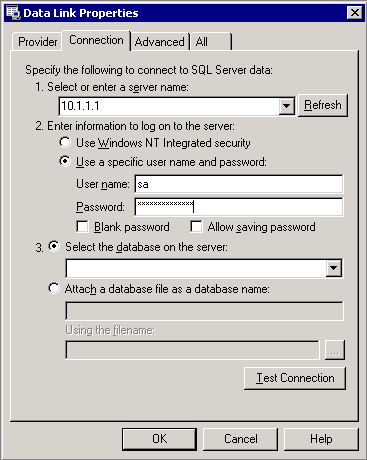If the server is using TCP/IP, then the simple way is to just telnet to the SQL Server port and see if it connects. By default, that's port 1433, so this should work:
telnet servername 1433
That will probably be appropriate in most cases.
If it's using a different port, or dynamic ports (common with a named instance), then you'll need to determine which port it's currently listening on. Check SQL Server configuration manager to see if it's a specific port, or dynamic ports. If it's using dynamic ports, then as long as you don't have multiple instances on the server, netstat -abn is probably the simplest way to find what it's using. Otherwise, dig through the Windows event log or the SQL Server error log for a message indicating which port is in use by the instance.
If SQL Server is using Named Pipes, then I believe if you're able to access shares on the machine, you have adequate network connectivity. This article says you can go further and try connecting to the IPC$ share:
http://msdn.microsoft.com/en-us/library/aa275787%28v=sql.80%29.aspx
net use \\servername\IPC$
That's written for SQL Server 2000, but I don't imagine this aspect has changed much, if at all.