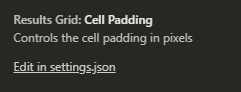maybe this helps:
https://github.com/real-napster/azuredatastudio_settings
...
sqlops_settings
My Azure Data Studio Settings
Settings
{
"sql.messagesDefaultOpen": false,
"mssql.intelliSense.lowerCaseSuggestions": true,
"resultsGrid.fontSize": 12,
"resultsGrid.fontFamily": "Microsoft Sans Serif",
"editor.fontFamily": "Fira Code, 'Courier New', monospace",
"editor.fontSize": 14,
"editor.minimap.enabled": true,
"editor.minimap.maxColumn": 120,
"resultsGrid.cellPadding": [
5, !!!
10, !!!
15 !!!
],
"editor.cursorBlinking": "phase",
"editor.smoothScrolling": true,
"workbench.colorTheme": "One Dark Pro",
"workbench.iconTheme": "vscode-icons",
"files.autoGuessEncoding": true,
"window.titleBarStyle": "custom",
"editor.smoothScrolling": true,
"editor.cursorBlinking": "smooth",
"workbench.enablePreviewFeatures": true
}
marked the Padding entries using !!!