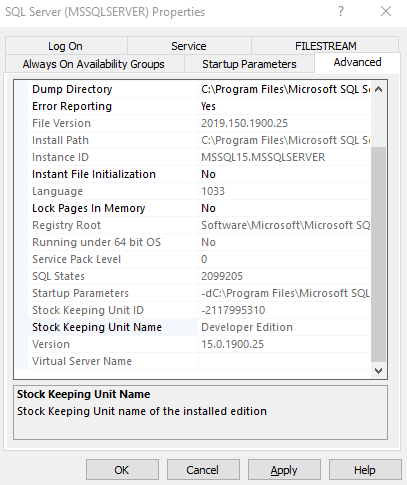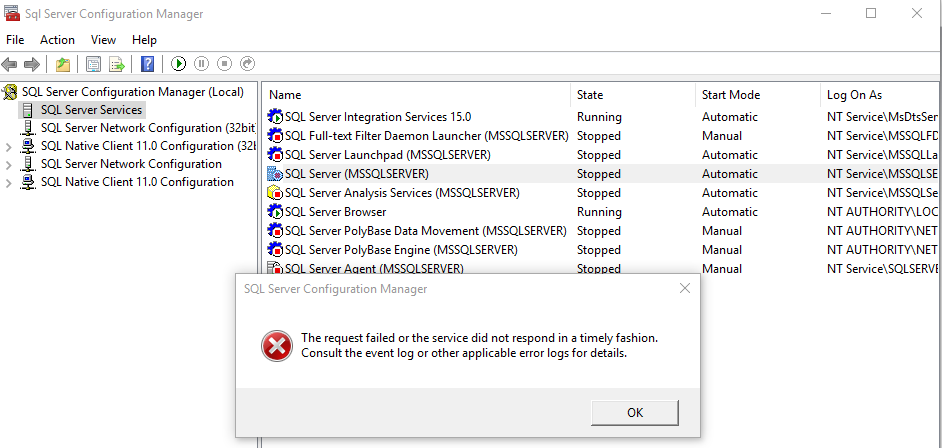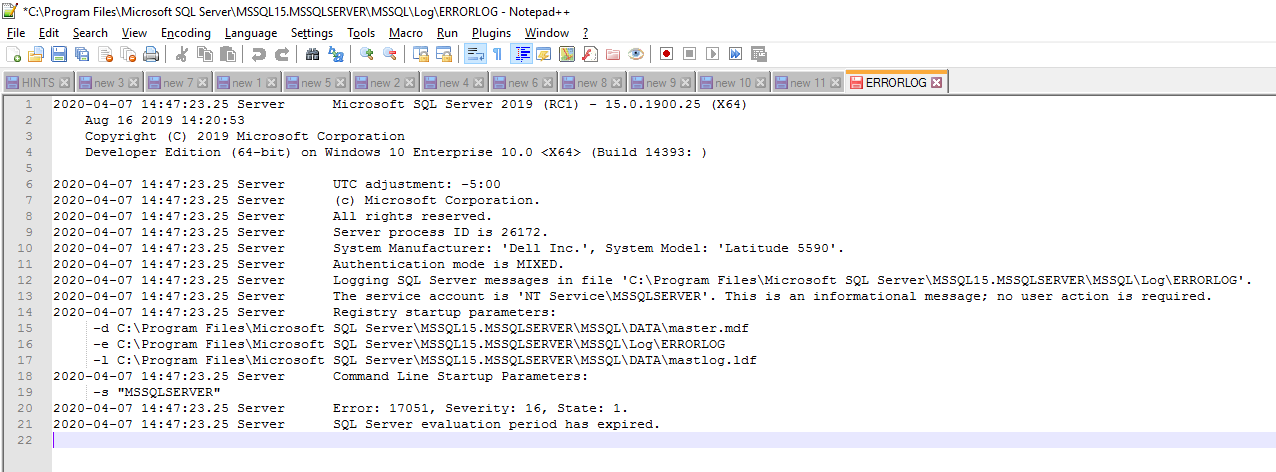OS: Windows 10 Enterprise 64bit
SQL Server: Microsoft SQL Server 2019 (RC1)
SQL Server Version: Developer Edition
I'm unable to start the SQL Server service due to the following error, "SQL Server evaluation period has expired". What's strange about this is I'm already using SQL Server Developer edition. Can anyone make sense of this?
Below are screenshots of the error and proof of my version.
Version:
ERROR
SSCM:
Event Viewer:
Log File: