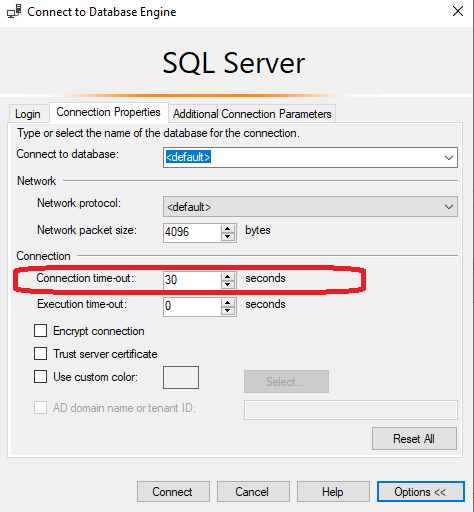I having trouble connecting to a SQL Server database on Azure. We've already added the IP address to the firewall exclusion list and the username/password work when connecting from other machines. We tried with both username/password and MFA.
What else could be causing the problem?
A connection was successfully established with the server, but then an error occurred during the pre-login handshake. (provider: TCP Provider, error: 0 - The semaphore timeout period has expired.) (Microsoft SQL Server, Error: 121)