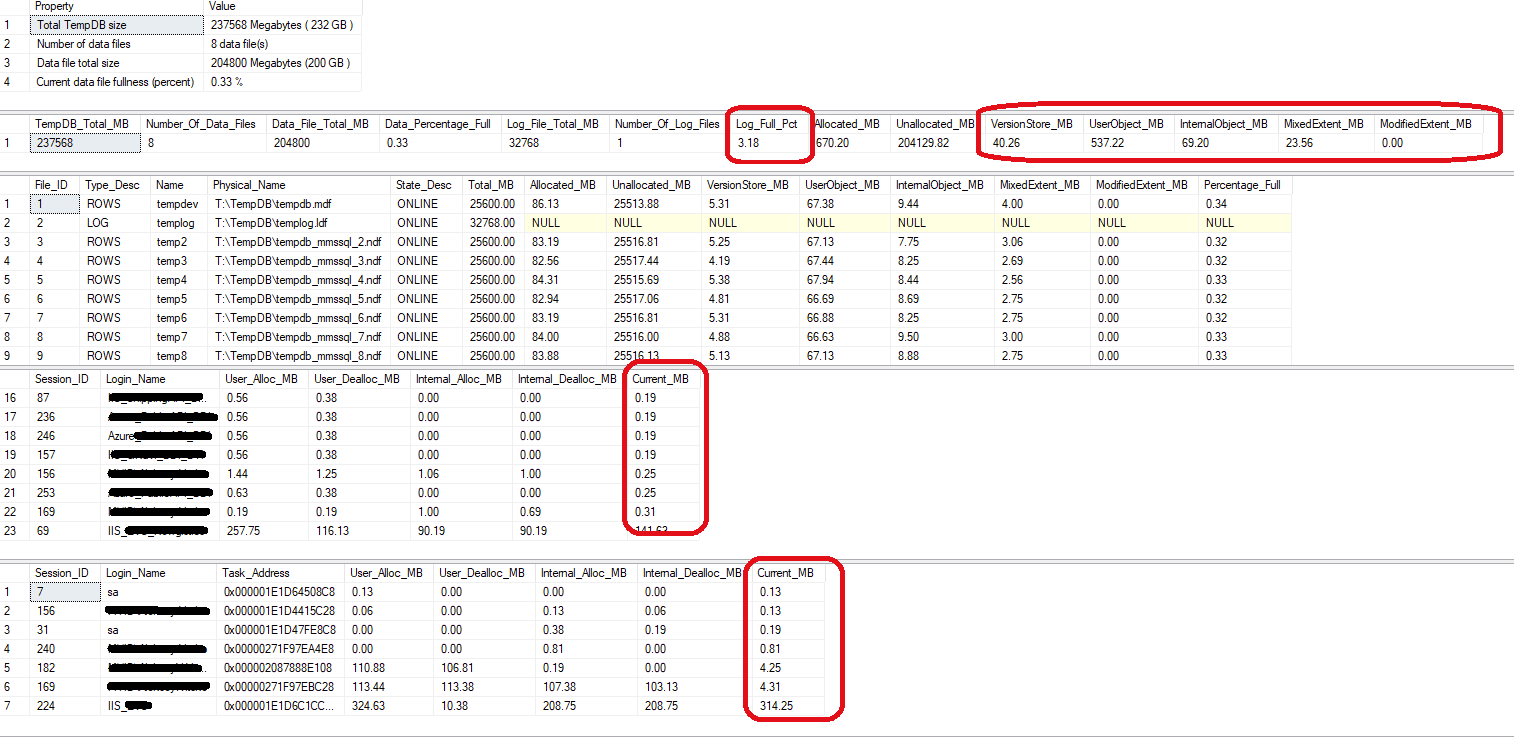I need some urgent guidance for a tempdb issue for past last week:
The tempDB log file is growing starting a specific time, lets say 2 PM. And almost continue to grow upto 150 GB and then comes down after 10 or so hours.
I have used various queries listed here but nothing shows up as in that duration there is no long running transaction.
Queries of mix workload keeps coming and going. There is no stuck transaction as such.
The user databases on this instance are all part of Log shipping setup and log backups happen every 15 mins.
In addition i added the Xevent
CREATE EVENT SESSION [tempdb_file_size_changed] ON SERVER ADD EVENT
sqlserver.database_file_size_change(SET collect_database_name=(1)ACTION(sqlserver.client_app_name,sqlserver.client_hostname,sqlserver.is_system,sqlserver.query_hash,sqlserver.session_id,sqlserver.session_nt_username,sqlserver.sql_text,sqlserver.username) WHERE ([database_id]=(2))) ADD TARGETpackage0.event_file(SET filename=N'C:\ExtendedEvents\TempDBGrowth.xel',max_file_size=(100),max_rollover_files=(25)) WITH (MAX_MEMORY=4096 KB,EVENT_RETENTION_MODE=ALLOW_SINGLE_EVENT_LOSS,MAX_DISPATCH_LATENCY=1 SECONDS,MAX_EVENT_SIZE=0 KB,MEMORY_PARTITION_MODE=NONE,TRACK_CAUSALITY=OFF,STARTUP_STATE=ON)
Nothing gets captured even in XE and its just blank in those 10 hours.
I have no clue what is eating my tempDB log as none of the queries or XE gets me the data. I have never seen this thing and generally get database growth using XE but here i am just clueless.
I am running DBCC SQLPERF(logspace) and i can see log used just keeps increasing by 1 Gb every 5 mins or so. We have TempDB log set to max 200 GB but by 10 hours its almost 160-180 GB and then suddenly comes down.
Running below query almost every time gives ACTIVE TRANSACTION.
SELECT log_reuse_wait, log_reuse_wait_desc
FROM sys.databases d
WHERE database_id = 2;
Please help what i might be doing wrong and why i cant see any transaction using TempDB log file usage?
Update- As requested in answer from @J.D, i checked and verified that there is no database mail or Service broker is being used internally to cause the growth:
However over last week i see the growth in log file of tempdb is zig zag and the trend of that zig zag growth is bit higher:
I need to help understand :-
How is the transaction log growth increasing upto 80% and then lowering down back to 0 and then increasing and growing and so on , with reaching lmoast max 90-95%.
I confirmed there is no manual shrinking going on. Could there be multiple processes contributing as this is OLTP server with tempdb usage throughout the day. Just dont understand how in last week it has grown near its max capacity?
thanks