I run SQL Server 2019 with CU13 in Hyper-V vm and it seems that my hosting company is saying my sql server is doing too much disk io. I am not a dba so i did poke around and found some queries that I ran which I am posting here hoping someone would tell me what my next steps should be, please and thank you.
vps: 6 core intel e5-2690 ram: 32 gb disk: WD Blue™ SN550 NVMe™ SSD
I have ran the following queries
SELECT DB_NAME(fs.database_id) AS [Database Name] ,
mf.physical_name ,
io_stall_read_ms ,
num_of_reads ,
CAST(io_stall_read_ms / ( 1.0 + num_of_reads ) AS NUMERIC(10, 1)) AS [avg_read_stall_ms] ,
io_stall_write_ms ,
num_of_writes ,
CAST(io_stall_write_ms / ( 1.0 + num_of_writes ) AS NUMERIC(10, 1)) AS [avg_write_stall_ms] ,
io_stall_read_ms + io_stall_write_ms AS [io_stalls] ,
num_of_reads + num_of_writes AS [total_io] ,
CAST(( io_stall_read_ms + io_stall_write_ms ) / ( 1.0 + num_of_reads
+ num_of_writes ) AS NUMERIC(10,
1)) AS [avg_io_stall_ms]
FROM sys.dm_io_virtual_file_stats(NULL, NULL) AS fs
INNER JOIN sys.master_files AS mf WITH ( NOLOCK ) ON fs.database_id = mf.database_id
AND fs.[file_id] = mf.[file_id]
ORDER BY avg_io_stall_ms DESC
OPTION ( RECOMPILE );
SELECT TOP 10
wait_type ,
max_wait_time_ms wait_time_ms ,
signal_wait_time_ms ,
wait_time_ms - signal_wait_time_ms AS resource_wait_time_ms ,
100.0 * wait_time_ms / SUM(wait_time_ms) OVER ( ) AS percent_total_waits ,
100.0 * signal_wait_time_ms / SUM(signal_wait_time_ms) OVER ( ) AS percent_total_signal_waits ,
100.0 * ( wait_time_ms - signal_wait_time_ms )
/ SUM(wait_time_ms) OVER ( ) AS percent_total_resource_waits
FROM sys.dm_os_wait_stats
WHERE wait_time_ms > 0 -- remove zero wait_time
AND wait_type NOT IN -- filter out additional irrelevant waits
( 'SLEEP_TASK', 'BROKER_TASK_STOP', 'BROKER_TO_FLUSH', 'SQLTRACE_BUFFER_FLUSH',
'CLR_AUTO_EVENT', 'CLR_MANUAL_EVENT', 'LAZYWRITER_SLEEP', 'SLEEP_SYSTEMTASK',
'SLEEP_BPOOL_FLUSH', 'BROKER_EVENTHANDLER', 'XE_DISPATCHER_WAIT',
'FT_IFTSHC_MUTEX', 'CHECKPOINT_QUEUE', 'FT_IFTS_SCHEDULER_IDLE_WAIT',
'BROKER_TRANSMITTER', 'FT_IFTSHC_MUTEX', 'KSOURCE_WAKEUP',
'LAZYWRITER_SLEEP', 'LOGMGR_QUEUE', 'ONDEMAND_TASK_QUEUE',
'REQUEST_FOR_DEADLOCK_SEARCH', 'XE_TIMER_EVENT', 'BAD_PAGE_PROCESS',
'DBMIRROR_EVENTS_QUEUE', 'BROKER_RECEIVE_WAITFOR',
'PREEMPTIVE_OS_GETPROCADDRESS', 'PREEMPTIVE_OS_AUTHENTICATIONOPS', 'WAITFOR',
'DISPATCHER_QUEUE_SEMAPHORE', 'XE_DISPATCHER_JOIN', 'RESOURCE_QUEUE' )
ORDER BY wait_time_ms DESC

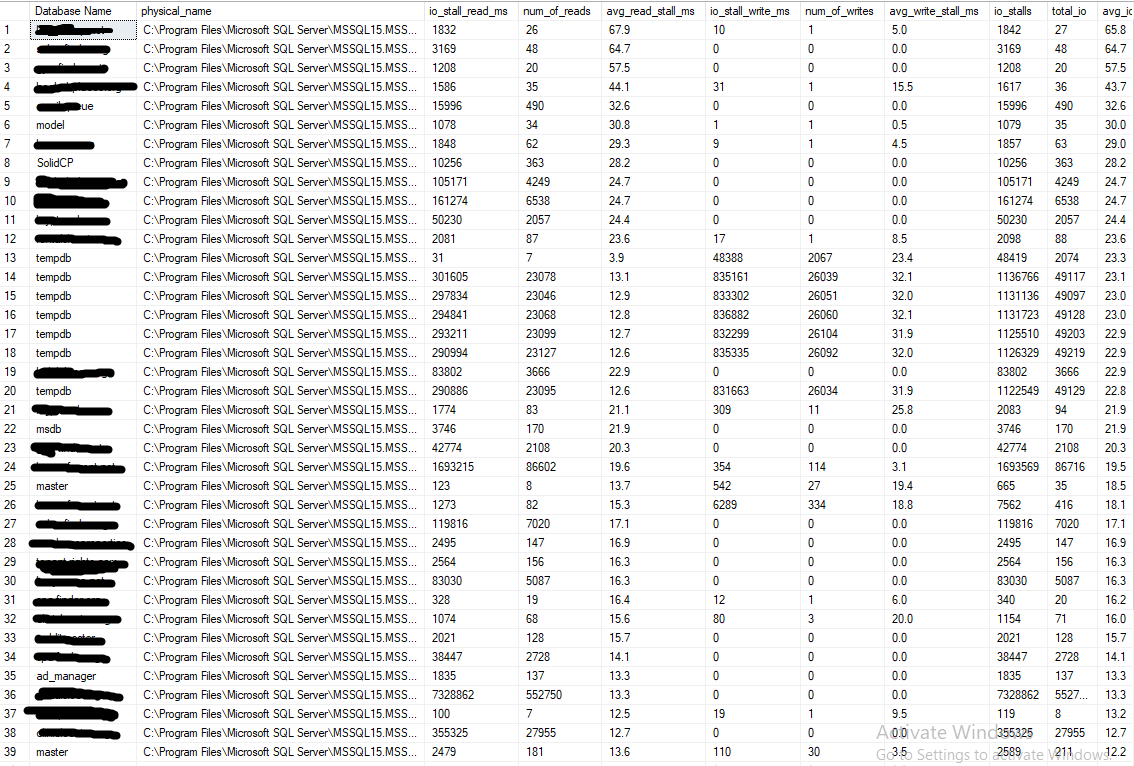
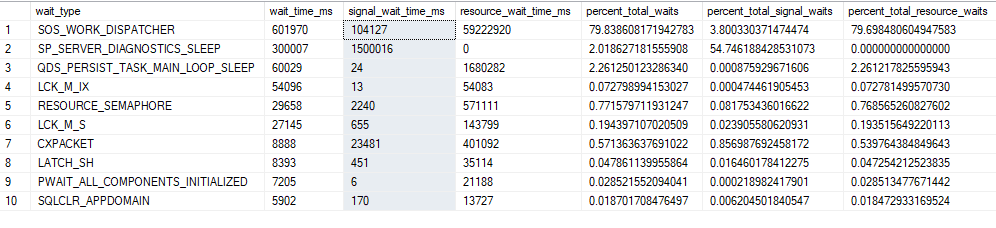
sys.dm_io_virtual_file_statsquery? Total IO does not seem excessive.