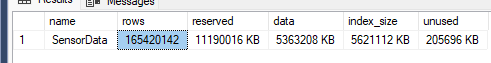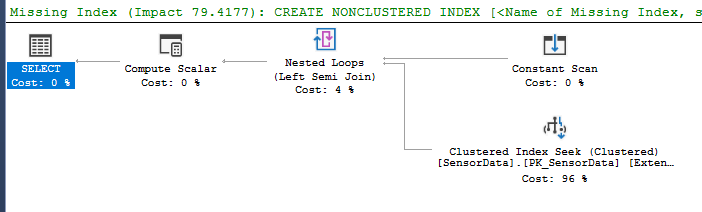I have the following time-series Table in SQL:
CREATE TABLE [dbo].[SensorData](
[DateTimeUtc] [datetime2](2) NOT NULL,
[SensorId] [int] NOT NULL,
[Key] [varchar](20) NOT NULL,
[Value] [decimal](19, 4) NULL,
CONSTRAINT [PK_SensorData] PRIMARY KEY CLUSTERED
(
[SensorId] ASC,
[Key] ASC,
[DateTimeUtc] ASC
)WITH (STATISTICS_NORECOMPUTE = OFF, IGNORE_DUP_KEY = OFF, OPTIMIZE_FOR_SEQUENTIAL_KEY =
ON, Data_Compression=PAGE) ON PS_Daily(DateTimeUtc))
Now based on this index, every single query needs to have the following parameters in the query where filter:
[SensorId],
[Key],
[DateTimeUtc]
When the query has all three the query returns really fast as expected.
Now I am stuck with a specific query, that does not have any specific value for [Key]. For example:
Check if there is ANY data for sensor: 1234 in the past 12 hours. In this case, we have a filter value for DateTime and SensorId. But this query returns really slowly.
Does adding Where [Key] is not null make SQL hit that index?
I know the easy answer is to add a new index on the table with only [SensorId],[DateTimeUtc]; however, this will add a substantial amount of space to the db based on its size and will also slow down inserts.
Is there any way I can get the above query to hit the clustered index?
The reason I used the clustered index key order I did, was after reading up on how you should order it, items of which values will be the most unique should be first.
I ran EXEC sp_spaceused [SensorData]
Query:
SELECT
CASE WHEN ( EXISTS (SELECT
1 AS [C1]
FROM [dbo].[SensorData] AS [Extent1]
WHERE ([Extent1].[DateTimeUtc] > @p__linq__0) AND ([Extent1].[DateTimeUtc] <= @p__linq__1) AND ([Extent1].[SensorId] = @p__linq__2)
)) THEN cast(1 as bit) ELSE cast(0 as bit) END AS [C1]
FROM ( SELECT 1 AS X ) AS [SingleRowTable1]
There are generally about 10 to 40 distinct keys per SensorId per time period. But we obviously store those 10 to 40 keys thousands of times a day per SensorId.