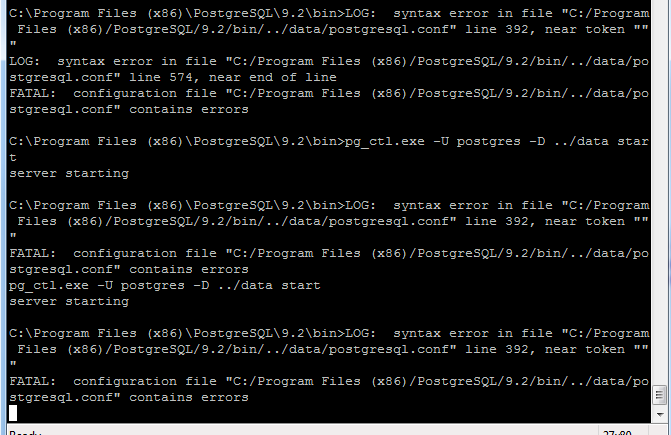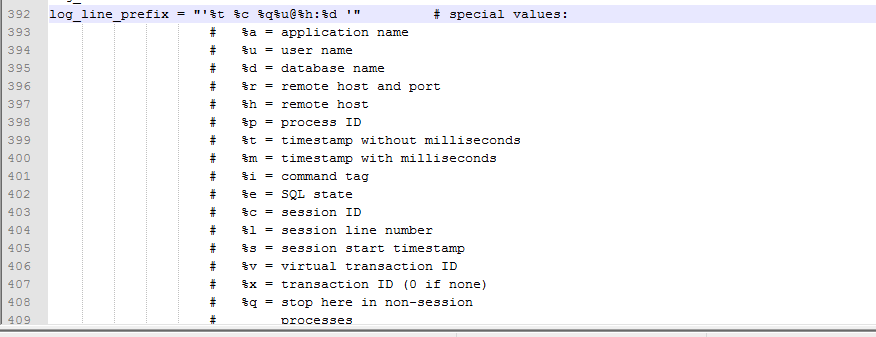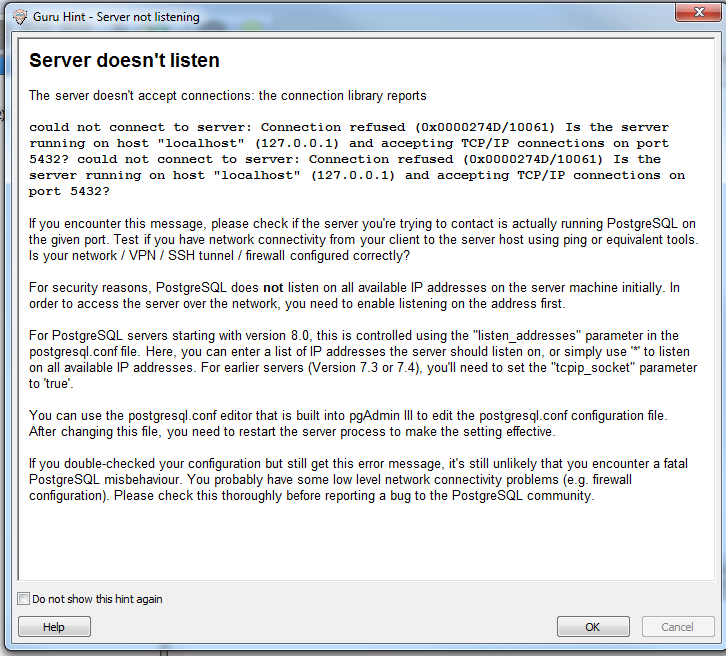My firewall is down and when I tried to start the Postgres service it gave me an error that said: the service started and then stopped. Some services stop automatically if they are not in use by other services or programs.
I need to start postgres for pgadmin and when I tried to connect to pgadmin it gave me an error that I've seen before but none of those conditions of the error is true because it worked right before my computer was automatically restarted.
I honestly didn't want to change my conf file and simply do it from the pgadmin postgres.conf gui.
The console also gave me an error about a line that had debug assertions =, which I put a hash mark to the left of which got rid of the error.
When I try to run postgres from the command prompt it gives me that postgresql.conf contains errors? But what errors would they be?
I also tried running from the console a couple of different ways and one of the errors I got was pg_ctl: could not start service "postgresql-9.2": error code 1063