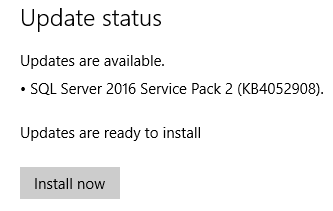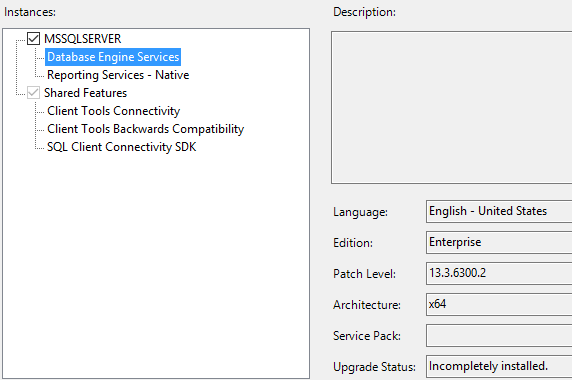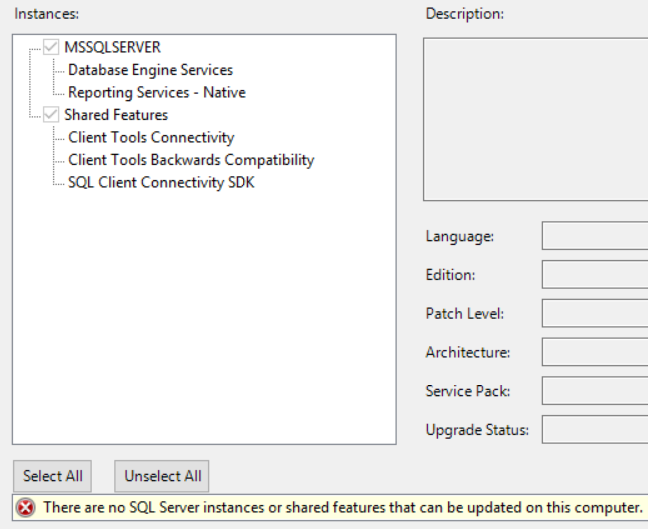Currently our server is on Microsoft SQL Server 2016 (SP3) (KB5003279) - 13.0.6300.2 (X64) Aug 7 2021 01:20:37 Copyright (c) Microsoft Corporation Enterprise Edition (64-bit) on Windows Server 2016 Standard 10.0 (Build 14393: ). This is secondary read-only AG replica. We installed SP3 on both Primary and Secondary replicas. However recently the 2ndary node states this in the Windows update
Updates are available: SQL Server 2016 Service Pack 2 (KB4052908)
If service packs are cumulative, why does the server says this. Any thoughts? Thanks.