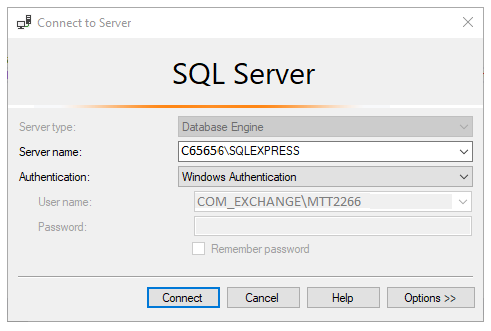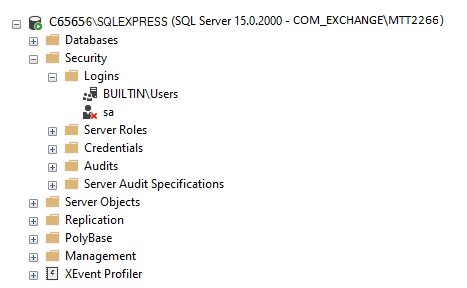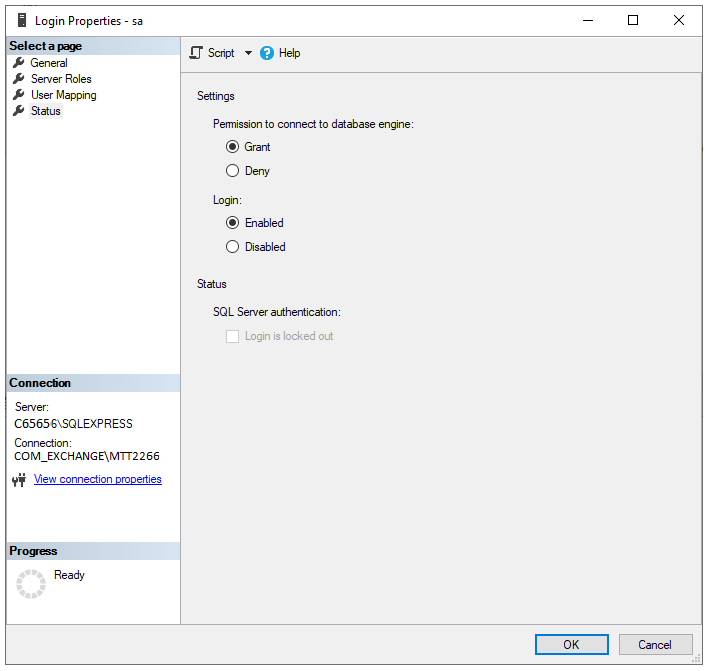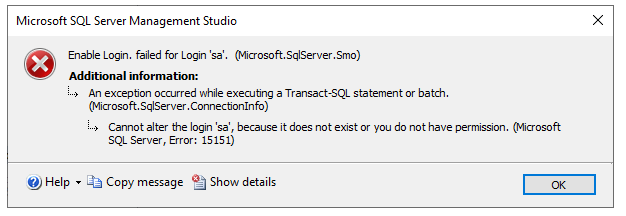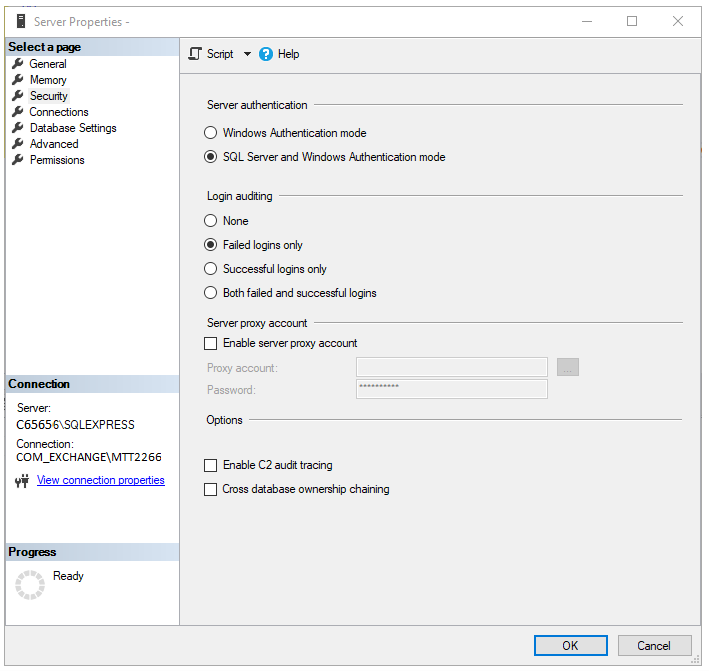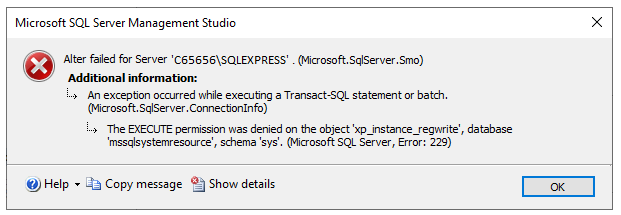I have installed SQL Server Express 2019 on my machine and after installation, I am able to login into server using the Windows Authentication method like
And as you can see the sa account has been disabled by default
So I tried to enable the sa account like
But I am getting this error message
Cannot alter the login 'sa', because it does not exist or you do not have permission.(Microsoft SQL Server, Error:15151)
Even when I tried to change the server authentication mode from Windows Authentication mode to SQL Server and Windows Authentication mode at
I am facing this error!
The EXECUTE permission was denied on the object 'xp_instance_regwrite', database 'mssqlsystemresource', schema 'sys'. (Microsoft SQL Server, Error; 229)
So it looks like I have no/not granted any permission to do any anything! when login with Windows which apparently is my only option to get into server!(this is also happening when I tried to create new user!)
Can you please let me know what I am doing wrong and how I can handle this to act as an administrator for DB when I login?
I have already seen and tried this post, so please kindly, if you are not sure about the solution do not close, down vote or redirect me again to this post?