Every BLOB stored in a filestream-Enabled table actually stored in a physical file, How can I know the actual filename for a specific row in that table.
For example, I have the Images table which is filestream-enabled, it have a filestream column called Data its type : VARBINARY(MAX).
Here is an example of that table that have 19 rows and also the filestream folder contains 19 rows :
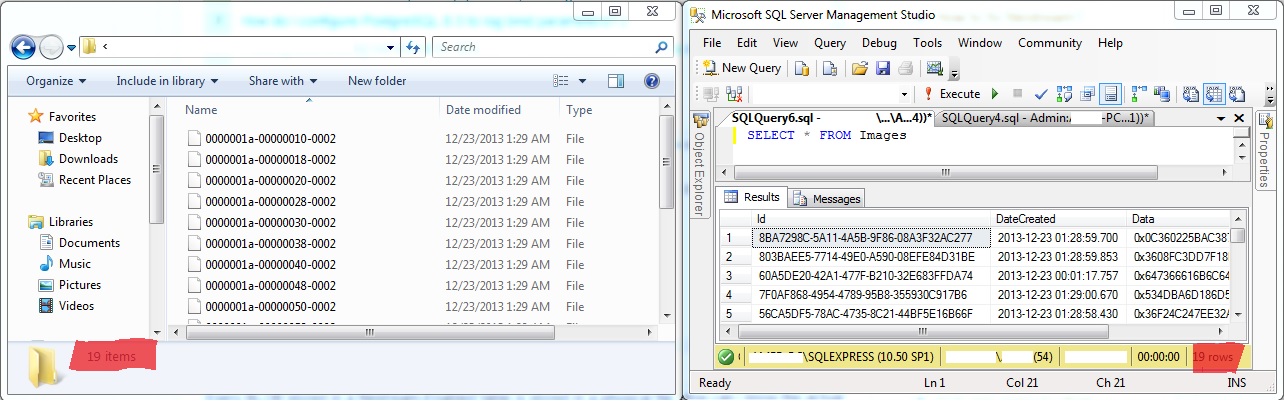
Is it stored in some system table, or there is direct relationship between the "ROWGUIDCOL" and its name ?

column_name.PathName- From BOL :Returns the path of a FILESTREAM binary large object (BLOB). The OpenSqlFilestream API uses this path to return a handle that an application can use to work with the BLOB data by using Win32 APIs. PathName is read-only.PathNamewill allow me to access the file for example using SqlFileStream, but it'll not return the physical file name I need