I have this GTFS database :
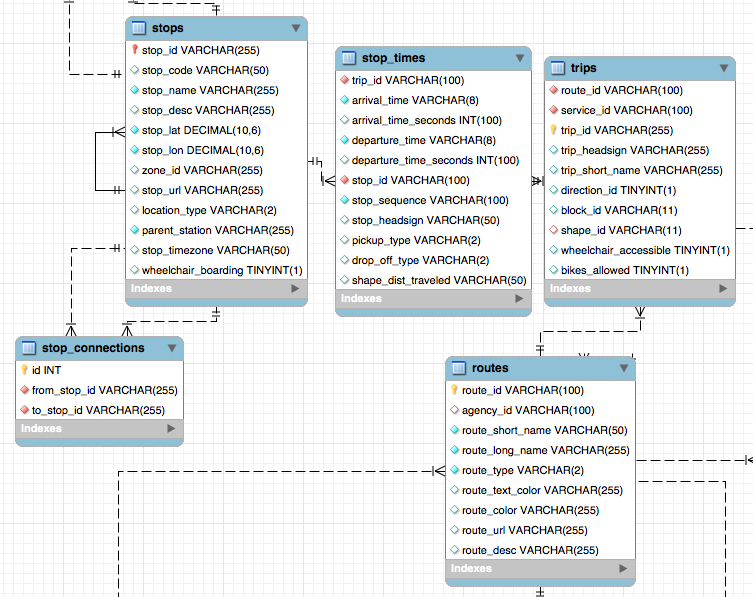
All the ***_id columns are indexed, and there are foreign keys between tables (such as a FK on trips.route_id to routes.route_id).
So basically the link between a stop and a route is routes→trips→stop_times→stops.
I have created and filled a table to mention all stops that are physically close to each other, filling stop_connections. Pretty simple.
Now what I want is to get from route A all other routes that can be reached by one of the stops of this route.
So basically I want to go like:
A.route → A.trips (many) → A.trips.stop_times(many^2) → A.trips.stop_times.stops(many^3)
then use stop_connections to get related stops, and then go backwards to get the routes from these stops:
connected_stops → connected_stops.stop_times → connected_stops.stop_times.trips → connected_stops.stop_times.trips.routes
I would get a table similar to this:
+---------------+-------------+
| from_route_id | to_route_id |
+---------------+-------------+
| 0001 | 0002 |
| 0001 | 0004 |
| 0001 | 0005 |
| 0002 | 0001 |
| 0002 | 0005 |
+---------------+-------------+
This is my query:
-- get from/to route IDs
select
r.route_id as from_route_id,
c_t.route_id as to_route_id
- start from route A
from routes r
-- going down on all trips on route A
left join trips t on t.route_id = r.route_id
-- going down on all stop_times for A's trips
left join stop_times st on st.trip_id = t.trip_id
-- going down on all stops use by A's trips/vehicles
left join stops s on s.stop_id = st.stop_id
-- get connected stops
inner join stop_connections c_s on c_s.from_stop_id = s.stop_id
-- going up to stop_times
inner join stop_times c_st on c_st.stop_id = c_s.to_stop_id
-- going up to trips
inner join trips c_t on c_t.trip_id = c_st.trip_id and c_t.route_id <> r.route_id
-- no need to actually go up to routes because we already have the route ID
-- I just want every from/to routes mentioned only once!
group by r.route_id, c_t.route_id -- this is my problem here
Here's the explain:
+----+-------------+-------+--------+------------------------------------------+------------------+---------+----------------------------------+------+----------------------------------------------+
| id | select_type | table | type | possible_keys | key | key_len | ref | rows | Extra |
+----+-------------+-------+--------+------------------------------------------+------------------+---------+----------------------------------+------+----------------------------------------------+
| 1 | SIMPLE | r | const | PRIMARY | PRIMARY | 302 | const | 1 | Using index; Using temporary; Using filesort |
| 1 | SIMPLE | t | ref | PRIMARY,trip_route_id | trip_route_id | 302 | const | 1474 | Using where; Using index |
| 1 | SIMPLE | st | ref | st_trip_id,st_stop_id | st_trip_id | 302 | bicou_gtfs_rennes.t.trip_id | 14 | Using where |
| 1 | SIMPLE | c_s | ref | from_to_stop_ids,from_stop_id,to_stop_id | from_to_stop_ids | 767 | bicou_gtfs_rennes.st.stop_id | 1 | Using where; Using index |
| 1 | SIMPLE | s | eq_ref | PRIMARY | PRIMARY | 767 | bicou_gtfs_rennes.st.stop_id | 1 | Using where; Using index |
| 1 | SIMPLE | c_st | ref | st_trip_id,st_stop_id | st_stop_id | 302 | bicou_gtfs_rennes.c_s.to_stop_id | 325 | Using where |
| 1 | SIMPLE | c_t | eq_ref | PRIMARY,trip_route_id | PRIMARY | 767 | bicou_gtfs_rennes.c_st.trip_id | 1 | Using where |
+----+-------------+-------+--------+------------------------------------------+------------------+---------+----------------------------------+------+----------------------------------------------+
I have not been able to complete this query. With a limit of 500, 5000, 50k or even 100k this is done under 30 seconds, but I don't know the full number of rows, I expect millions (is it the product of all rows in the EXPLAIN statement? I'm fairly new with query optimizations).
When I'm running with limit the SQL engine just stops when it has the rows, however this is what I get:
+---------------+-------------+
| from_route_id | to_route_id |
+---------------+-------------+
| 0001 | 0150 |
| 0001 | 0150 |
| 0001 | 0150 |
| 0001 | 0150 |
| 0001 | 0150 |
| 0001 | 0150 |
| 0001 | 0150 |
| 0001 | 0150 |
| 0001 | 0150 |
| 0001 | 0150 |
+---------------+-------------+
10 rows in set (0.19 sec)
So I thought I'd add a group by (it is in my query above), but now the SQL engine has to go through all the rows and sort them, which is taking forever.
I also tried different join methods: first left join, then inner join, and also STRAIGHT_JOIN. None of this helped.
Note that the goal of this is to fill a lookup table, so it's OK if that query takes minutes. But I'd like to avoid using the CPU and disk like crazy for a day. I plan to need this query every month or so.
I am using MySQL 5.1.66-0+squeeze1.
