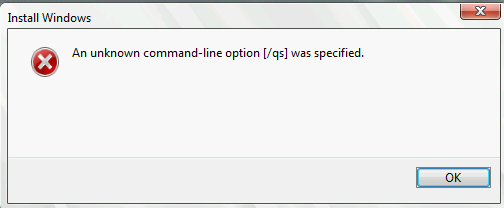I have Windows Server 2008 R2 Core on virtual machine and want to install SQL Server Integration Services. On the D:/ drive SQL Server 2014 Enterprise .iso is mount.
I am reading a book where it is said that:
You can use the Setup.exe command-line utility to add SSIS to an existing installation on both traditional and Server Core deployments of SQL Server 2012. For example, to add the SSIS feature to the default MSSQLSERVER instance, run the following command:
Setup.exe /qs /Action=Install /Features=IS /InstanceName=MSSQLServer /IAcceptSQLServerLicenseTerms
but I am getting the following errors:
Could anyone tell what I am doing wrong?