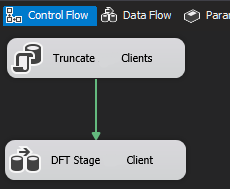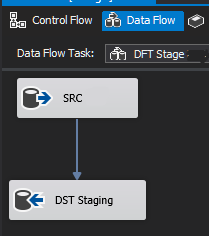First and potentially the easiest option available:
Flash drives are dirt cheap. Literally, you can get a 4gb flash drive for less than top soil.
If you do not have physical access to a USB port then install BIDS or SSDT on your dev machine if you do not already have installed and create a simple Source to Target SSIS package. You need login access to the separate servers and you can copy individual tables as needed. Eliminates cross server queries/linked servers and can minimize your network use to only necessary data.
Follow a standard BI staging table package for optimal results:
Steps
- Truncate destination table
- Extract data from source
- Write to destination
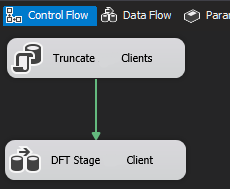
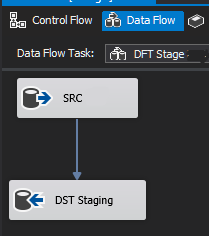
If you have table constraints I would think any legitimate testing would require them to exist in your test environment, but to make your data import as simple and quick as possible it may be advantageous to drop them temporarily, until you have all your needed data. The following scripts can drop and then re-create your FK constraints. (I've had it saved for a while but took it from a co-worker or blog, if anyone recognizes I'd be happy to update with a source credit.)
SET NOCOUNT ON
DECLARE @table TABLE(
RowId INT PRIMARY KEY IDENTITY(1, 1),
ForeignKeyConstraintName NVARCHAR(200),
ForeignKeyConstraintTableSchema NVARCHAR(200),
ForeignKeyConstraintTableName NVARCHAR(200),
ForeignKeyConstraintColumnName NVARCHAR(200),
PrimaryKeyConstraintName NVARCHAR(200),
PrimaryKeyConstraintTableSchema NVARCHAR(200),
PrimaryKeyConstraintTableName NVARCHAR(200),
PrimaryKeyConstraintColumnName NVARCHAR(200)
)
INSERT INTO @table(ForeignKeyConstraintName, ForeignKeyConstraintTableSchema, ForeignKeyConstraintTableName, ForeignKeyConstraintColumnName)
SELECT
U.CONSTRAINT_NAME,
U.TABLE_SCHEMA,
U.TABLE_NAME,
U.COLUMN_NAME
FROM
INFORMATION_SCHEMA.KEY_COLUMN_USAGE U
INNER JOIN INFORMATION_SCHEMA.TABLE_CONSTRAINTS C
ON U.CONSTRAINT_NAME = C.CONSTRAINT_NAME
WHERE
C.CONSTRAINT_TYPE = 'FOREIGN KEY'
UPDATE @table SET
PrimaryKeyConstraintName = UNIQUE_CONSTRAINT_NAME
FROM
@table T
INNER JOIN INFORMATION_SCHEMA.REFERENTIAL_CONSTRAINTS R
ON T.ForeignKeyConstraintName = R.CONSTRAINT_NAME
UPDATE @table SET
PrimaryKeyConstraintTableSchema = TABLE_SCHEMA,
PrimaryKeyConstraintTableName = TABLE_NAME
FROM @table T
INNER JOIN INFORMATION_SCHEMA.TABLE_CONSTRAINTS C
ON T.PrimaryKeyConstraintName = C.CONSTRAINT_NAME
UPDATE @table SET
PrimaryKeyConstraintColumnName = COLUMN_NAME
FROM @table T
INNER JOIN INFORMATION_SCHEMA.KEY_COLUMN_USAGE U
ON T.PrimaryKeyConstraintName = U.CONSTRAINT_NAME
--SELECT * FROM @table
--DROP CONSTRAINT:
SELECT
'
ALTER TABLE [' + ForeignKeyConstraintTableSchema + '].[' + ForeignKeyConstraintTableName + ']
DROP CONSTRAINT ' + ForeignKeyConstraintName + '
GO'
FROM
@table
--ADD CONSTRAINT:
SELECT
'
ALTER TABLE [' + ForeignKeyConstraintTableSchema + '].[' + ForeignKeyConstraintTableName + ']
ADD CONSTRAINT ' + ForeignKeyConstraintName + ' FOREIGN KEY(' + ForeignKeyConstraintColumnName + ') REFERENCES [' + PrimaryKeyConstraintTableSchema + '].[' + PrimaryKeyConstraintTableName + '](' + PrimaryKeyConstraintColumnName + ')
GO'
FROM
@table
GO