Have a look at the image below:
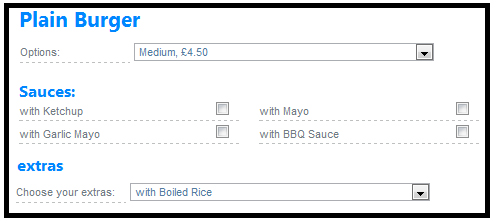
This is "Plain Buger" item - customer can select sauces and extras with it. There are different sizes for Plain Burger.
I need to translate this UI into database design, here what I have came up with:
mysql> select * from category;
+----+---------+
| id | name |
+----+---------+
| 1 | Burgers |
| 2 | Pizzas |
+----+---------+
-
mysql> select * from items;
+----+-------------+--------------+
| id | category_id | name |
+----+-------------+--------------+
| 1 | 1 | Plain Burger |
+----+-------------+--------------+
Plain Burger is belong with "Burgers" category (category_id = 1)
-
mysql> select * from items_options;
+----+---------+--------+-------+
| id | item_id | name | price |
+----+---------+--------+-------+
| 1 | 1 | Small | 3.50 |
| 2 | 1 | Medium | 4.50 |
| 3 | 1 | Large | 5.50 |
+----+---------+--------+-------+
Plain Burger come with different sizes and the price.
-
mysql> select * from extras;
+----+-------------+-------+
| id | name | price |
+----+-------------+-------+
| 1 | ketchup | 0.00 |
| 2 | Mayo | 0.00 |
| 3 | Boiled Rice | 0.00 |
| 4 | Chips | 0.00 |
+----+-------------+-------+
-
mysql> select * from groups;
+----+--------+--------------------+-----------+
| id | name | subject | type |
+----+--------+--------------------+-----------+
| 1 | Sauces | | tickboxes |
| 2 | Extras | Choose your extras | dropdown |
+----+--------+--------------------+-----------+
There is where you can create group of extras/sauces/sides/topping for pizzas. As you can see on the UI, Plain Burger come with Sauces and Extras
-
mysql> select * from groups_extras;
+----+----------+----------+
| id | group_id | extra_id |
+----+----------+----------+
| 1 | 1 | 1 |
| 2 | 1 | 2 |
| 3 | 2 | 3 |
| 4 | 2 | 4 |
+----+----------+----------+
After creating the groups, I need to associate the group with the extras.
Example: Sauces (group_id = 1) are related with Ketchup and Mayo
-
mysql> select * from groups_extras_options;
+----+------------------+-----------+
| id | items_options_id | groups_id |
+----+------------------+-----------+
| 1 | 1 | 1 |
| 2 | 2 | 1 |
| 3 | 3 | 1 |
| 4 | 1 | 2 |
| 5 | 2 | 2 |
| 6 | 3 | 2 |
+----+------------------+-----------+
Finally I need to apply group to the options. Example: Small (items_options_id = 1) relate with Sauces group (group_id = 1)
I hope I have explained well, is this good database design or what could have been improved?
Let assume the following items:
Category: Curries
Item Name: Balti
Option name: Chicken 6.00 (With Extras/Groups)
Option name: Lamb 6.50 (With Extras/Groups)
Option name: Prawns 7.50 (With Extras/Groups)
Item Name: Vindaloo
Option name: Chicken 8.50 (With Extras/Groups)
Option name: Lamb 6.50 (With Extras/Groups)
Option name: Prawns 7.50
As you can see items come with same options name but the prices can be different. You notice Balti:Prawns come with extras but Vindaloo:Prawns don't have one.
Sometime I want to apply extras groups to an item which mean it will apply to all related options.
Sometime, I want to apply extras groups to specific options from an item.
How can I normalize my tables above to allow that?
SQL Dump
CREATE TABLE IF NOT EXISTS `category` (
`id` int(11) NOT NULL AUTO_INCREMENT,
`name` varchar(50) NOT NULL,
PRIMARY KEY (`id`)
) ENGINE=InnoDB DEFAULT CHARSET=latin1 AUTO_INCREMENT=3 ;
INSERT INTO `category` (`id`, `name`) VALUES
(1, 'Burgers'),
(2, 'Pizzas');
CREATE TABLE IF NOT EXISTS `extras` (
`id` int(11) NOT NULL AUTO_INCREMENT,
`name` varchar(50) NOT NULL,
`price` double(6,2) NOT NULL,
PRIMARY KEY (`id`)
) ENGINE=InnoDB DEFAULT CHARSET=latin1 AUTO_INCREMENT=5 ;
INSERT INTO `extras` (`id`, `name`, `price`) VALUES
(1, 'ketchup', 0.00),
(2, 'Mayo', 0.00),
(3, 'Boiled Rice', 0.00),
(4, 'Chips', 0.00);
CREATE TABLE IF NOT EXISTS `groups` (
`id` int(11) NOT NULL AUTO_INCREMENT,
`name` varchar(50) NOT NULL,
`subject` varchar(50) NOT NULL,
`type` varchar(20) NOT NULL,
PRIMARY KEY (`id`)
) ENGINE=InnoDB DEFAULT CHARSET=latin1 AUTO_INCREMENT=3 ;
INSERT INTO `groups` (`id`, `name`, `subject`, `type`) VALUES
(1, 'Sauces', '', 'tickboxes'),
(2, 'Extras', 'Choose your extras', 'dropdown');
CREATE TABLE IF NOT EXISTS `groups_extras` (
`id` int(11) NOT NULL AUTO_INCREMENT,
`group_id` int(11) NOT NULL,
`extra_id` int(11) NOT NULL,
PRIMARY KEY (`id`)
) ENGINE=InnoDB DEFAULT CHARSET=latin1 AUTO_INCREMENT=5 ;
INSERT INTO `groups_extras` (`id`, `group_id`, `extra_id`) VALUES
(1, 1, 1),
(2, 1, 2),
(3, 2, 3),
(4, 2, 4);
CREATE TABLE IF NOT EXISTS `groups_extras_options` (
`id` int(11) NOT NULL AUTO_INCREMENT,
`items_options_id` int(11) NOT NULL,
`groups_id` int(11) NOT NULL,
PRIMARY KEY (`id`)
) ENGINE=InnoDB DEFAULT CHARSET=latin1 AUTO_INCREMENT=7 ;
INSERT INTO `groups_extras_options` (`id`, `items_options_id`, `groups_id`) VALUES
(1, 1, 1),
(2, 2, 1),
(3, 3, 1),
(4, 1, 2),
(5, 2, 2),
(6, 3, 2);
CREATE TABLE IF NOT EXISTS `items` (
`id` int(11) NOT NULL AUTO_INCREMENT,
`category_id` int(11) NOT NULL,
`name` varchar(50) NOT NULL,
PRIMARY KEY (`id`)
) ENGINE=InnoDB DEFAULT CHARSET=latin1 AUTO_INCREMENT=2 ;
INSERT INTO `items` (`id`, `category_id`, `name`) VALUES
(1, 1, 'Plain Burger');
CREATE TABLE IF NOT EXISTS `items_options` (
`id` int(11) NOT NULL AUTO_INCREMENT,
`item_id` int(11) NOT NULL,
`name` varchar(50) NOT NULL,
`price` decimal(6,2) NOT NULL,
PRIMARY KEY (`id`)
) ENGINE=InnoDB DEFAULT CHARSET=latin1 AUTO_INCREMENT=4 ;
INSERT INTO `items_options` (`id`, `item_id`, `name`, `price`) VALUES
(1, 1, 'Small', '3.50'),
(2, 1, 'Medium', '4.50'),
(3, 1, 'Large', '5.50');

Prawnsexample above, you could have a boolean field that indicates "DefaultBuildOnly" or something that disallows options with that particular base item.groups_extras_optionsresult. It apply item to the group's (item to many group's)